3.2 LED Indicators
Here the variable meanings and statuses of the available LED indicators are described.
Front Panel
- PWR – POWER ON – is on while 2N® MeterCom PRO is switched on.
- SIM ERR – SIM ERROR – indicates the SIM card status.
- Off – SIM OK.
- Flashing slowly – signals PIN request or an incorrect PIN.
- Flashing quickly – indicates the last PIN entering attempt. Insert the SIM card in a mobile phone and enter the PIN manually.
- On – error, no SIM card.
- GSM ERR – GSM ERROR – indicates the provider registration status.
- Off – GSM registered OK (domestic network).
- Flashing slowly – GSM registered OK (active roaming).
- On – GSM unavailable.
- SIGNAL – SIGNAL LEVEL - indicates the provider connection status.
- Off – no signal (level < -100dBm).
- Flashing quickly – low signal level (-100dBm < level <= -90dBm).
- Flashing slowly – medium signal level (-90dBm < level <= -80dBm).
- On – high signal level (level > -80dBm).
- CONN – SERVER STAT – indicates active connection of the opponent.
- Off – no DLMS / RS 485 connection.
- On and out shortly– DLMS / RS-485 communication in progress.
- On - active DLMS connection.
- SYS – SYSTEM – indicates the device status.
- Flashing slowly – firmware upgrade in progress.
- Flashing quickly – an incoming/outgoing SMS is being processed.
- Off – normal operational status (no command is being executed).
- METER – METER – indicates communication with the e-power meter.
- Off – module at relax.
- On – module - e-power meter communication in progress.
- DISCONN – DISCONNECTOR – indicates the breaker status.
- Off – connected - breaker inactive.
- On – disconnected - breaker active.
- Flashing slowly – ready for reconnection (press the breaker button on the board).
- RE 1 – RELAY 1 – signals the status of relay 1.
- Off – open.
- On – closed.
- RE 2 – RELAY 2 – signals the status of relay 2.
- Off – open.
- On – closed.