3.1 Putting in Operation
2N® MeterCom PRO is intended for integration with the Landis+Gyr E350 e-power meter in an LV 230 V / 400 V 50 Hz electricity distribution network as an element of GSM / UMTS / ETH data transmission to a superior data concentrator.
Operational state is 2N® MeterCom PRO 's main function. In this state, periodic data readouts from the e-power meter are made. 2N® MeterCom PRO responds to queries from a superior data concentrator, executes operations associated with the tariff control and output relay time schedule and sends data to the superior data concentrator. The device has a time base of its own and so all records are provided with a timestamp. This mode allows for social programme introduction or controlled power input limitations.
Connection with the superior server is made both from 2N® MeterCom PRO and the server. The connection logic is as follows:
- An outgoing call is made to the preset server after 2N® MeterCom PRO is switched on.
- 2N® MeterCom PRO waits for a preset timeout before making the next outgoing call.
- If the outgoing connection is unsuccessful, 2N® MeterCom PRO makes connection attempts until it succeeds. The attempt interval is 5 minutes.
- When there is no active outgoing call or call setup, 2N® MeterCom PRO receives incoming calls via a preset TCP port.
- An incoming session does not reset the outgoing call counter.
- Communication is terminated by the server. 2N® MeterCom PRO terminates communication in case no data are transmitted for 5 minutes.
Initialisation
Insert the PIN–disabled data SIM card in the GSM / UMTS module and put the module in the e-power meter as instructed in Subs. 2.3. – Mounting.
When the e-power meter is connected to a 230 / 400 V power supply, all the module LED indicators on the 2N® MeterCom PRO board will go on for one second. Then they will go out except for the power signalling PWR LED. The GSM / UMTS module will start initialising after a while, which is signalled by illuminated SIM ERR and GSM ERR LEDs. These will go out gradually and the SIGNAL LED will go on to indicate that the module is logged in. In a few seconds, the module will start communicating with the provider and trying to connect to the available server. The CONN LED will start shining to indicate that the module has been successfully connected to the server.
Tip
- 2N® MeterCom PRO is working if the PWR LED indicating electricity network connection and SIGNAL LED signalling connection to your provider's GSM / UMTS network are constantly shining. Now 2N® MeterCom PRO is assigned an IP address and can be connected to.