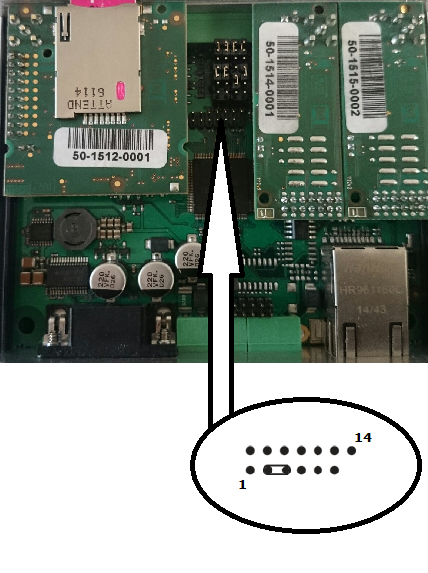7.2 Factory Default Reset
2N® SmartCom PRO can be factory reset. To do so, loosen the screws and remove the upper part of the case.
Figure: Factory Reset Jumper
Disconnect 2N® SmartCom PRO from the power supply. Connect the jumper as shown in the figure above. Interconnect pins 3 and 5. Now reconnect the power supply. Upon power up, the Flash memory is deleted and the factory default values are reset for all ports. Remember to remove the jumper to avoid deletion of the settings upon every start.
Enter the following command into the terminal to perform the software factory reset. The command only sets the default parameters without deleting the Flash and EEPROM data memories.
at^scfres
- The command performs factory reset of the 2N® SmartCom PRO device connected.
Use SMS to initiate the terminal factory reset. After this SMS is sent, you will get a response and the command will be executed.
The SMS is as follows:
SC FRES PWD=<password>
- PWD=<password> – authentication password. The password has to be set up first (AUTH_PASS configuration parameter). The password is mandatory in this configuration SMS!
The following response comes from the terminal after processing:
Factory Reset Initialized