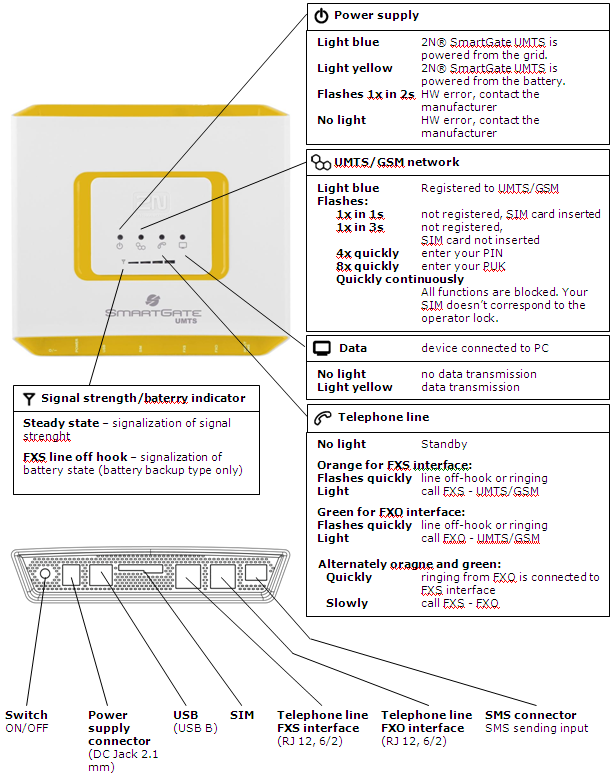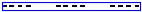2.1 Description
Packing of 2N® SmartGate UMTS contains UMTS/GSM gateway in white plastic cover, power supply, antenna and cables for connecting phone interfaces and PC
2N® SmartGate UMTS's status is indicated by LED diodes on its front side. All possible states are described in the following figure.
Telephone Line Tones – Operational Tones
The UMTS/GSM gateway sends tones to the telephone line to indicate the line status. The tone frequency is 425 Hz in initial setting. Frequency is programmable; it is possible to set up double frequency tones.
Dial tone
- continuous or morse A
- 2N® SmartGate UMTS is ready to receive dialing.
Ringing tone
- Only
- The called subscriber's telephone is ringing.
- The UMTS/GSM network or connected PBX transmits this tone. For connection to UMTS/GSM network is possible to generate this tone in Gateway according to setting. This tone is generated till the UMTS/GSM network starts to transmit Ringback tone.
Busy tone
- , programmable cadency
In case of call routing to UMTS/GSM network 2N® SmartGate UMTS generate busy tone in any of the following cases:
- The SIM card has not been installed.
- 2N® SmartGate UMTS is not registered to UMTS/GSM network.
- 2N® SmartGate UMTS is registered into a foreign network but roaming is disabled.
- The called subscriber line is busy.
- The called subscriber hangs up (disconnection).
- The called number has too many digits (more than 30).
- The called number is barred.
In case of call routing to SmartGate UMTS's FXO interface 2N® SmartGate UMTS generate busy tone in any of the following cases:
- Line is not connected. There is no current on the line.
- The called number has too many digits (more than 30).
- The called number is barred.
- If the called subscriber line is busy or called subscriber hangs up, busy tone is generated by PBX.
Dialing end signaling
- Only
- Dialing reception has been terminated. Connection is being established.
PIN tone
- Enter the PIN code.
- This tone is transmitted upon power up if the PIN has to be entered manually.
PUK tone
- Enter the PUK code.
- This tone is transmitted upon repeated wrong PIN entering attempts. SIM card is blocked.
Telephone Line Tones – Programming Mode
Tones confirming/refusing the values entered are transmitted during telephone line based programming. Each tone has a different melody.
Confirmation
- Confirms that the service password or parameter number entered is correct and has been accepted.
Refusal
- Incorrect parameter number;
- Incorrect parameter value
- Transmitted when a parameter is cancelled with a .
Saving
- Parameter value entered is correct and has been saved