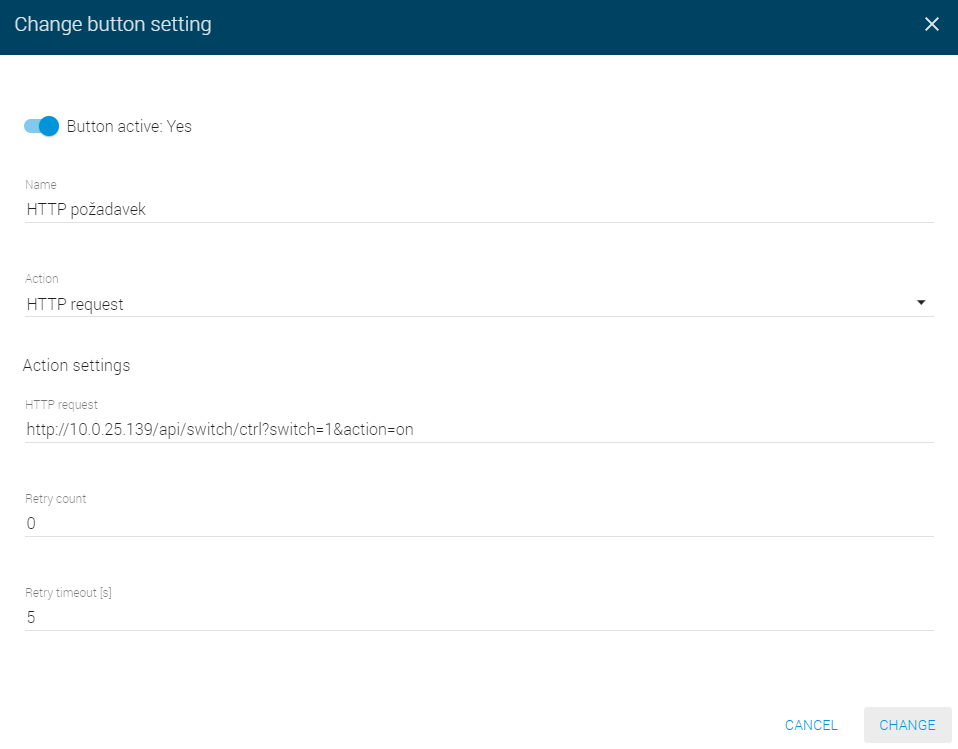3.2.4 HTTP Request
Set the HTTP request to open the door, activate the network relay or send commands to other devices via the 2N® SIP Mic console. See the example below showing how to set the 2N® IP Verso switch activating HTTP command.
Suppose there is a 2N® IP Verso installation at the main entrance to your premises and calling to 2N® SIP Mic is configured for one of its buttons. Press the button to set up an incoming call to 2N® SIP Mic. The operating staff will answer the call and open the door for the caller. Typically, the door is opened by the DTMF code. 2N® SIP Mic, however, is not equipped with a keypad for the code to be entered. Therefore, configure the HTTP command for a button and press the button to send the command to 2N® IP Verso for door lock relay activation.
To set the HTTP command, go to the 2N® SIP Mic configuration and open the button menu. Select one of the buttons, activate it with a switch and click edit to open the following dialogue window.
http://IP_ADDRESS/api/switch/ctrl?switch=1&action=on
Do not set the Retry count unless the HTTP request is denied for a reason. In our case, the call was answered, which means that the device is available and no timeout or retry count need to be configured. Save the setting. Press the button and when it turns pink, the command is successfully sent and a green door-open indicator lights up on 2N® IP Verso. At the same time, the relay is activated and the door opening tone is generated.