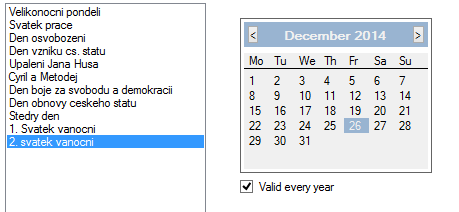6.17.3 Holidays
To define holidays and important days use the Global Data – Time Parameters – Holidays menu. The menu is divided into two parts. A list of available holidays is to the left and the setting options are to the right. To add a holiday, choose the Add option in the context menu. Then choose a day in the calendar to the right. You can define holidays for the current year or select a holiday that repeats periodically using the Valid every year item below the calendar. The holidays are not arranged alphabetically but according to their dates. You can also load the holiday list from a predefined file via the Update from file option. You can remove and rename holidays as necessary.
Figure: View of Holiday Adding Menu Used by Time Conditions