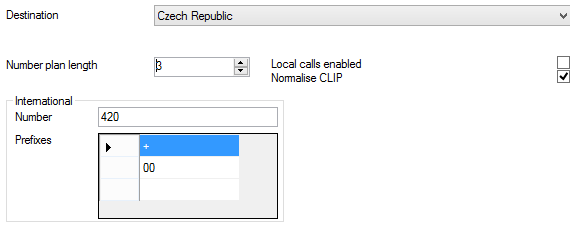6.3 Localisation
Destination selection
In this field enter the numbers and prefixes according to the international numbering plan. This subsequently facilitates normalisation of incoming and outgoing numbers and call routing:
- Destination – choose a Localisation (country) from the list and the appropriate country code and access codes will be assigned automatically. The settings can be changed manually if needed.
- Number – this number represents the country code within the international numbering plan. For example, the Czech Republic has number 420 and Slovakia 421.
- Prefixes – this prefix represents access codes into the international telephone network. By default it is 00 and + for the GSM network.
Figure: Basic PBX Localisation Setting Menu
Local settings
Like the International option, the Local calls possible tab helps you define the national parameters:
- Number – represents the national access code (area code). For example, the town of Bratislava, Slovakia, has the area code 2.
- Prefixes – represents the access codes into the national telephone network. The default value is 0.
Normalise CLIP
- Normalise CLIP – cut automatically the Calling Party Number (CPN) to the shortest known format according to the CLIP routing Localisation setting. If this option is not checked, you have to route incoming calls to the requested destinations via the CPN routers. As a matter of fact, this setting means that numbers +421XXX, 00421XXX, 0XXX and XXX are identical in terms of routing.
- Number plan length – define the PBX numbering plan length. The setting affects number normalising.
The settings included in this chapter are particularly utilised by the Initial Wizard for the first system login in the on-line mode with a new database.