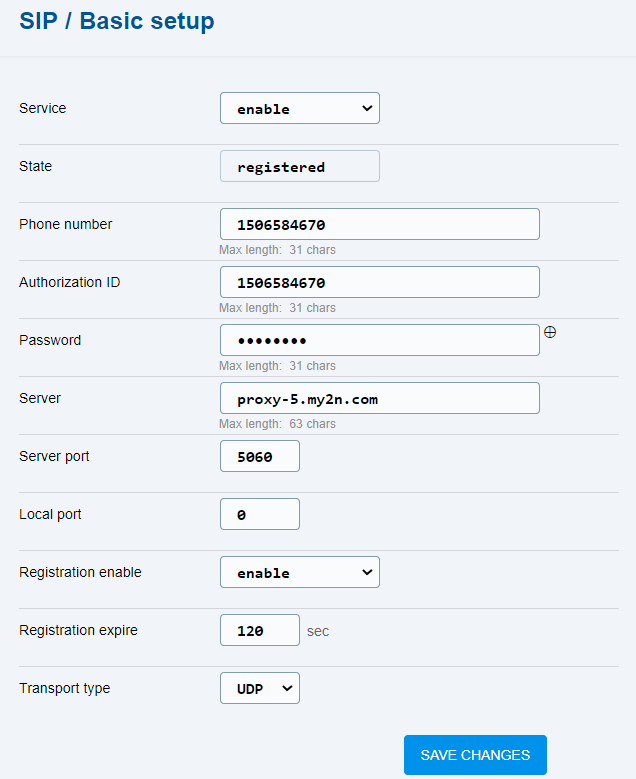6.2 SIP Calls
SIP is a service which provides calls via the Internet. Data has to be permitted for SIP calling.
Allow SIP calls in SIP / Basic setup by enabling the service and setting the values. Domain, Proxy and Proxy port are optional parameters. Mind the upper/lower case while completing the password.
If Server port and Proxy port are set to 0, the port numbers are retrieved from the DNS service log (i.e. assigned by the network). If Local port is set to 0, port 5060 is used.
Caution
- Make sure that 2N® EasyGate IP is registered to make calls via SIP. This means that peer-to-peer calls cannot be made.