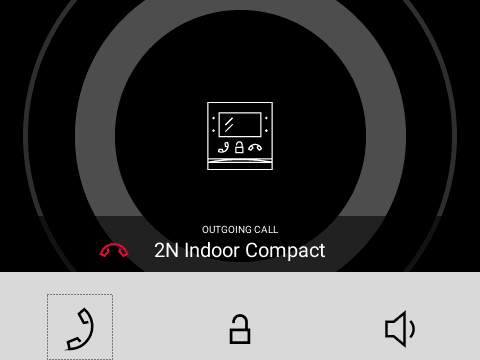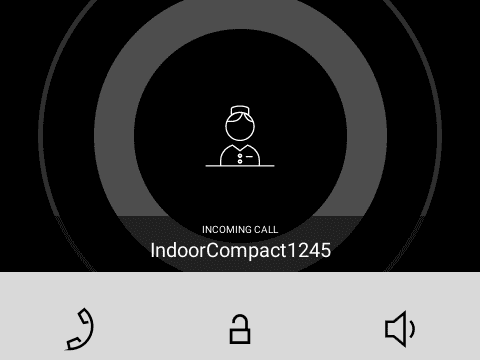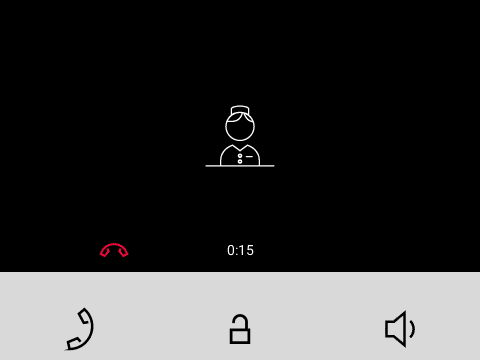6.3.2 Calls
In this state, connection or connection attempt is in progress with another device. The 2N® Clip functions are limited, it is impossible to switch to the home page and go to menus. See the table below for possible actions.
The display shows the camera preview if available in the LAN.
In this state, one of the following call types can be made:
Outgoing call initiated by the 2N® Clip answering unit
- Incoming trying to establish connection with the 2N® Clip answering unit
Active call if the connection is established, sound is transmitted.
Possible actions | Performance | Action result |
|---|---|---|
Incoming call receiving | Active call, connection with the other device established. | |
End of call | Outgoing call cancelled. | |
Incoming call rejected. | ||
Active call interrupted. | ||
Target device lock opening | A specifically configured unlock code is sent to the target device and, if the code is compatible with the device, the target device lock opens. If no unlock code is set, the default unlock code is sent to the target device. | |
Call volume control | Increases volume by one level (after the upper limit is reached, it goes to the lowest value – value rotation) |