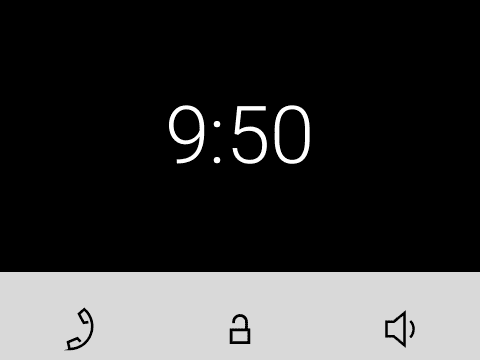6.2 Home Screen
The home screen is set as the introductory screen of the device, which is displayed whenever a button is pressed in the Idle mode after device activation. Its appearance depends on the device configuration, see below. The device displays time format as set in the web configuration menu 5.2.7.2 Display – 12 or 24 h.
The home screen provides access to:
Possible actions | Performance | Action result |
|---|---|---|
Display of Ringtone Setting menu | Long Button Press | The Ringtone Setting menu is displayed. |
Display of Settings menu | Simultaneous long press of both buttons and | The Settings Menu is displayed on the device. |