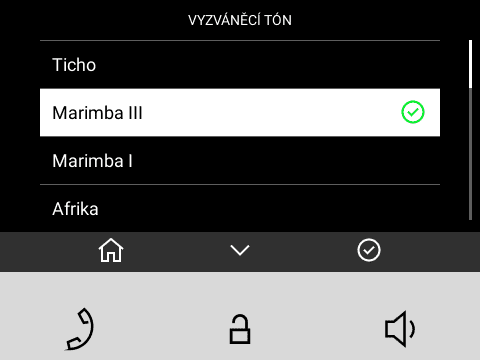6.2.3 Ringtone Setting Menu
A long button press displays the ringtone list.
Possible actions | Performance | Action result |
|---|---|---|
Cancel selection and return to home screen | Short press | The selection is cancelled and the menu actions are terminated without saving. |
Move to next ringtone | Short press | Movement by one position down in the setting. |
Selection confirmation | Short Press | The selection is confirmed. |