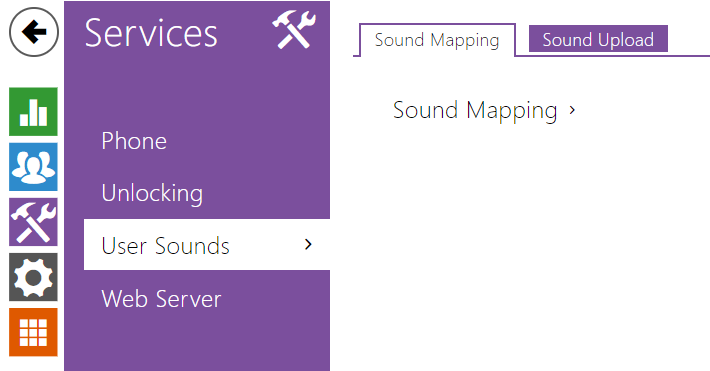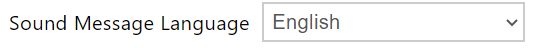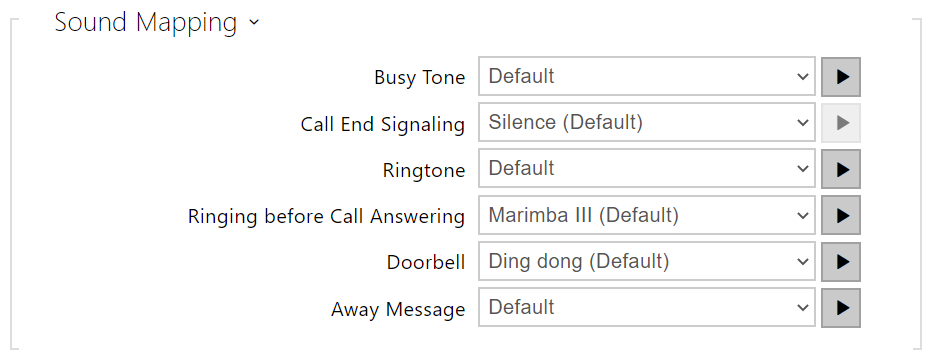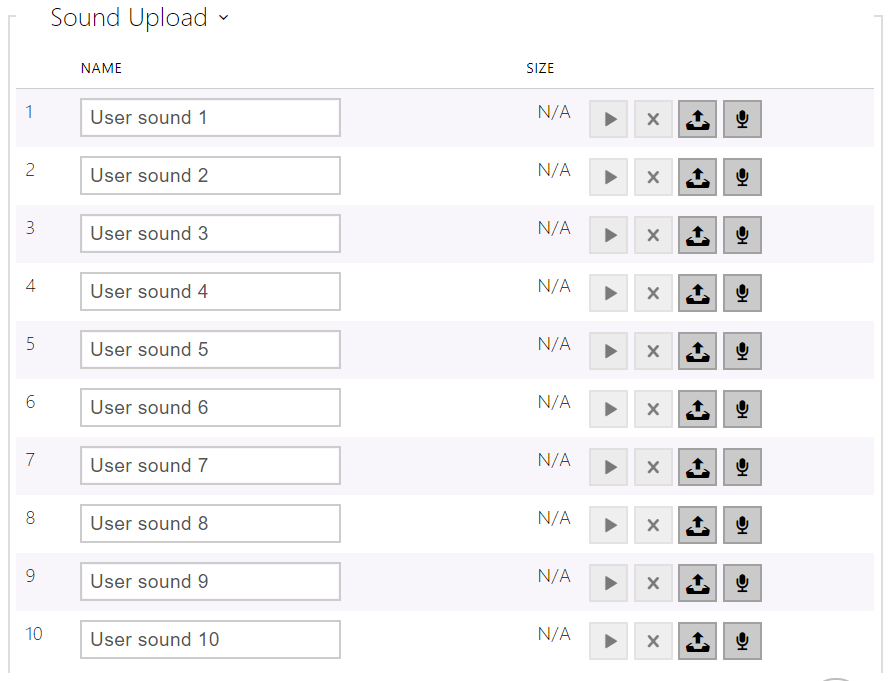3.2.3.4 User Sounds
The device allows you to modify sound signalling for the following states:
- Ringtone before call pickup
- Ringing tone
- Busy tone
- Call end signalling
- Doorbell
Sound Mapping
- Sound Message Language – select a language of spoken meassages. If there is a translation available for a mapped sound, the message will be played in specified language. The language defaults to English or to a language-neutral sound if there is no translation.
- Busy Tone – set the busy tone (to be played when the called user is busy).
- Call End Signaling – set the sound to be played upon the call end.
- Ringtone – set the sound to be played when the called user is ringing.
- Ringing before Call Answering – set the sound to be played before answering an incoming call (intercom ringtone).
- Doorbell – set the sound to be played when the door button is pressed.
Sound Upload
Press to load a sound file to the device. Select a file from your PC and click Load. Press to remove a file. Click to play a successfully loaded sound file (locally on your PC). Press to record a sound file via your PC microphone.