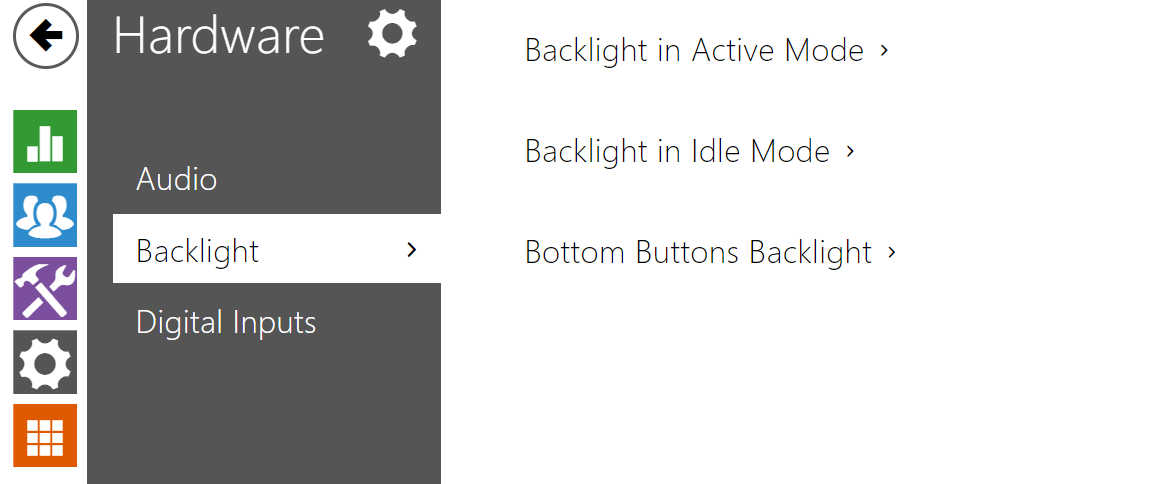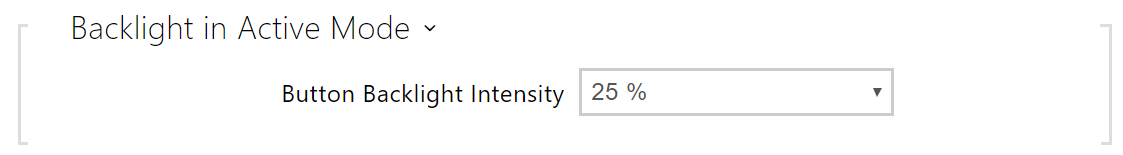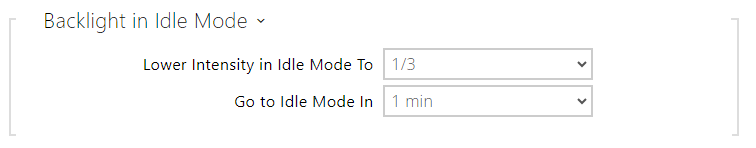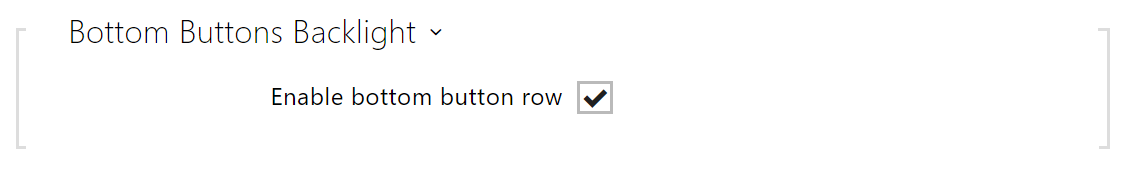3.2.4.2 Backlight
- Button Backlight Intensity – set the backlight intensity value in per cent of the maximum possible LED brightness.
- Lower Intensity in Idle Mode To – set the backlight intensity decrease when the device has switched to the idle mode.
- Go to Idle Mode In – set the Inactivity timeout after which the device switches to the idle mode.
- Enable bottom button row – enable the bottom button row (volume, mute, DND mode). If disabled, the bottom buttons are inactive and non-backlit.
Note
- The brightness level considerably affects the functionality, consumption and general appearance of the device. A high backlight value may dazzle the person standing in front of the device if the ambient light is low and also increases the overall device consumption.