Press the right-hand upper MENU button at the
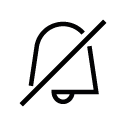
icon to activate/deactivate the DND mode. When DND is active, the device is at relax and the icon is red backlit. The device does not play the selected ringtone to signal an incoming call. The display shows the camera view if available, CLIP and Incoming call message.