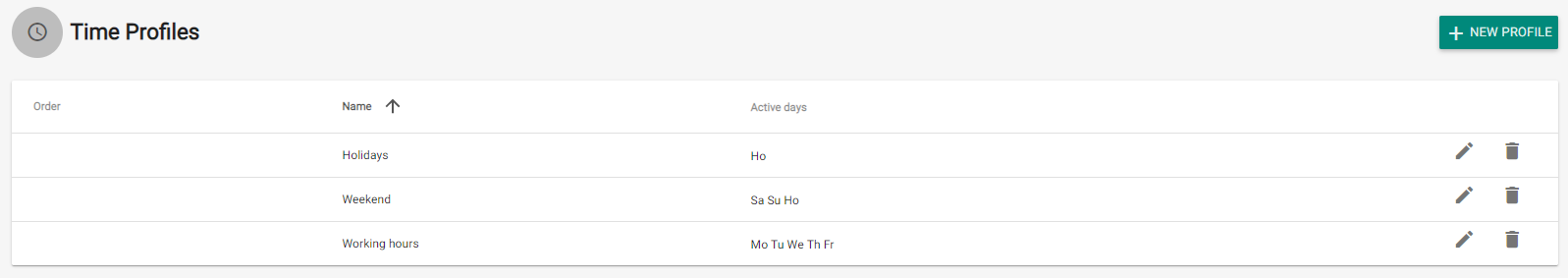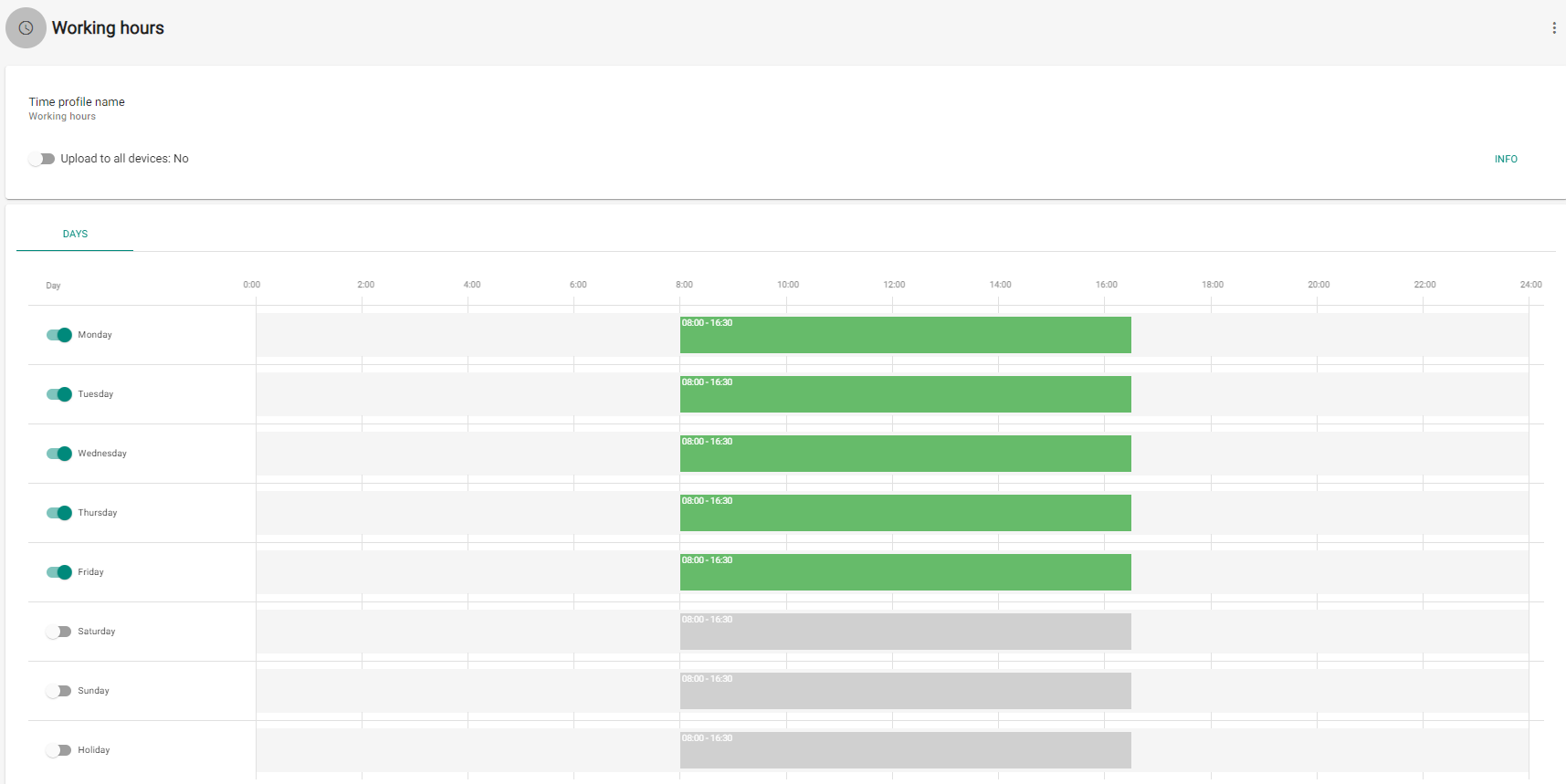4.6 Time Profiles
Some intercom functions, such as outgoing calls, RFID card or numeric code access, can be time-defined. Assign a Time profile to such functions to define when the functions are to be available. Time profiles can meet the following requirements:
- block all calls to a selected user beyond the set time interval
- block calls to selected user phone numbers beyond the set time interval
- block user access beyond the set time interval
Each time profile defines the function availability via a week calendar. Just set From-To and specify the weekdays for availability. 2N® Access Commander allows you to create up to 20 time profiles.
Time Profile Creation
The access control time profiles are automatically uploaded to the devices that provide user accesses to zones. No order need to be defined for these profiles.
Optionally, up to 20 general time profiles can be created, which, in addition to access control, can be used for special local configuration cases. These time profiles are uploaded to all synchronized devices.
- Profile Name – enter a profile name. This parameter is mandatory and helps you search the time profile list and select profiles easily.
You can edit a time profile name and upload it to all the devices. Make sure that the time profile sequence (1–20) is defined to upload the time profile to the device correctly.
Set the active time profile within a week. A profile is active when the current time falls into the set intervals.
Make sure that time and time zone are set correctly for the intercoms to make this function work properly.
Note
- You can set any count of time intervals per day: 8:00–12:00, 13:00–17:00, 18:00–20:00, for example.
- To make a time profile valid during the whole day, enter one daily interval: 00:00–23:59.