5.3.4.1 Backlight (2N Access Unit QR)
The light level of the signal LEDs can be set independently on this tab.
If the device is equipped with an ambient light level sensor, it will automatically select the appropriate backlight level within the set value range. See tables below:
| Feature | 2N Access Unit QR |
|---|---|
| Backlight level control | Yes |
| Ambient light level sensor | Yes |
The parameter settings in the Backlight group are valid for the backlight of the main unit and auxiliary modules.
- Adaptive Brightness Mode – Select the adaptive brightness mode. If this function is enabled, the backlight intensity of all the LEDs and displays is controlled automatically.
- Daytime intensity - sets the backlight intensity value during the day. The value is given as a percentage of the maximum possible LED brightness.
- Intensity at night - sets the value of the LED brightness at night. The value is given as a percentage of the maximum possible LED brightness. In the case where the Intensity during day and Intensity at night are set to the same value, the ambient light level is not taken into account.
- Current value - displays the currently automatically selected LED intensity value according to the currently detected ambient light level.