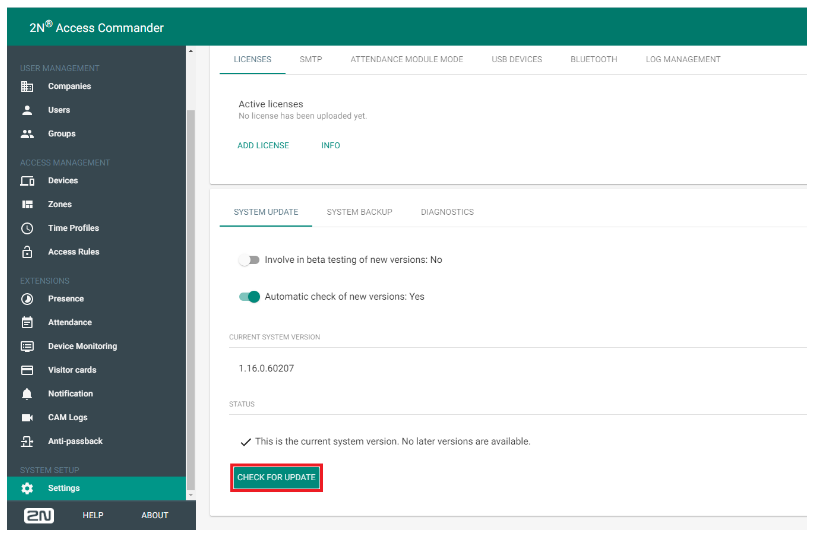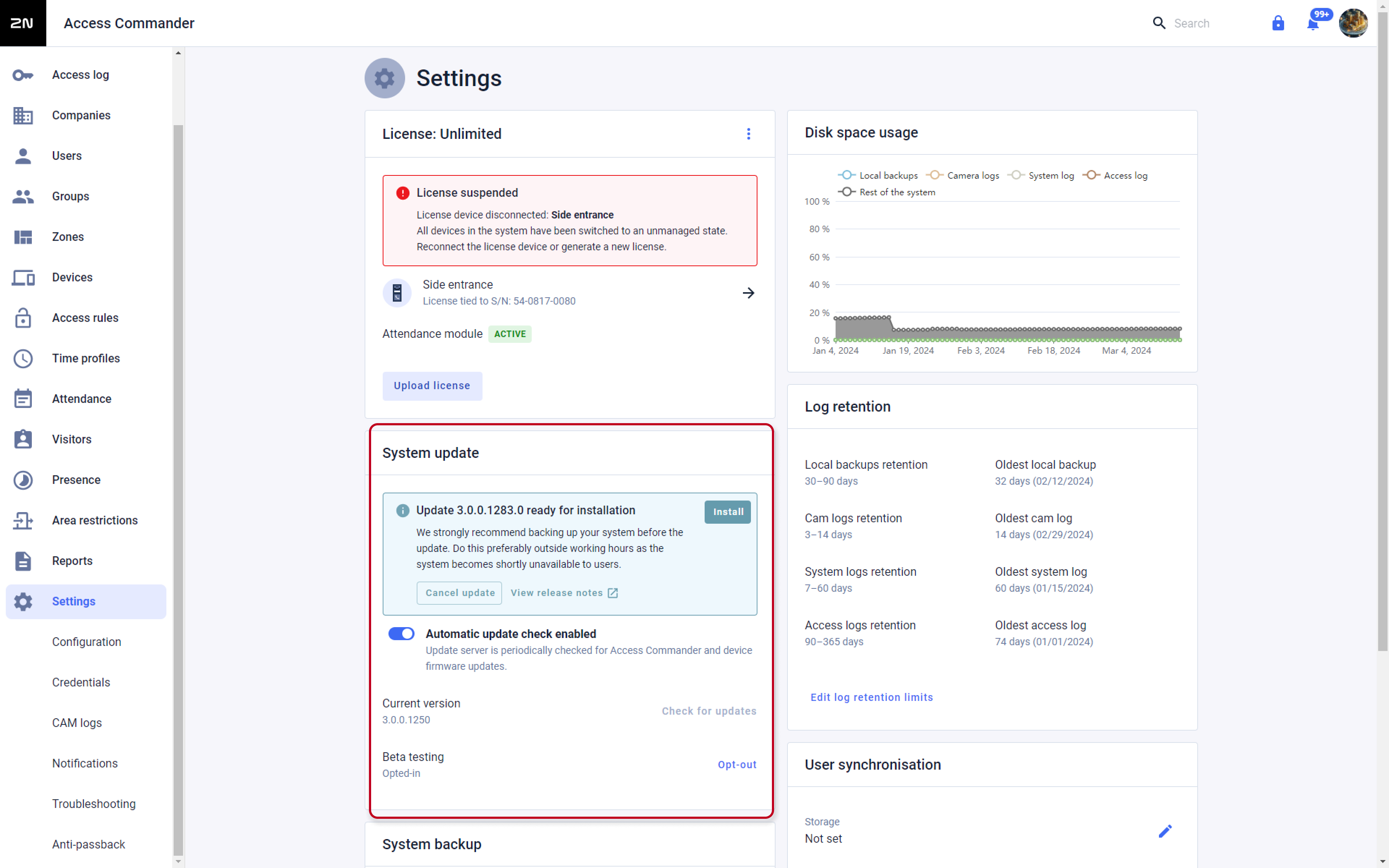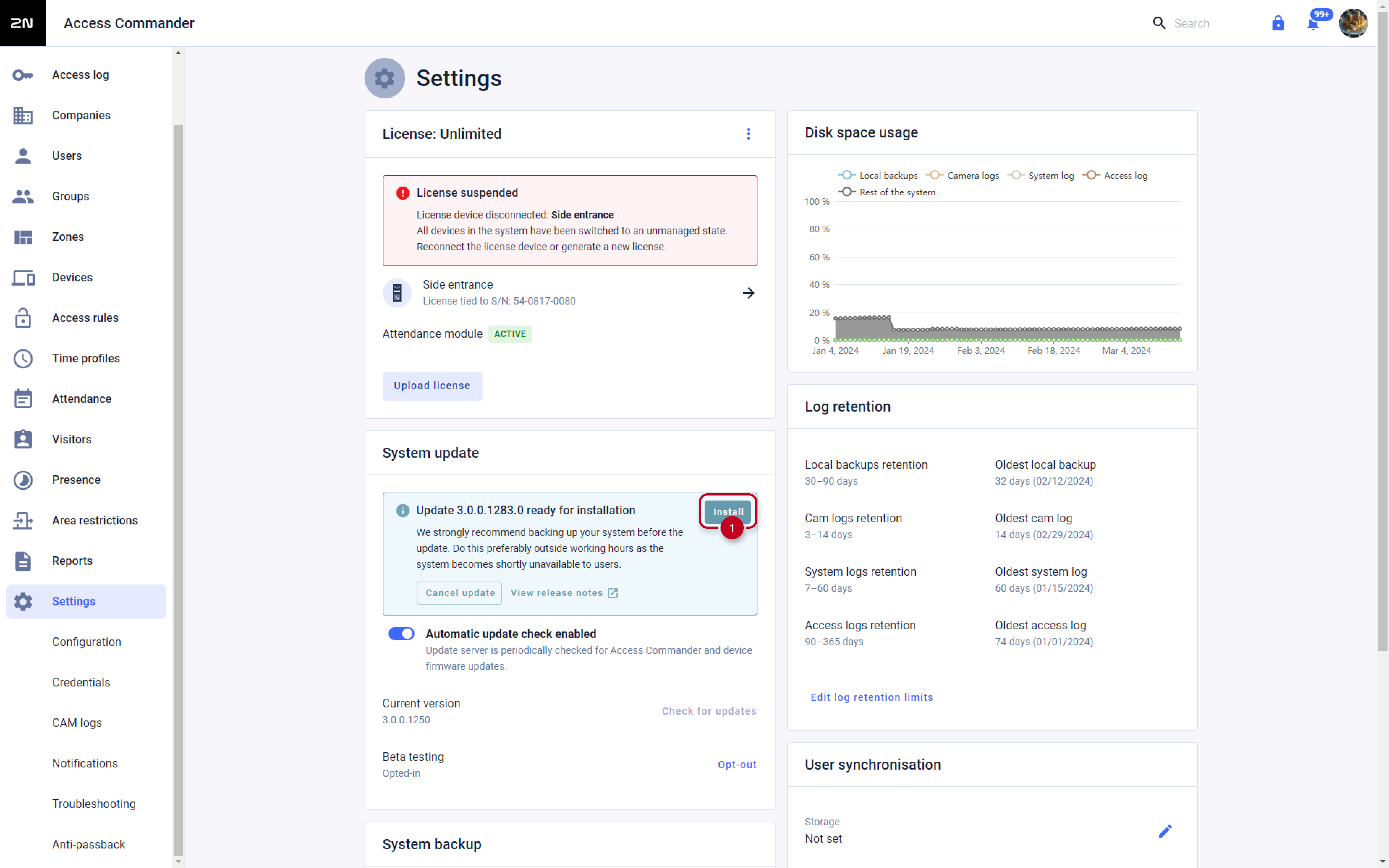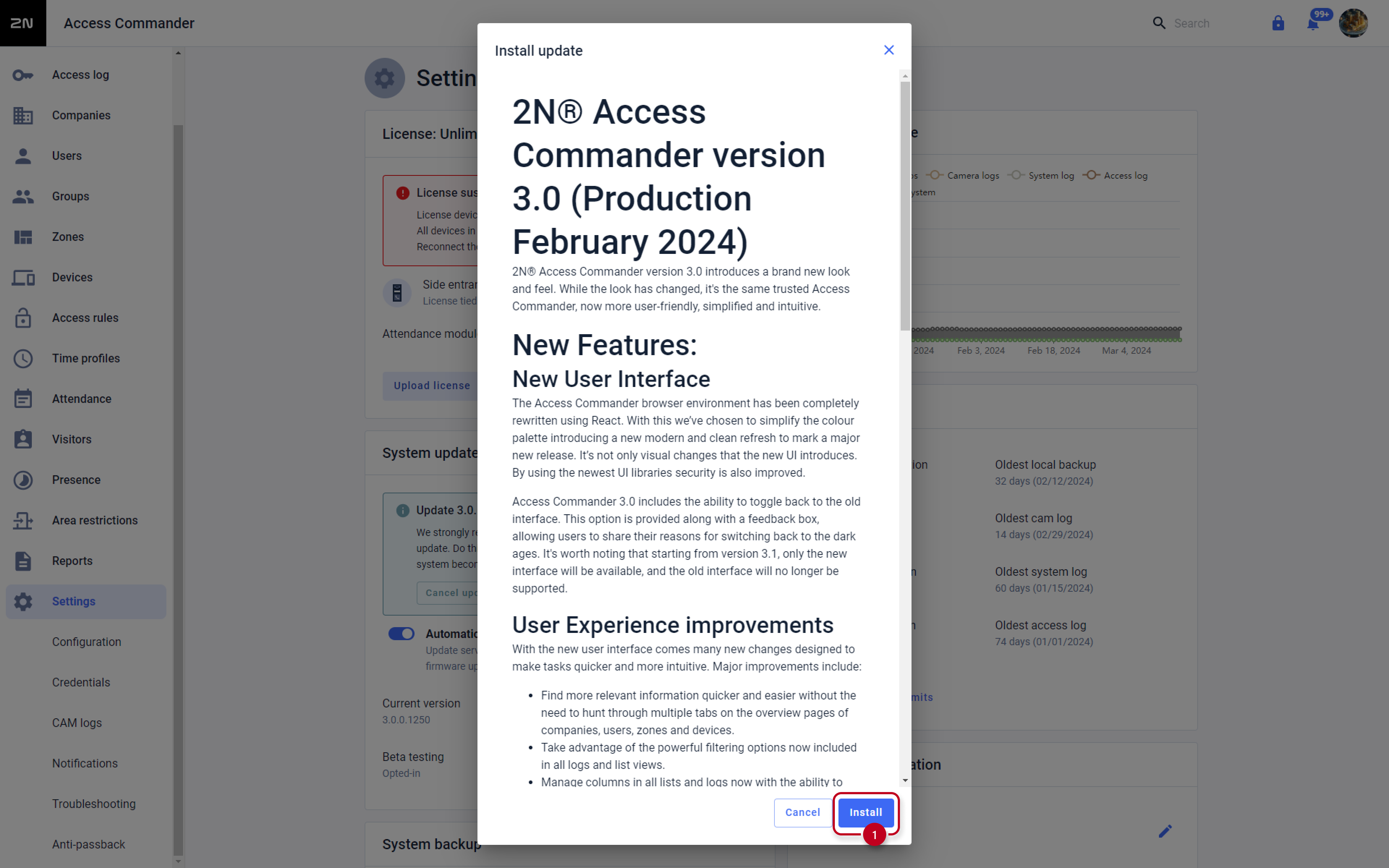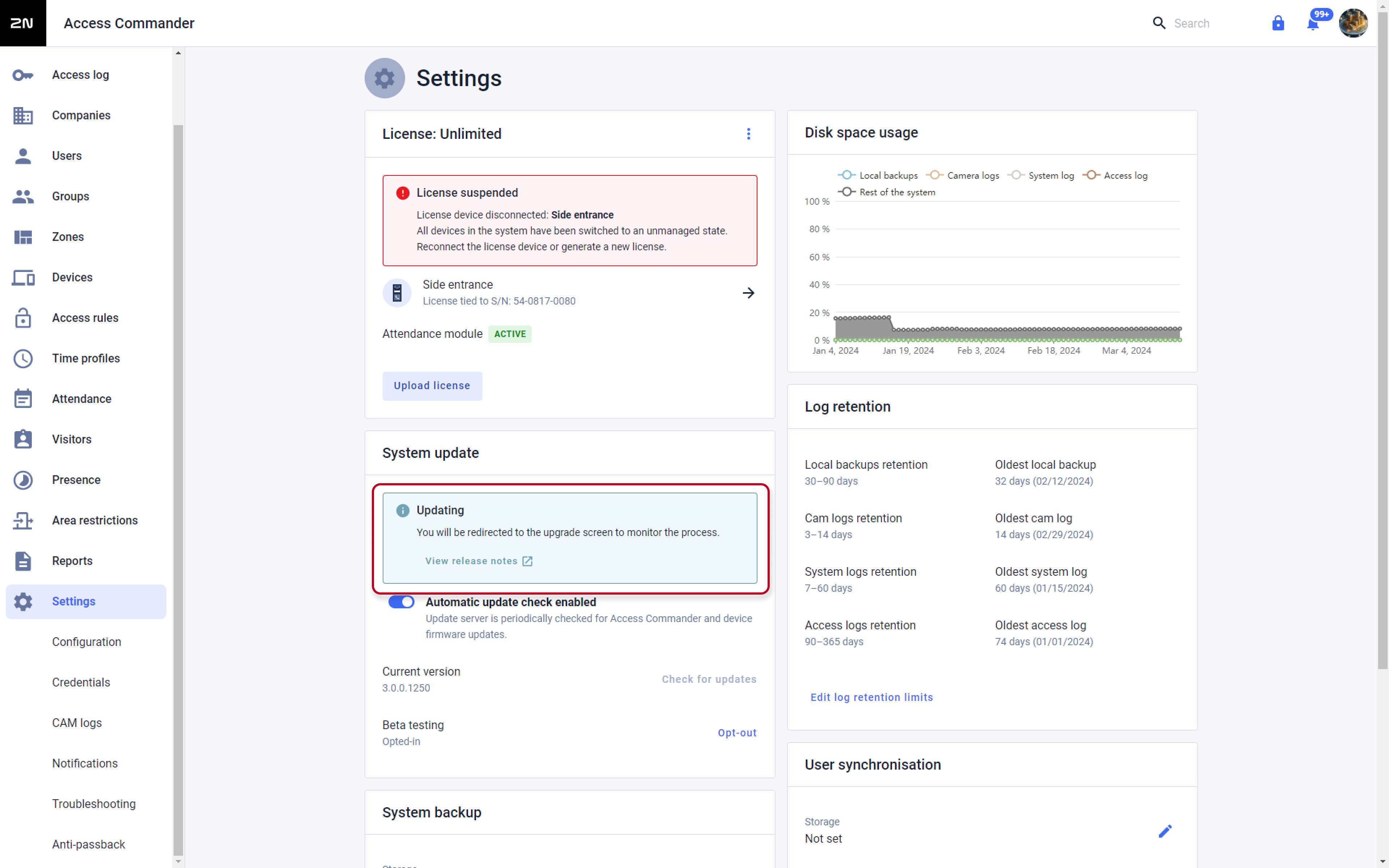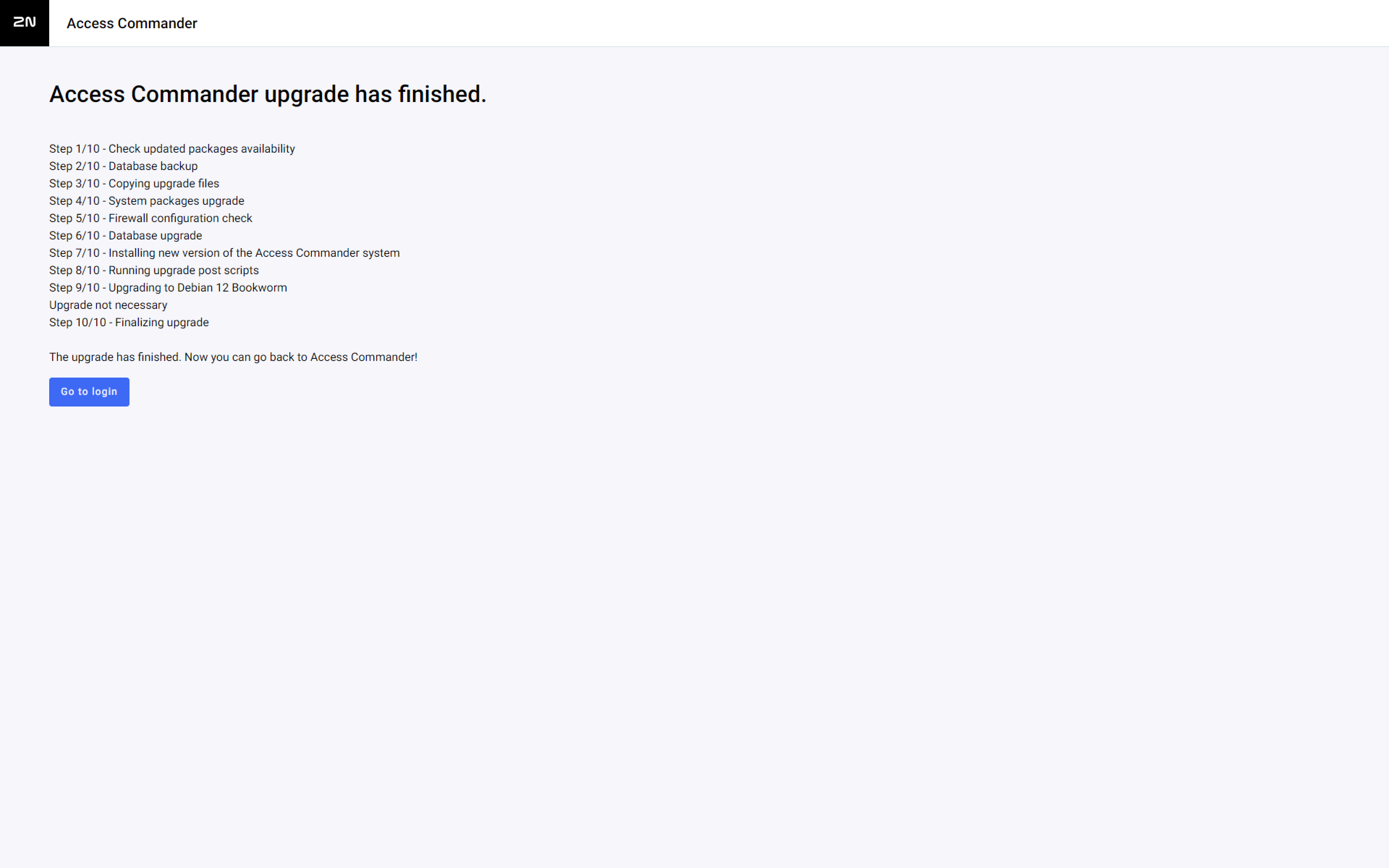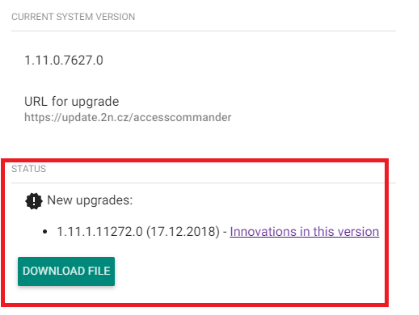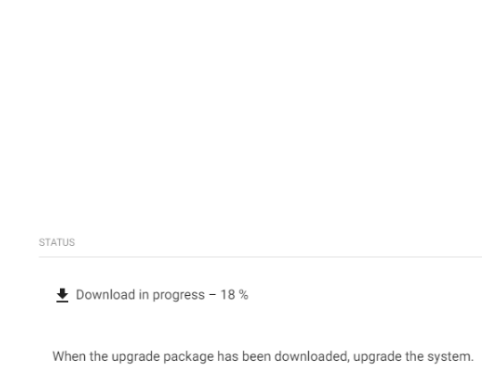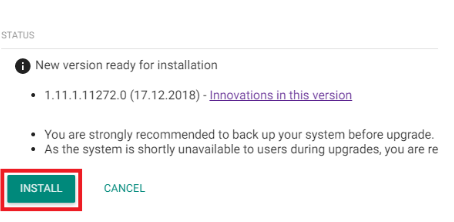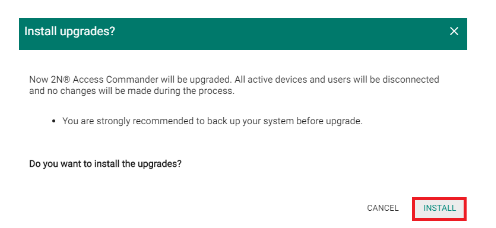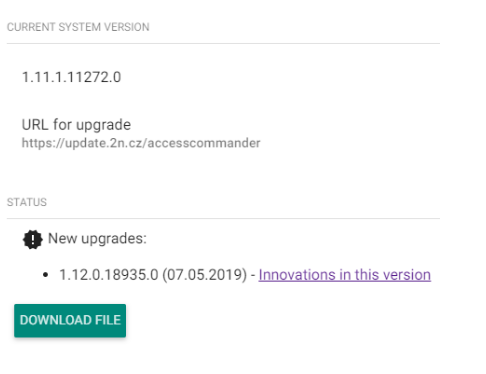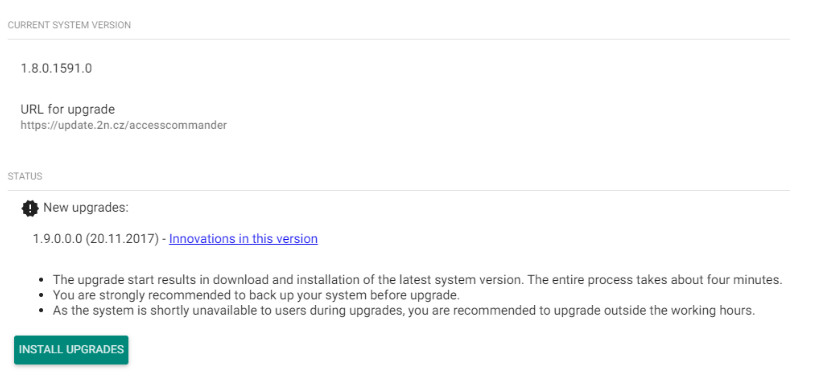Software Upgrade - How to make a software upgrade of 2N® Access Commander
info
- this procedure requires working Internet connection on the computer (virtual machine) the Access Commander is running on
- it is not possible to downgrade the Access Commander from the current version to older
- Login to 2N® Access Commander via web interface.
- Go to section Settings.
- In SYSTEM UPDATE section check the current version of your Access Commander.
Version 3.0+
Version 2.7 or older
System backup
Before next steps please always make a system backup via SAMBA or whole virtual machine backup as described below:
- Backup and restore of settings in 2N® Access Commander - suitable for virtual machine and Access Commander box
- Virtual machine backup - How to backup whole virtual machine with 2N® Access Commander - suitable for virtual machine
Find the right steps for your current version
If your current Access Commander version is 3.0 and higher
- Please ensure the access to the Internet for Access Commander appliance.
Be sure, that network configuration is set properly, you can follow this wiki page:
Static IP address - How to set up static IP address in 2N® Access Commander. - In SYSTEM UPDATE section you will see a notification about available upgrade.
The upgrade must be proceeded incrementally to the next sequential version. It is not possible to jump to the latest version directly.
- To upgrade please follow this procedure
Warning
During preparation of necessary components to update the system you will loose the access to the system.
Please be patient and wait few minutes till the update process starts.
When all necessary components are ready to update the system, you will see an upgrade console window to see the upgrade process status.
IMPORTANT: In some versions, the upgrade is still being performed even when the message about finished upgrade appears. After this message is displayed, watch the "GO TO LOGIN" button. This button is gray while the upgrade is being performed. As soon as the upgrade process is finished, this button turns green and you can use it to login. Do not turn off or reboot the appliance while in upgrade process.
- Now you can repeat the procedure up to the latest available version.
If your current Access Commander version is 1.10.0 and higher
- Please ensure the access to the Internet for Access Commander appliance.
Be sure, that network configuration is set properly, you can follow this wiki page:
Static IP address - How to set up static IP address in 2N® Access Commander. - In SYSTEM UPDATE section you will see a notification about available upgrade - you can read what is new in this version.
The upgrade must be proceeded incrementally to the next sequential version. It is not possible to jump to the latest version directly.
- To upgrade please follow this procedure
Warning
During preparation of necessary components to update the system you will loose the access to the system.
Please be patient and wait few minutes till the update process starts.
When all necessary components are ready to update the system, you will see an upgrade console window to see the upgrade process status.
IMPORTANT: In some versions, the upgrade is still being performed even when the message about finished upgrade appears. After this message is displayed, watch the "GO TO LOGIN" button. This button is gray while the upgrade is being performed. As soon as the upgrade process is finished, this button turns green and you can use it to login. Do not turn off or reboot the appliance while in upgrade process.
- Now you can repeat the procedure up to the latest available version.
If your current Access Commander version is 1.9.1
Online upgrade is not available
It is not possible to upgrade the version 1.9.1 to the version 1.10.0 via online upgrade process due to the transition from Linux Debian version 7 to version 9.
Please follow this offline procedure (import of the database to a fresh new Access Commander 1.10.0) to uprade the system to the version 1.10.0.
Software Upgrade from Access Commander 1.9.1 to Access Commander 1.10
If your current Access Commander version is 1.9.0 and older
upgrade up to the version 1.9.1
It is possible to upgrade the Access Commander only up to the version 1.9.1 via the online procedure.
When you are on the version 1.9.1 successfully, you can proceed the procedures above to go to the version 1.10.0 and after that to the latest one sequentialy.
- Please ensure the access to the Internet for Access Commander appliance.
Be sure, that network configuration is set properly, you can follow this wiki page:
Static IP address - How to set up static IP address in 2N® Access Commander. - In SYSTEM UPDATE section you will see a notification about available upgrade - you can read what is new in this version.
The upgrade must be proceeded incrementally to the next sequential version. It is not possible to jump to the version 1.9.1 directly.