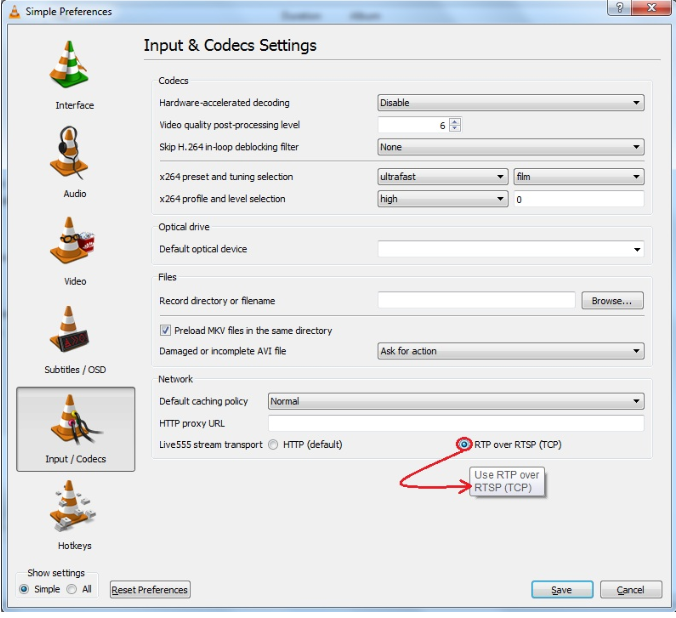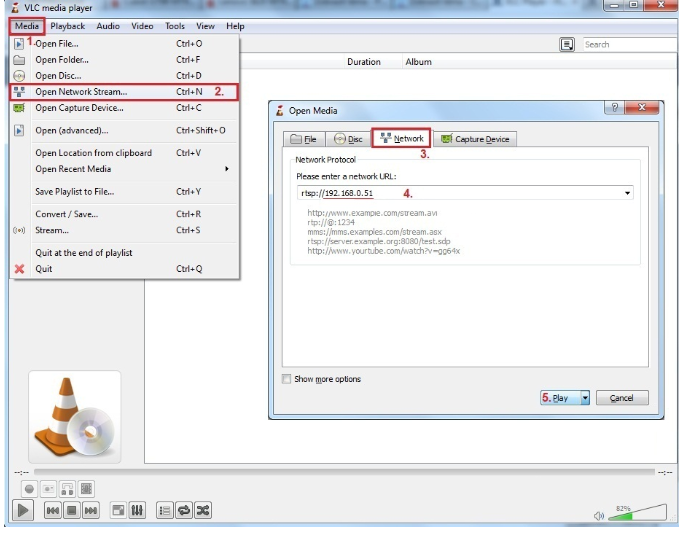VLC Media Player issue - Streaming from 2N IP Intercom to VLC does not work after VLC upgrade
If you have upgraded your VLC Media Player and video streaming from 2N IP Intercom does not work properly, then please follow the steps below:
- Run VLC Media Player and go to section "Tools - Preferences"
- Click to "Input / Codecs" tab and check if your setting corresponds with setting in the picture below.
- Then save those parameters and move to the section "Media - Open network stream". A new window will appear and you have to switch to the "Network" tab where is necessary to specify IP address of 2N IP Intercom. Finally click on the "Play" button.
Everything should work correctly after this setting. If you still face some troubles with video stream transmission, please check also our FAQ "How to watch video from 2N IP Intercom" where are all steps described. Finally you can contact 2N technical support and report your issue to https://support.2n.cz/ .