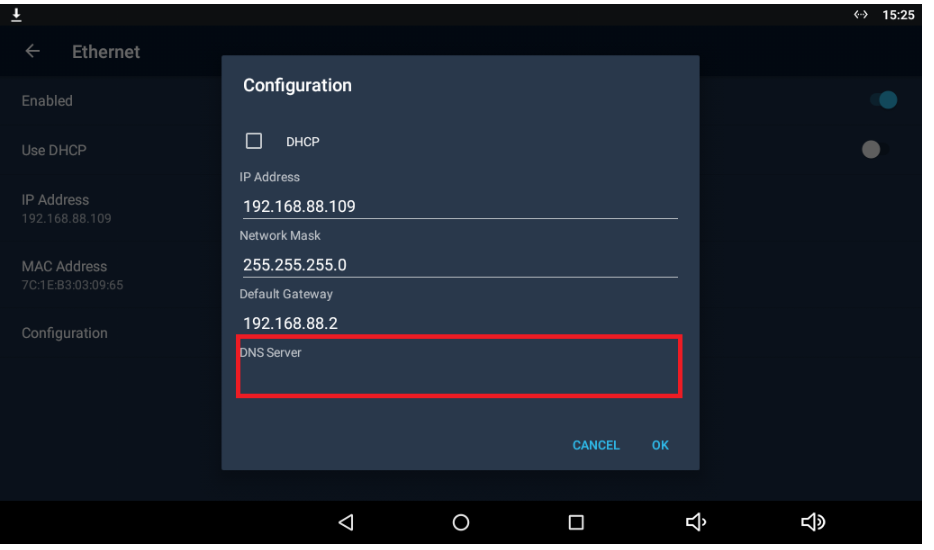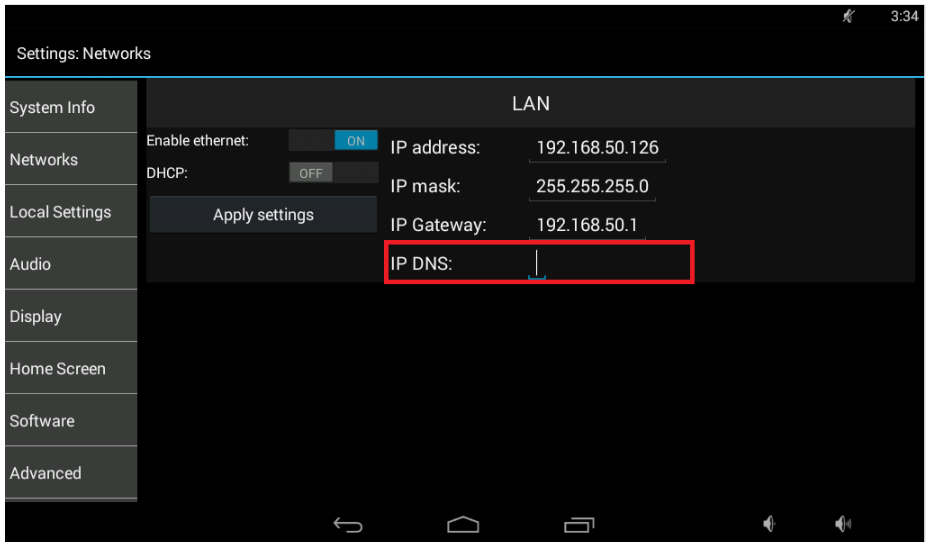Web interface is slow - DNS setting in 2N® Indoor Touch Skip to end of metadata
In case you are facing the issue where the web interface is slow, please check DNS setting in your unit. 2N® Indoor Touch and 2N® Indoor Touch 2.0 needs to have a valid DNS server configured for the proper function.
IP address can be assigned manually or by using DHCP server. In case DHCP server is used the DNS parameter is also provided by the server and it is usually valid IP address. In case that the static IP address is used, make sure that the valid DNS IP address is used or leave the parameter blank without any value (null).
2N® Indoor Touch 2.0
2N® Indoor Touch 1.0