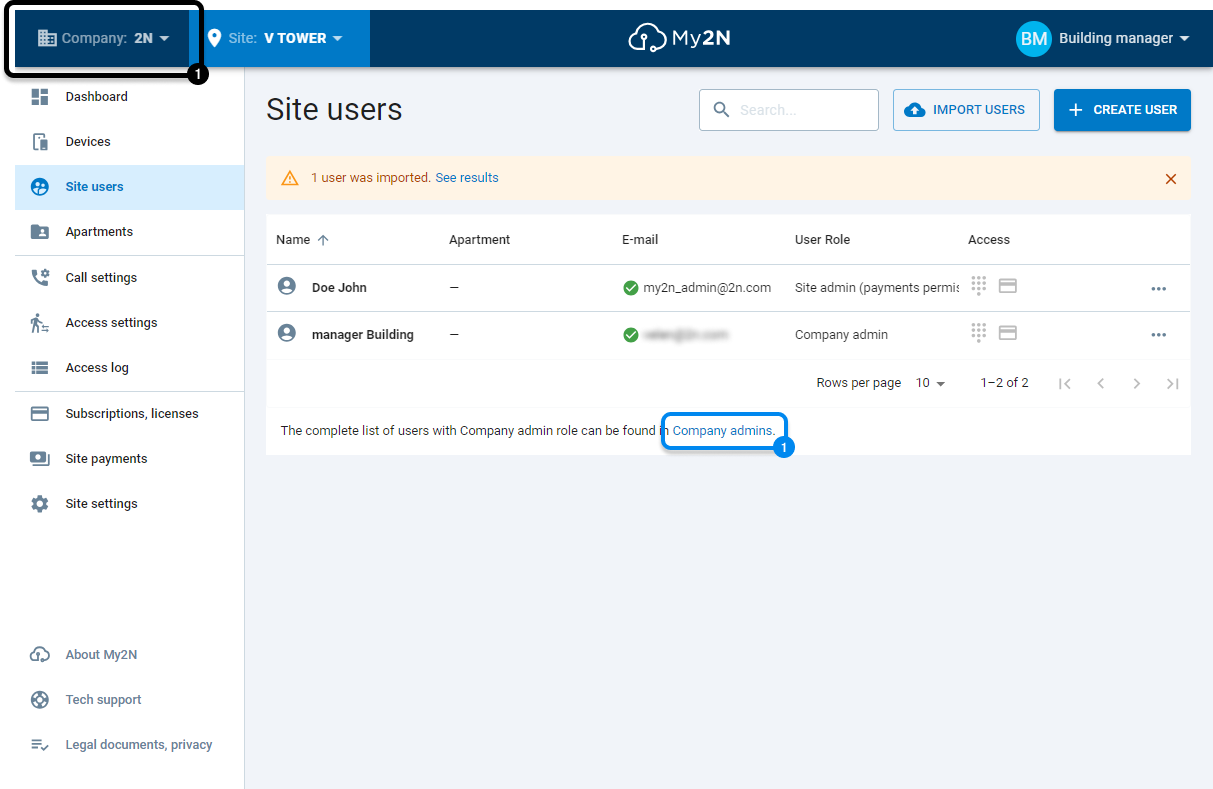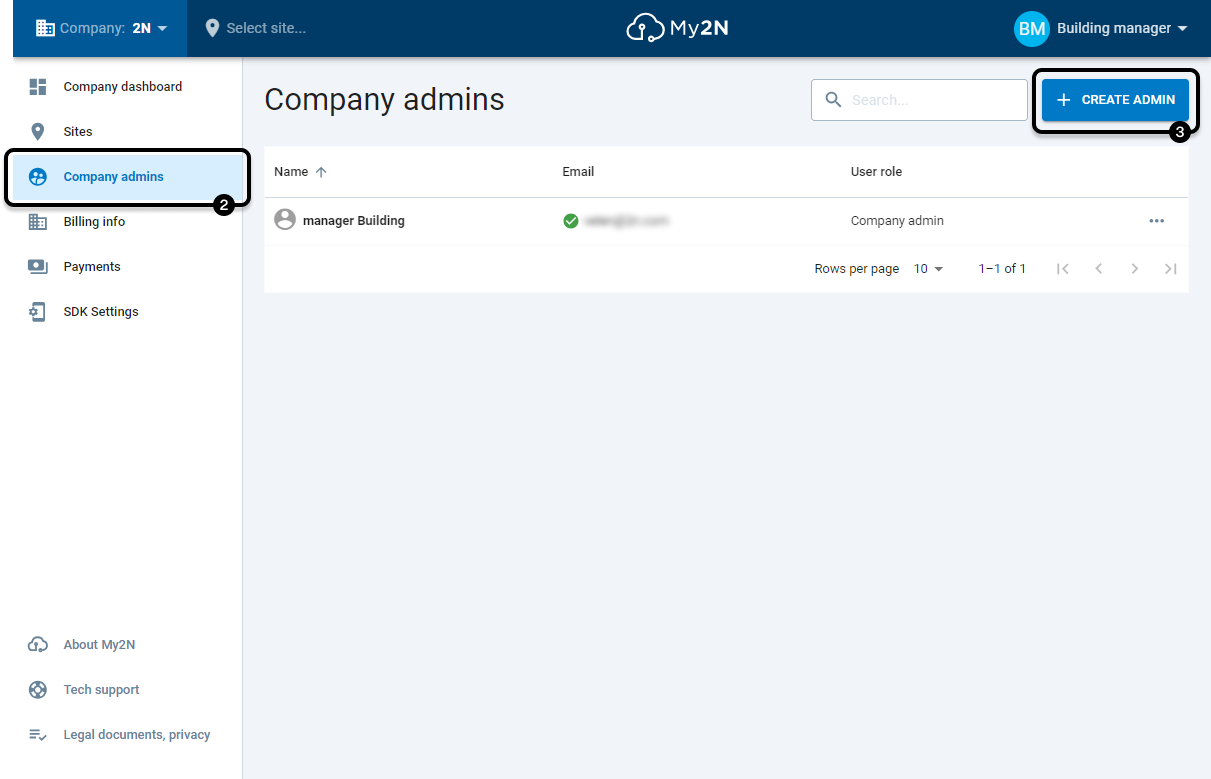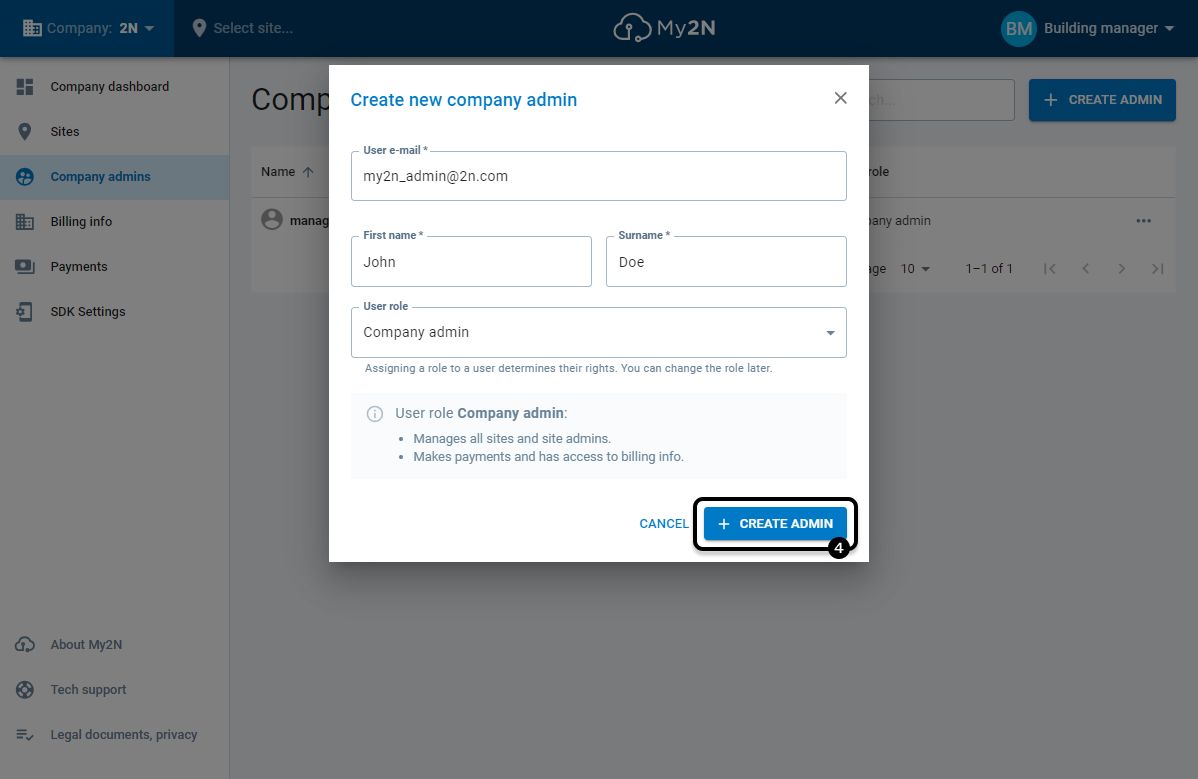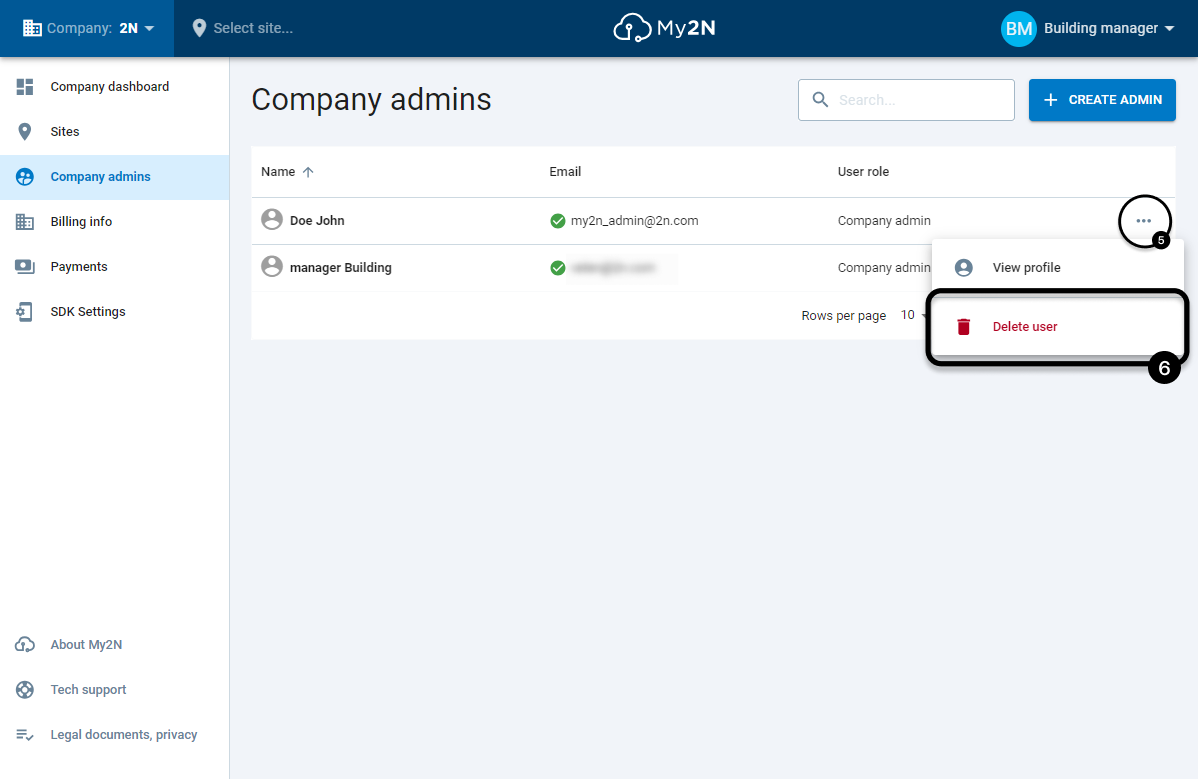Add/delete company admin
Navigate to the COMPANY level
The Company admin role can be granted or remove only from the COMPANY level in the Company admins section.
You can move to the COMPANY level by clicking on the company in the top left corner (1) and selecting the company where you want to add or remove company admin or using the link in the section Site users (1)
Add new company admin
Once you will be on the COMPANY level open the section Company admins (2)
After opening the section, use the CREATE ADMIN button (3) and fill in the user's email, first and last name (4).
Delete company admin
In the same Company Admin section at the COMPANY level, use the three-dot menu (5) and select Delete User (6).