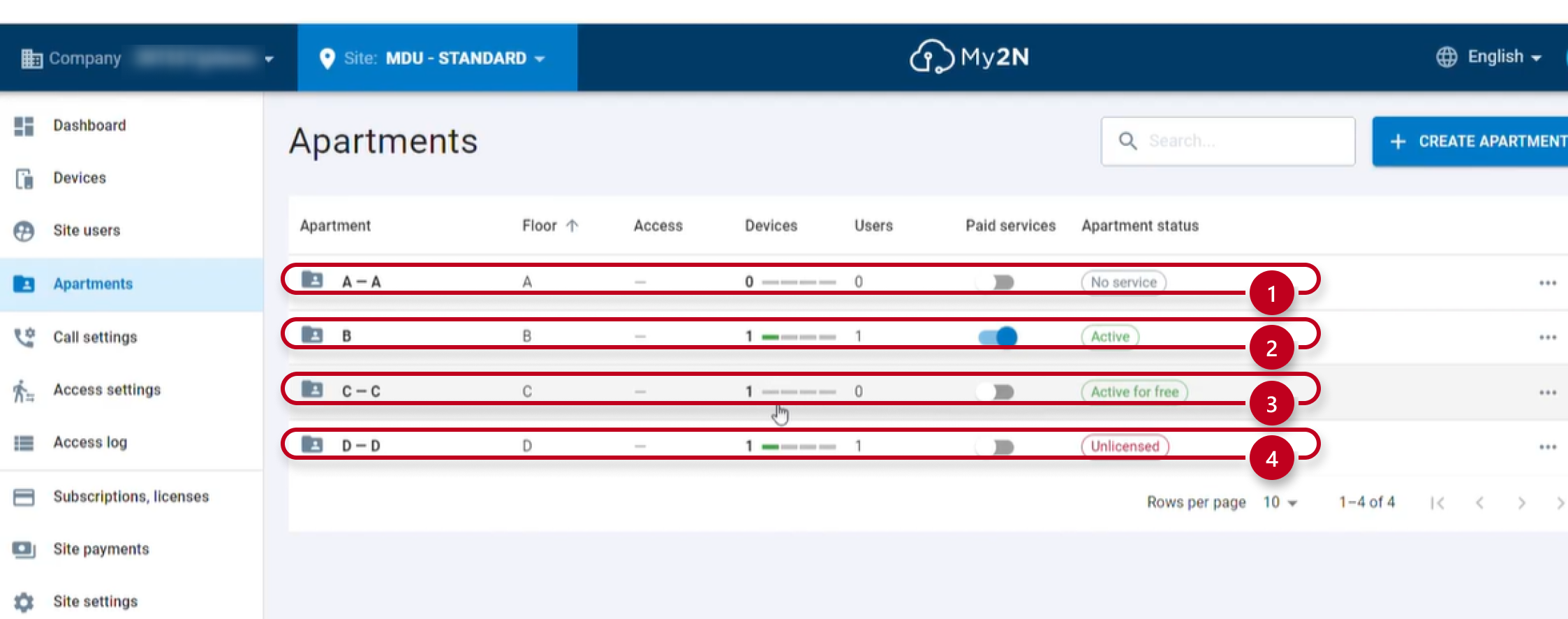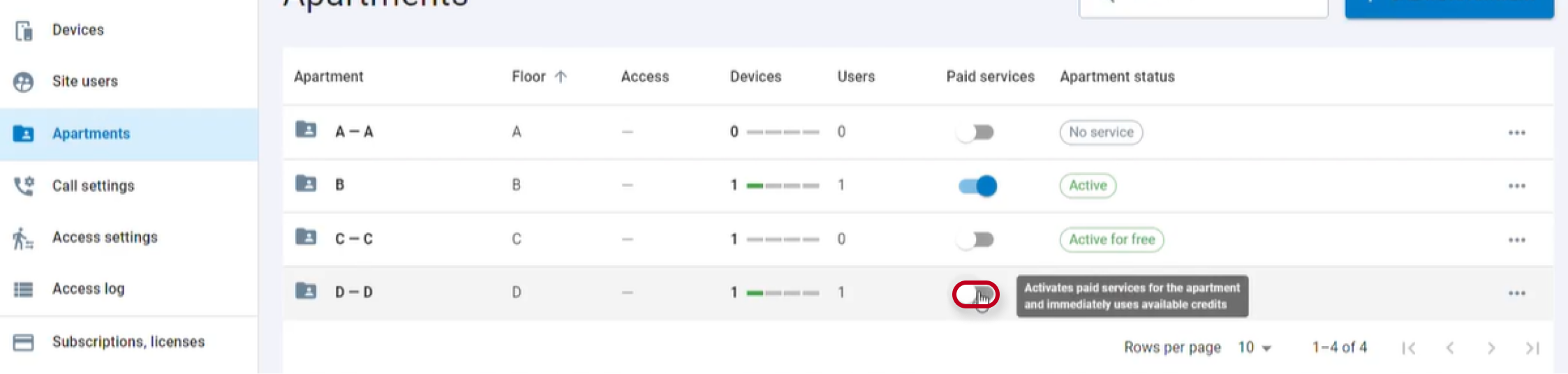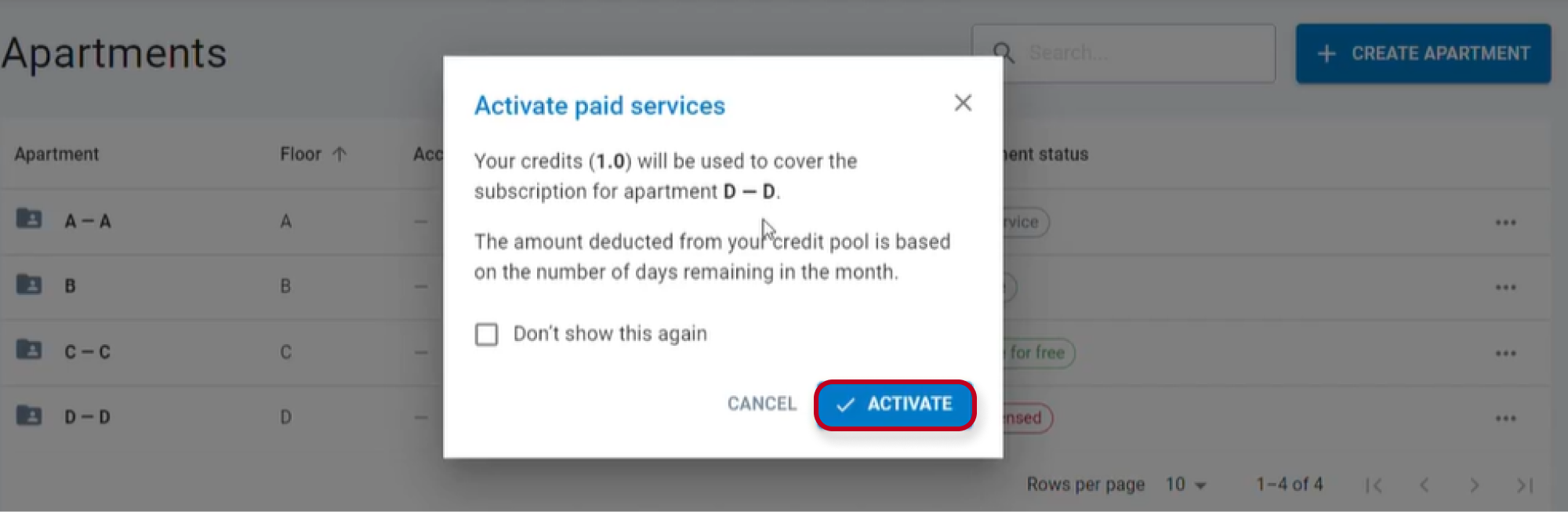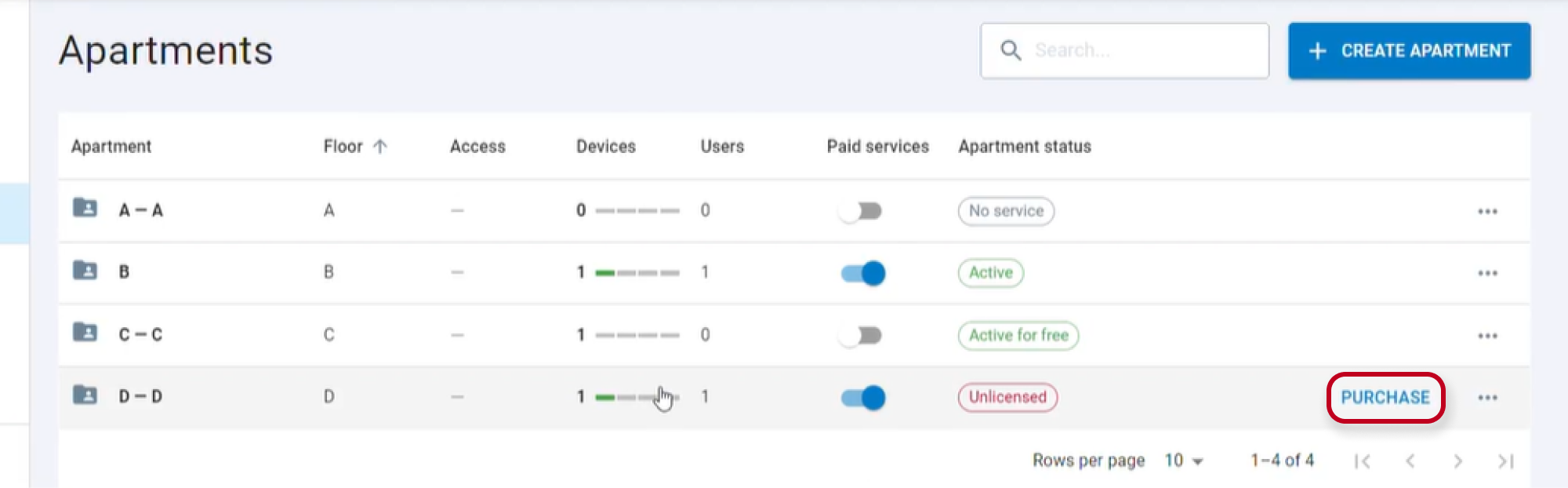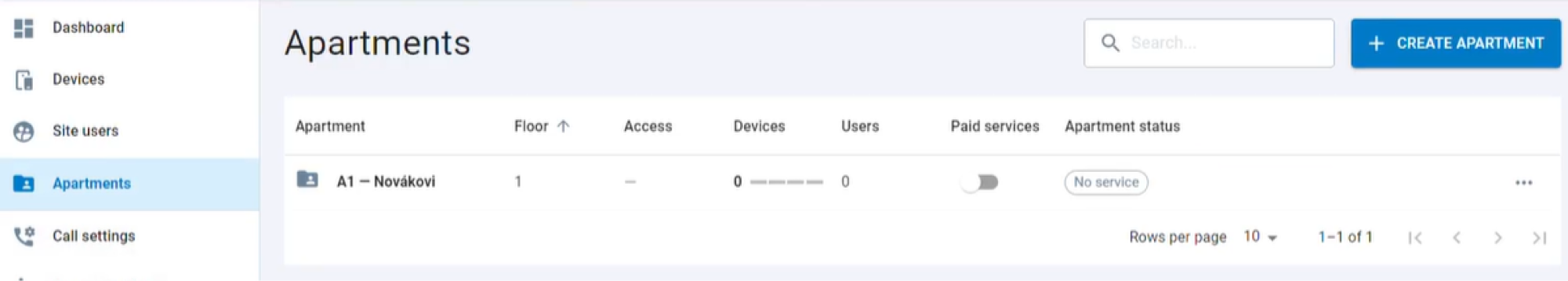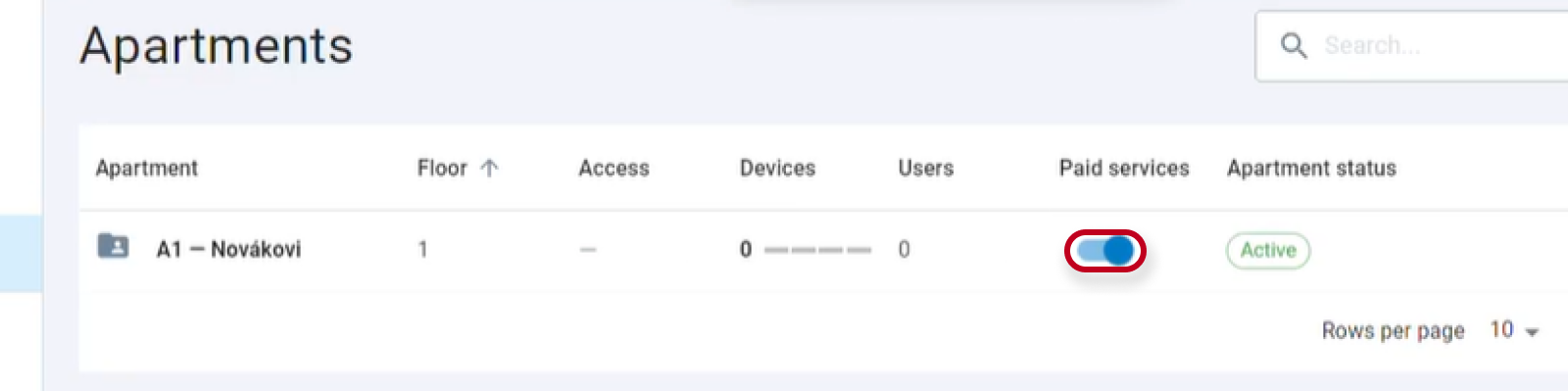Apartment licensing. The feature which allows to select which apartments are licensed and which are not.
This FAQ describes how to select within Apartment model sites (MDU), which apartment will be licensed and which ones are not.
This feature allows you, when you do not have enough credits to activate another apartment but at the same time you know that in a different apartment you may not need the licence right now. You can disable paid services in one apartment and use the licence (credits) for a different apartment.
If you know that one apartment won't be occupied for some time, and you don't want to spend your credits on it, you can temporarily disable paid services and enable them when needed
This feature is strictly available in MDU sites.
In one site, you might have multiple apartments. Facility managers or owners might need to adjust their licensing status, individually, at any moment.
Here are the examples of different apartment licensing statuses:
The Apartment A-A (1) does not contain any device or user. By default, Paid Services are not activated, as there is no service active.
The Apartment B (2) has Paid Services activated. There is one user with one paid device and one answering unit in it. You wanted it fully active, so you spent the available credits for it.
The Apartment C -C (3) has not Paid Services activated, as it has just one answering unit, it is not mandatory. All 2N devices (Intercoms and Answering Units) are registered for free.
The Apartment D-D (4) has not paid services activated. There is one user with one paid device and one answering unit in it. You did not have credit enough for this very apartment or decided not to activate the paid services.
However, you can decide to activate paid services in all the apartment you wish, just by switching on the button:
And confirm it:
You have, now, activated the paid services in this apartment, unless you did not have credit enough in your credit pool. In this case, you will be offered to purchase credits in order to activate them:
By hitting PURCHASE, you will be redirected to the subscriptions, licenses section, and you will be able to use the usual ways of purchasing, the credit card or the voucher.
It can also happen, that, as a facility manager or apartment building owner knows that somebody, or a family will arrive in one apartment and will want to use my2n services.
You can already activate them despite there are still no user with any mobile or other units.
to
Afterward, you can create users and devices and grant one of the users, the Apartment admin role who can create users and devices as well.
If, finally, they don't want to use them anymore you can just deactivate them at any moment.