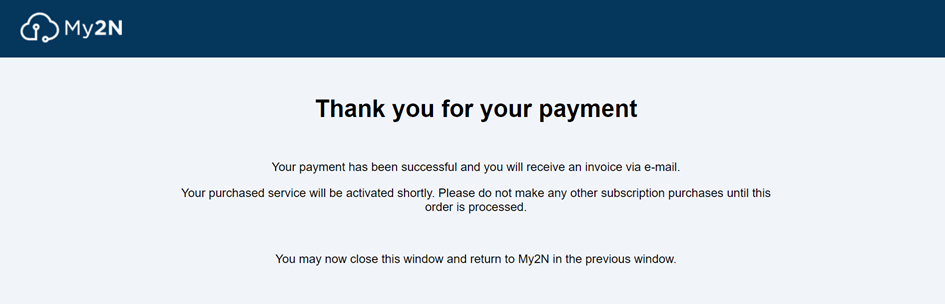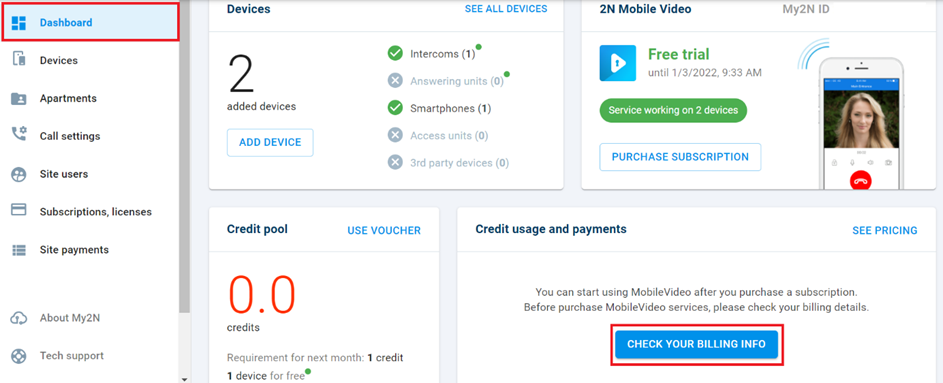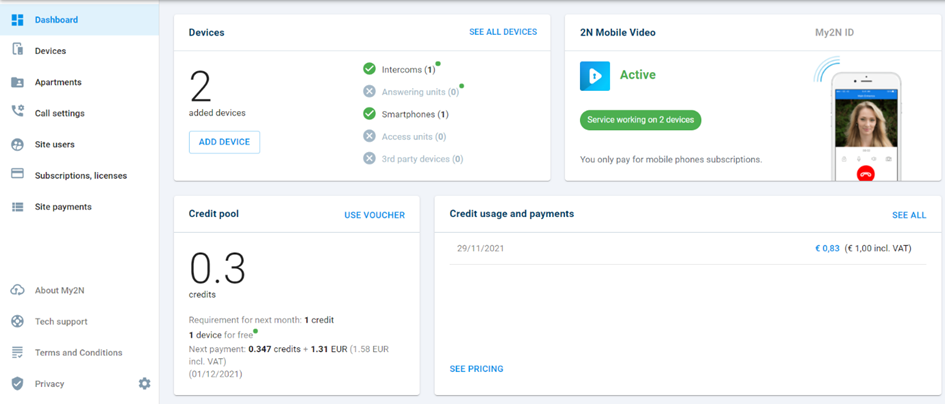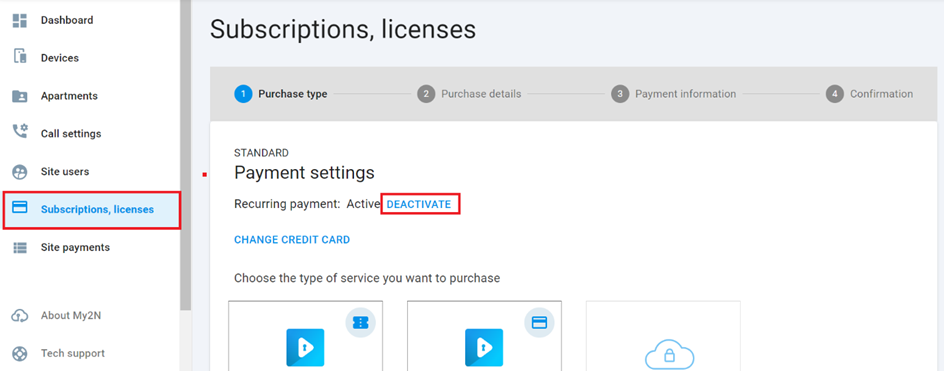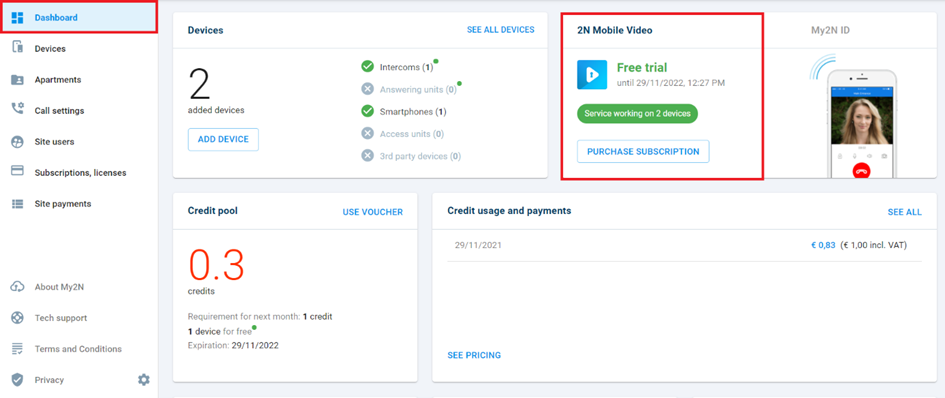My2N payments - How to purchase subscription?
In order to be able to use the My2N service which is out of the trial period, it is necessary to pay a monthly/annual subscription per non-2N device. The process of how to enable the subscription is described below.
Step by step guide
Upon the first sign-up, you receive a 30-day free trial period of the My2N Mobile Video service. During this trial, you may test all its features with an unlimited amount of devices.
It is always recommended to proceed with the free trial prior to your first paid subscription purchase.
You can see your current account status in the section Dashboard. When you would like to pay a subscription for the first time, you are able to do it in the section Subscriptions, licenses.
Firstly, select the desired company and site you want to activate the subscription on, then in the section Subscriptions, licenses select 2N® Mobile Video.
Pricing information about the service is described in the section Subscriptions, licenses and > 2N® Mobile Video > Purchase details > Details or in the section Dashboard > pricing.
Please be aware that the VAT fee is included by default. If you want to shop VAT free, please contact our Customer Service support. This process is necessary due to the fraud protection. It is required to prove the identity of the buyer. For more information please take a look at the section Terms and conditions.
To be able to proceed to the next step, please enable the checkbox: Recurring payment. Please be aware that monthly automatic subscription is the only way you can pay the service at this moment. Website automatically shows you how many devices you have and how much you will be charged for the devices. You can cancel the monthly subscription in the section Subscriptions, licenses at any time.
In the next step, you have an overview of your payment details. Please double-check them. It is also necessary to enable the checkbox. The direct payment method made from the account at the moment is by using a credit card. Only distributors can use the wire transfer method of payment for a specific amount of credits.
If you do not want to use a credit card, you can purchase a voucher from one of our distributors.
You can learn how to use the voucher in this article: 2N® Mobile video credit vouchers
After clicking on 3D Secure Payment button you will be redirected to the payment gateway where you have to fill in the credit card details. After the successful process, you will see the following text in the new tab. You can close this tab. You will also receive an invoice by email.
Please be aware that you are giving up the right to withdraw the contract in the period defined by the law with the confirmation of the check boxes and the payment. For more information please see Terms and Conditions.
You can verify your billing information in the section Dashboard -> Check Your Billing Info.
In the section Dashboard, you can see if your payment has been processed and your service is Active. You can see the total cost of the payment and also the details of when the next payment will be done.
You are also able to deactivate your monthly subscription here by clicking on the DEACTIVATE button in the Subscriptions, licenses section.
• Be aware that once you will deactivate Mobile video service, the service will be deactivated immediately, however the money won't be returned for the rest of month in which the service has been deactivated.
• If you activate the service within the same month again, you don't need to make any new payment for this month.
In this section, you can also see details whenever you change your payment or your account. There are 3 basic scenarios that can happen with your account and payments.
Your trial period expired
If your free trial period expires, you can see it in the section Dashboard. You can activate your monthly subscription in the section Subscriptions, licenses.
Subscription expired
In case that the payment hasn't been processed for some reason, for example, because of the credit card expiration or low amount of money on your account, the following information can be seen in the section Dashboard.
You will be informed by an email on the day of the regular monthly subscription, that this situation occurred. You have 3 days period in which you can fix the issue with the payment however your service will be still active. If you don't fix the issue with the payment within these 3 days, the service will be deactivated.
A new device has been added during the month
Once you will decide to add a new device to the My2N Mobile Video service, you will see the following information in the section Dashboard. You can see the subscription for the new device and the subscription for the next month including the new device. You can pay for the new device immediately and you will be able to use the new device. Payment will be processed for the new device only and the price will include days from the activation till the end of the month only (not the whole 30 days).
If you don't pay for the new device in the current month, you won't be able to use this device, however, the regular subscription for the next month will include the new device as well.
What if my device has been stolen or I have changed the device
If you wish to replace your device, you can erase the old one and add the new one. There will be no change in the service or payments. You have to fulfil the amount of paid devices only.