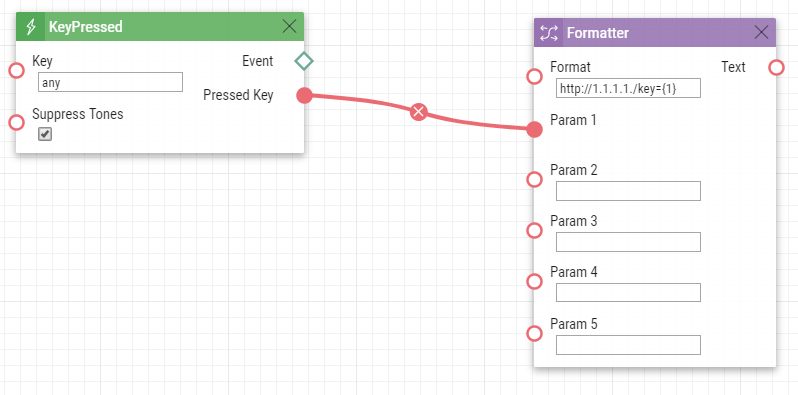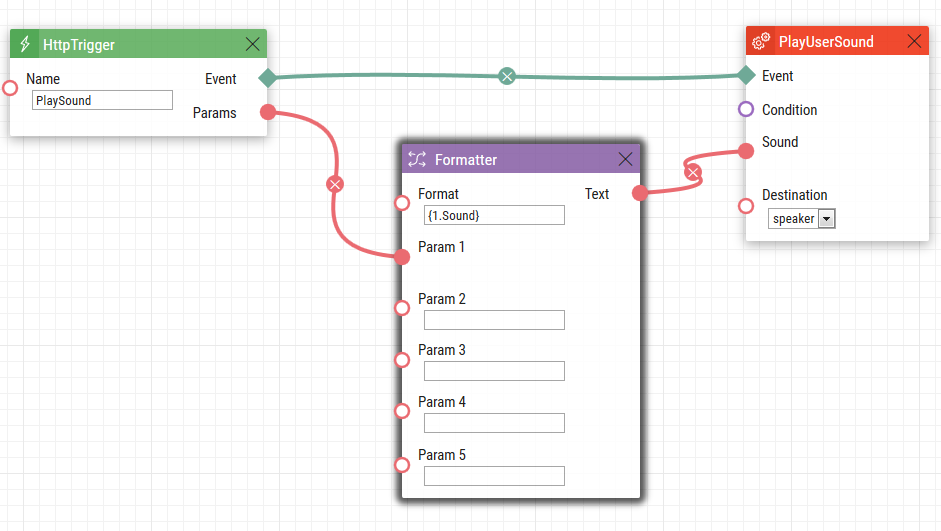6. Utilities
Automation defines the following types of events:
Formatter
The Formatter block helps you use output parameters from Events in Actions and format access to the Actions parameters. The Note block can be used for documentation inside the Automation functions.
Parameters
- Format – define the text to be sent to the output of the Text variable. Use braces {} to enter the Param1 value.
- Example of use
https:// ip_address/key={1.TimeStamp} (save the text with the output parameter value from Param 1).
- Example of use
- Param 1 – set an output parameter for the Format parameter. Typically, it is connected to the Events variable.
- Param 2 – set an output parameter for the Format parameter. Typically, it is connected to the Events variable.
- Param 3 – set an output parameter for the Format parameter. Typically, it is connected to the Events variable.
- Param 4 – set an output parameter for the Format parameter. Typically, it is connected to the Events variable.
- Param 5 – set an output parameter for the Format parameter. Typically, it is connected to the Events variable.
Output parameters
- Text – final Format text with the set output parameters if any. In Param 1.
Example
Prepare an HTTP command including the value of the key pressed in KeyPressed.
Example
Use the parameter value received via HTTP as an action variable.
When the following command is sent to the device: http://ip_address/api/automation/trigger?triggerId=id¶m1=value1¶m2=value2, the variables are available via the {param_input.param_name} command.
HTTP command to be sent: https://ip_address/api/automation/trigger?triggerId=PlaySound&Sound=3
Format: {1.Sound}
Use the sound to be played: 3