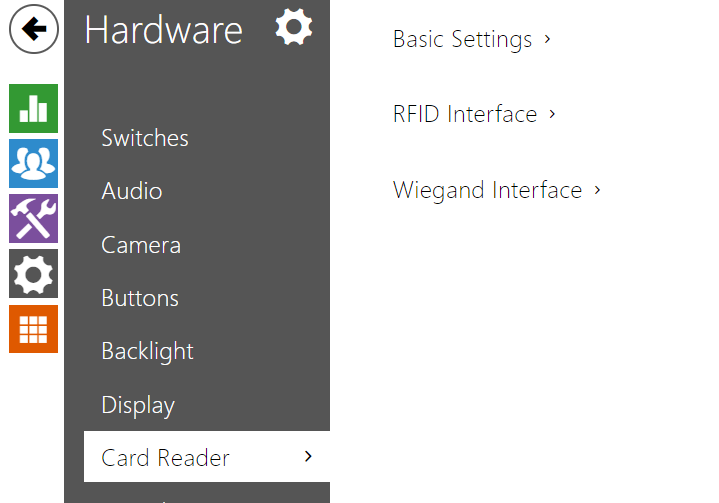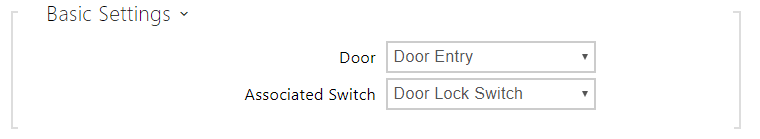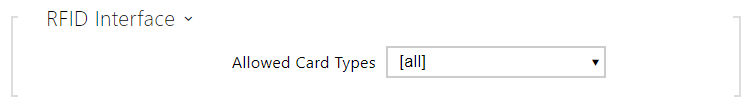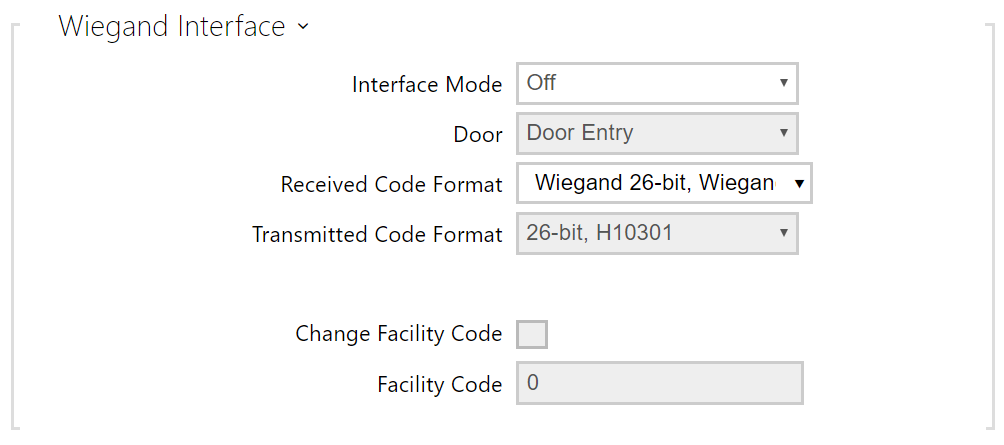5.5.7 Card Reader
This menu is available in the 2N IP Base, 2N IP Vario and 2N IP Force models only. For 2N IP Verso only the option to limit unsuccessful access attempts is configured here. Other card reader options can be configured in the Extenders menu.
The card reader helps you control access to your building effectively using contactless RFID cards. The supported card types depend on the card reader model used.
The 2N IP Vario and 2N IP Force card readers are equipped with an input/output Wiegand interface. The interface direction is configurable. In the input mode, the interface can be used for connection of external card readers, fingerprint readers, biometric data readers and so on. In the output mode, the interface helps connect the intercom to the security exchange, e.g. and send IDs of the cards tapped on the internal reader to this exchange.
Basic Settings
- Door – set the reader direction (Arrival, Departure) for the Attendance system purposes.
- Associated Switch – set the number of the switch to be activated by tapping of a valid RFID card. The set value is not applied when a valid user card is tapped on the reader while the double authentication mode is enabled. In this case, a numeric switch activating code is required to identify the switch to be activated.)
RFID Interface
- Allowed Card Types – select one or more card types to be accepted. If no selection is made, all types of supported cards are accepted.
Wiegand Interface
- Interface Mode – enable the Wiegand function and set Wiegand IN/OUT. The IDs of the cards tapped on the internal card reader are always resent to Wiegand OUT.
- Door – set the reader direction (Arrival, Departure) for the Attendance system purposes.
- Received Code Format – set the format for the codes to be received (Wiegand 26, 32, 37 and RAW).
- Transmitted Code Format – set the format for the codes to be transmitted (Wiegand 26, 32, 37 and RAW).
- Change Facility Code – set the first code part via Wiegand. This applies to Wiegand OUT for 26-bit code format. Contact your security system supplier to know if the Facility Code is requested.
- Facility Code – define the 2N IP intercom location in the security system. Enter a decimal value for the location (0–255).