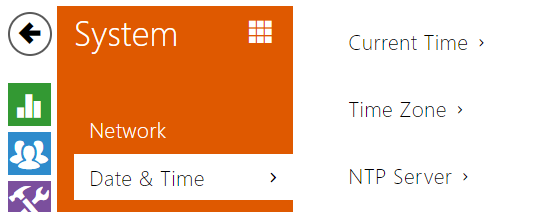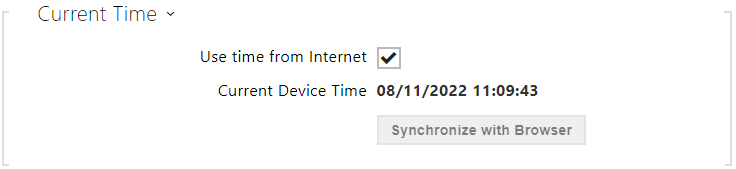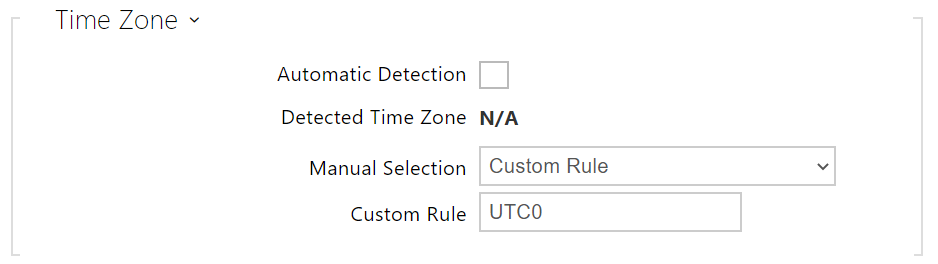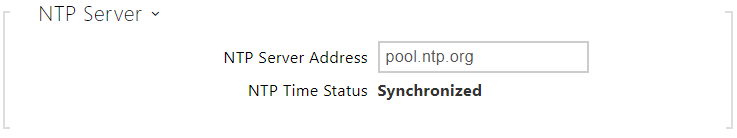5.6.2 Date and Time
If you control validity of phone numbers, lock activation codes and similar by time profiles, make sure that the intercom internal date and time are set correctly.
Most 2N IP intercom models are equipped with a back-up real-time clock to withstand up to several days' long power outages. If not equipped with this function, the intercom loses the real time data upon power outage (or restart). Therefore, if the intercom is powered up after a rather long period of time (after new intercom installation, e.g.), time is set to the default value and has to be reset. Select Use time from Internet to synchronize the intercom time with the internet time or click Synchronize with browser to synchronize the intercom time with your current PC time.
Note
- The intercom does not need the current date and time values for its basic function. However, be sure to set these values when you apply time profiles and display time of listed events (Syslog, used cards, logs downloaded by HTTP API, etc.).
To maximize the accuracy and reliability, we recommend that you always enable the Use time from Internet function. The device time error can be up to ±2 minutes per month under normal operation conditions.
List of Parameters
- Use time from Internet – enable the NTP server use for device time synchronization.
- Synchronize with Browser – push the button to synchronize the intercom time value with your PC time value.
- Automatic Detection – define whether the time shall be detected automatically. In case automatic detection is disabled, the Manual selection parameter is Used (manually selected time zone or Custom rule).
- Detected Time Zone – display the automatically found time zone. In case the function is unavailable or disabled, N/A is displayed.
- Manual Selection – set the installation site time zone. Set the time shift and summer/winter time transitions.
- Custom Rule – if the device is installed on a site that it not included in the Time Zone parameter, set the time zone rule manually. The rule is applied only if the Time Zone parameter is set to Manual.
- NTP Server Address – set the IP address/domain name of the NTP server used for your intercom time synchronization. The server IP address and domain name cannot be set if Use time from Internet is disabled.
- NTP Time Status – display the state of the last local time synchronization attempt via the NTP server (Not Synchronized, Synchronized, Error).