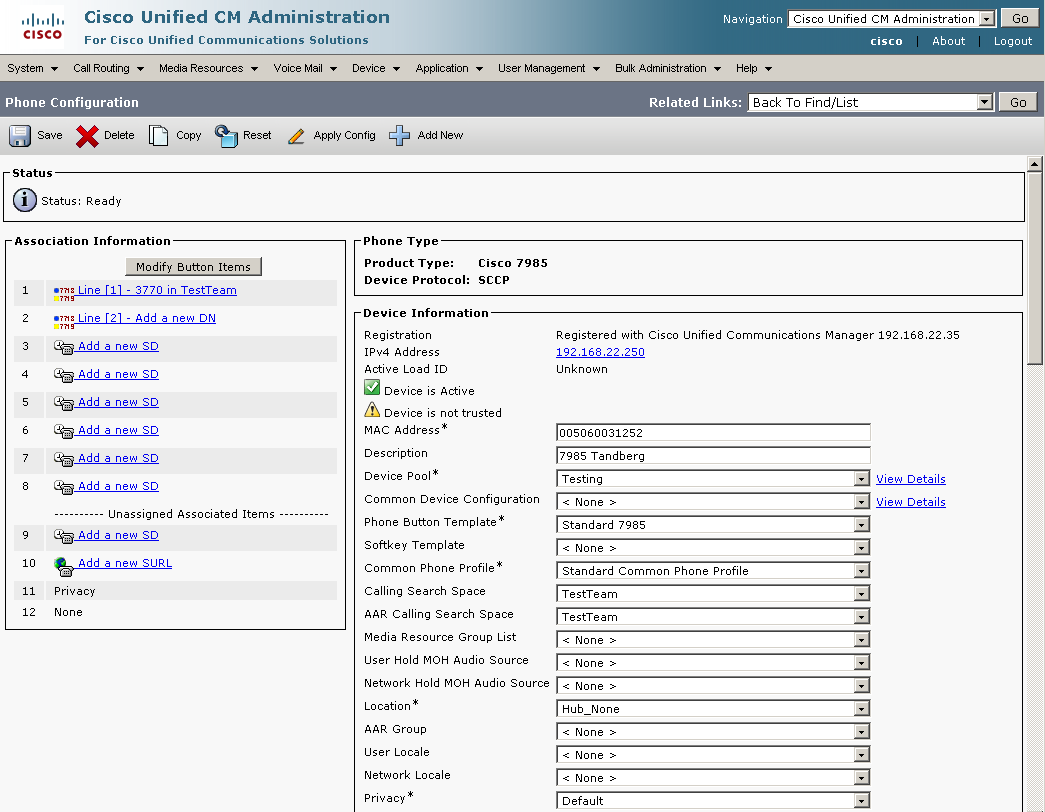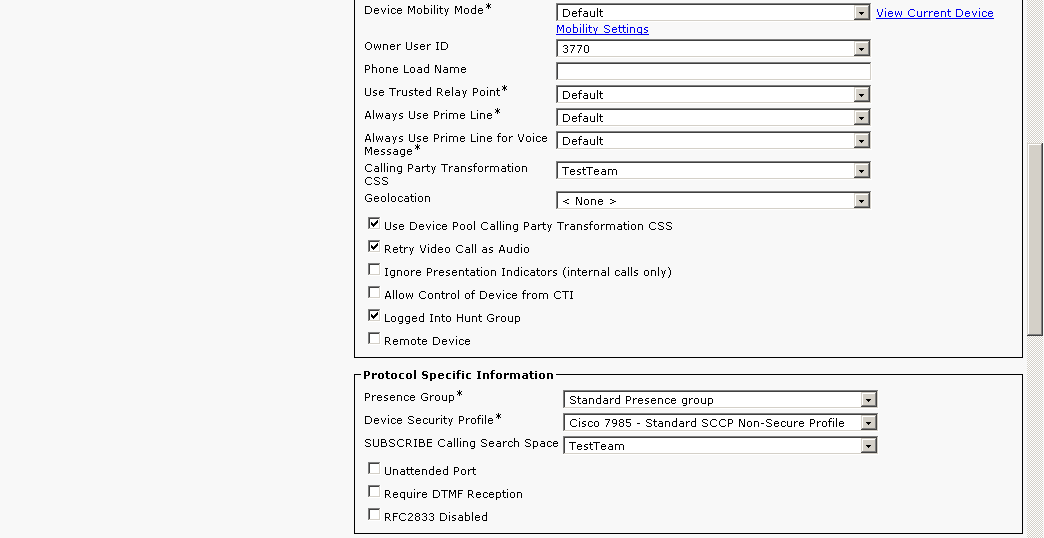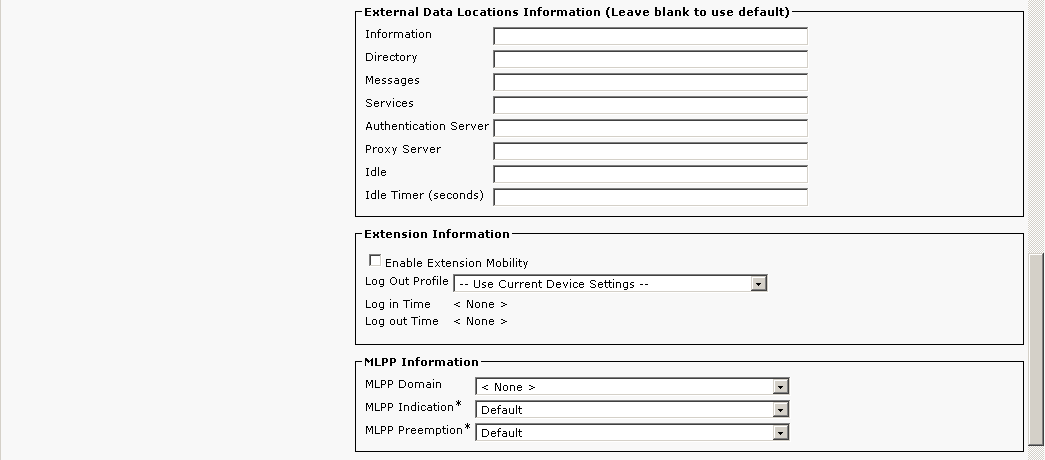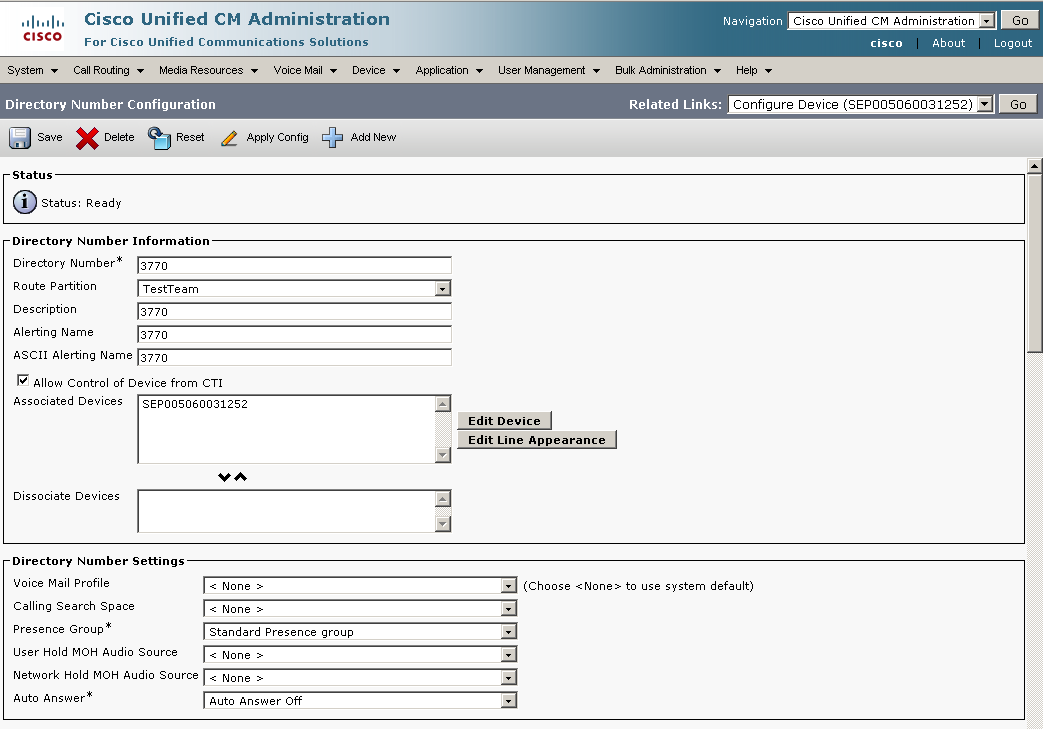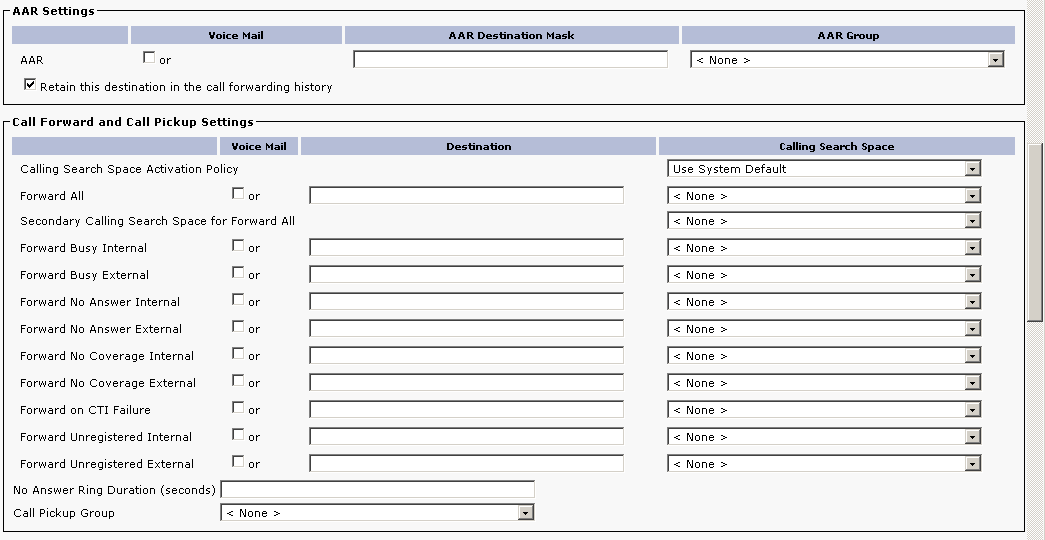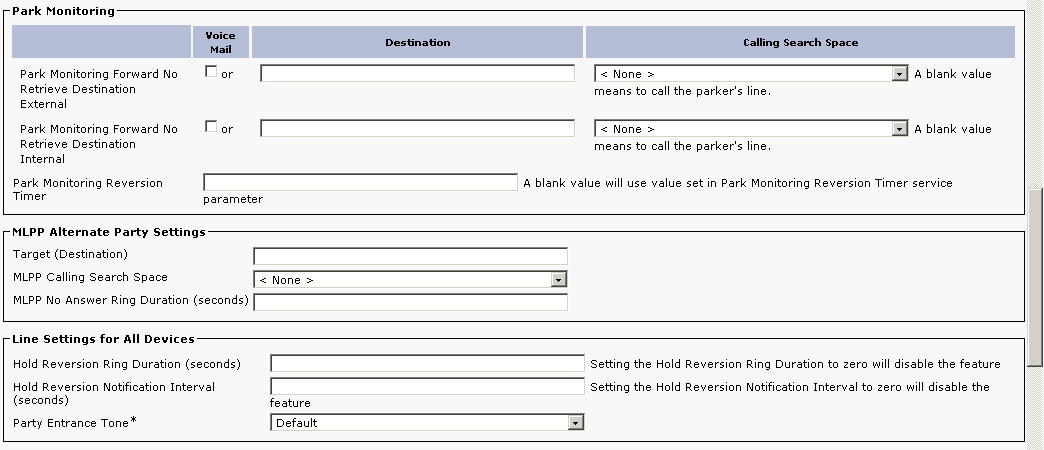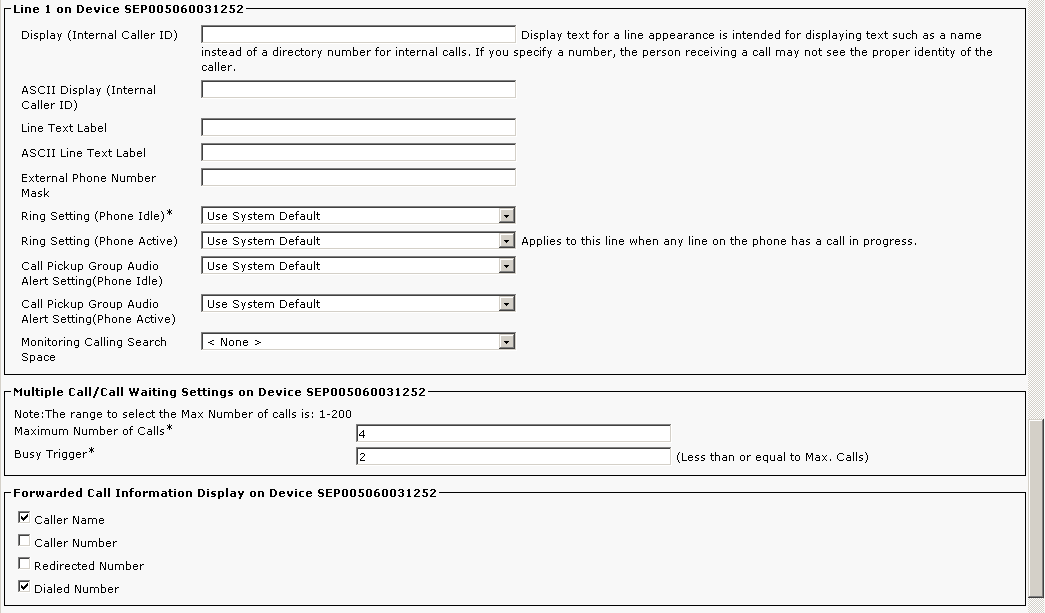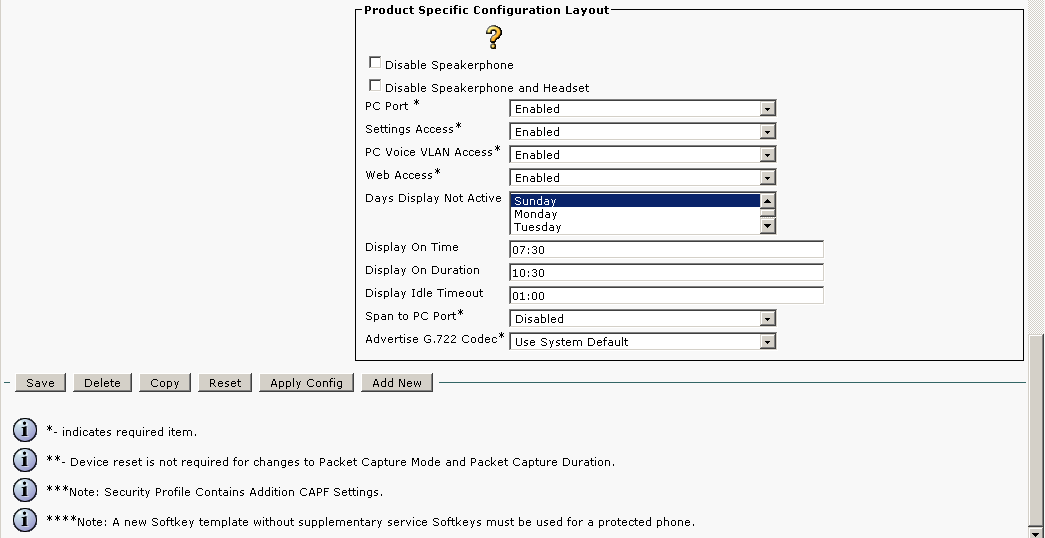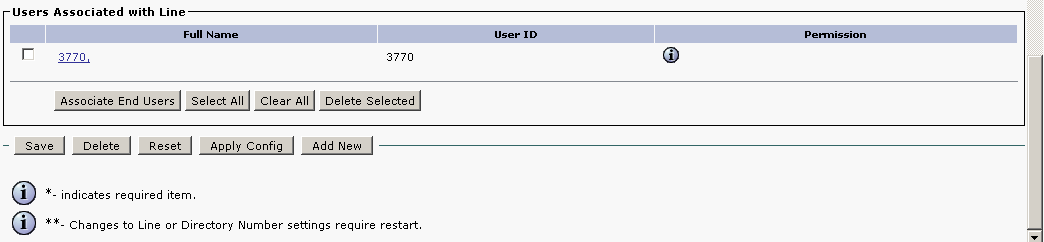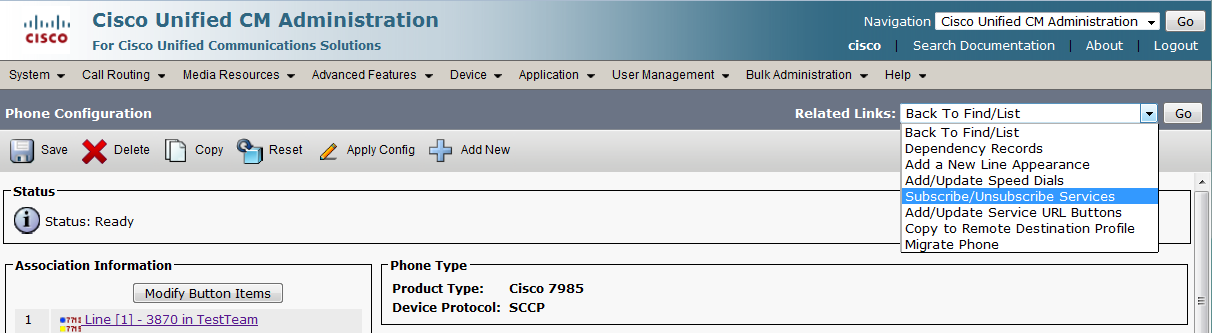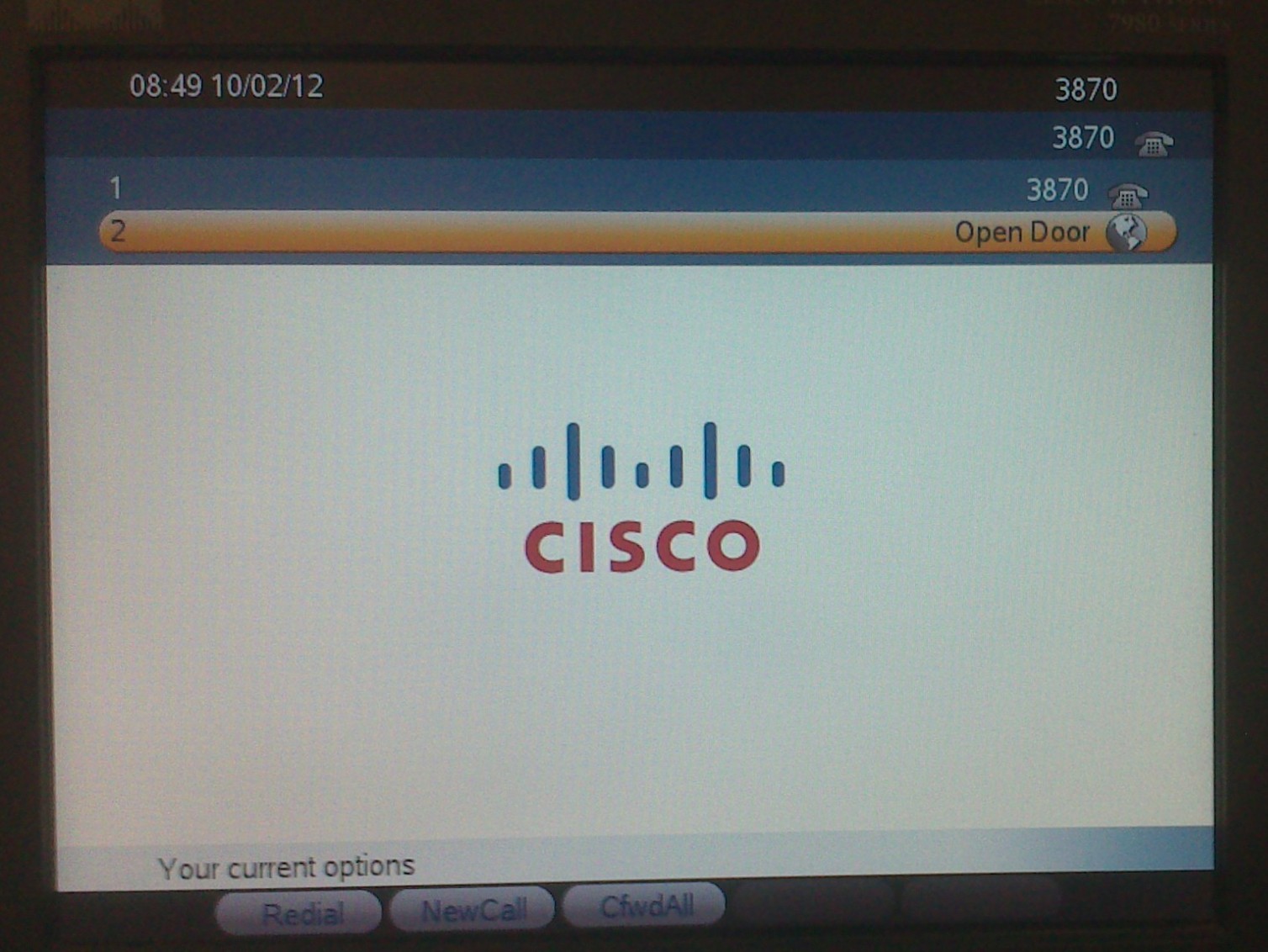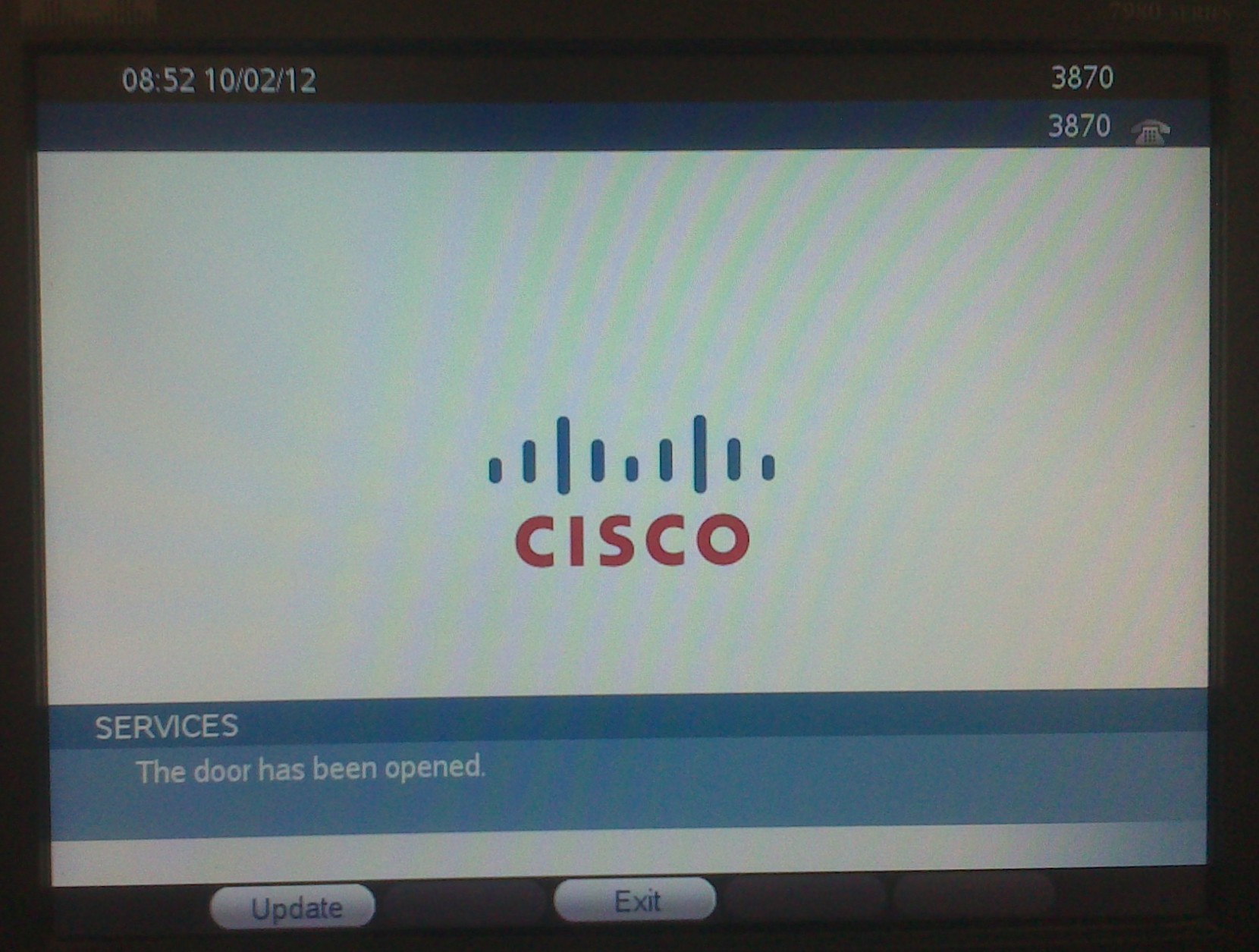Cisco 7985 Tandberg
Content
About
Phone web page | Cisco 7985 Tandberg | |
| Default login | N/A | |
| Default password | N/A | |
| Video support | Yes |
Tested with
| CUCM v6.0.1 | CUCM v7.1.3 | CUCM v8.6.2 | CUCM v9.0.0 | |
|---|---|---|---|---|
| 2N IP Intercom |
Settings with PBX
CUCM v6.0.1
CUCM v7.1.3
CUCM v8.6.2
Used Symbols
- Verified with video
- Verified with audio only
- Work with limitation
- Incompatible