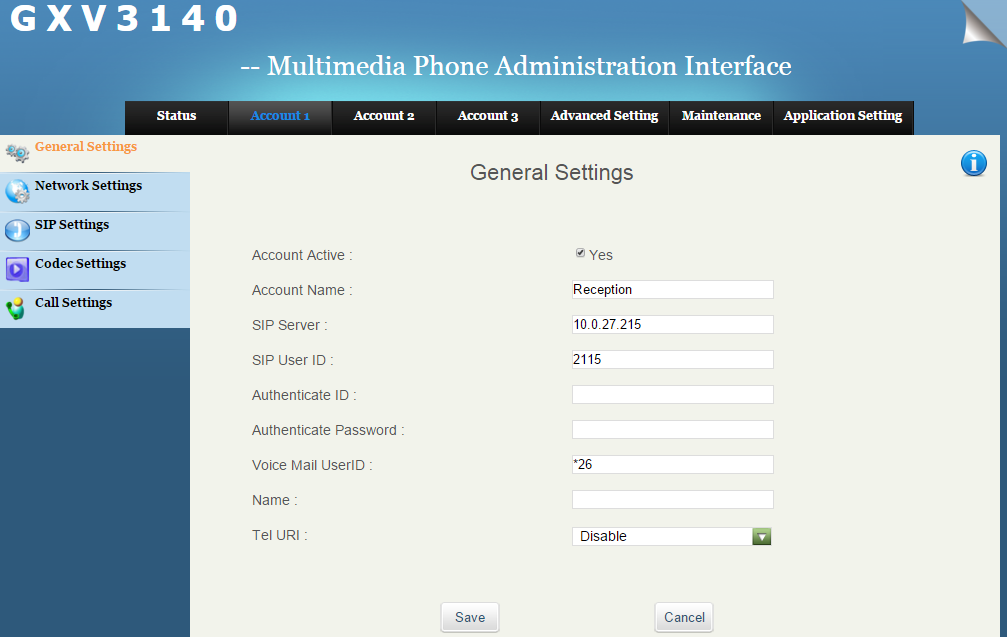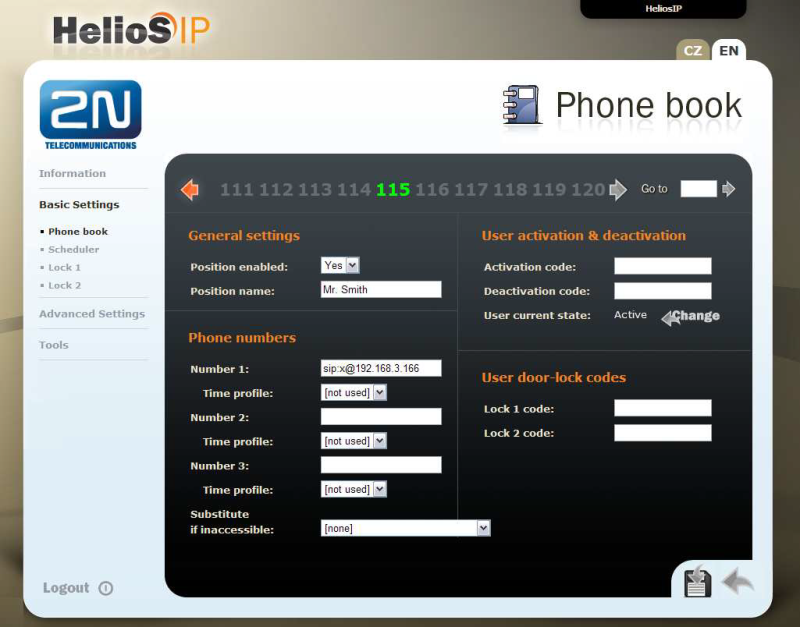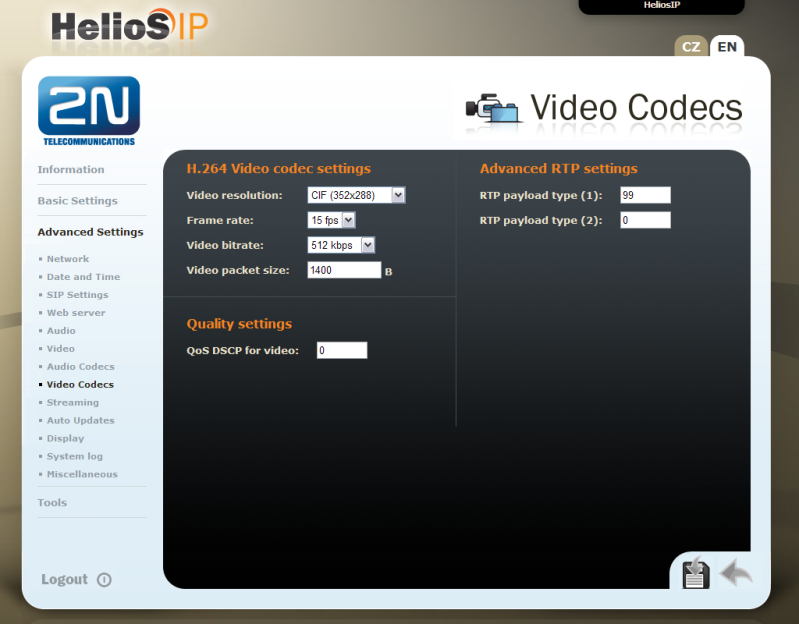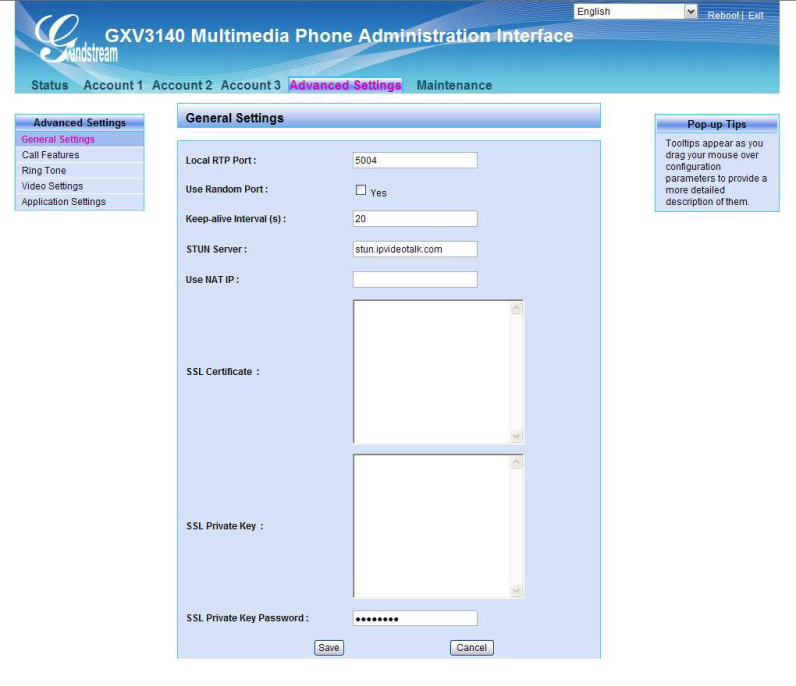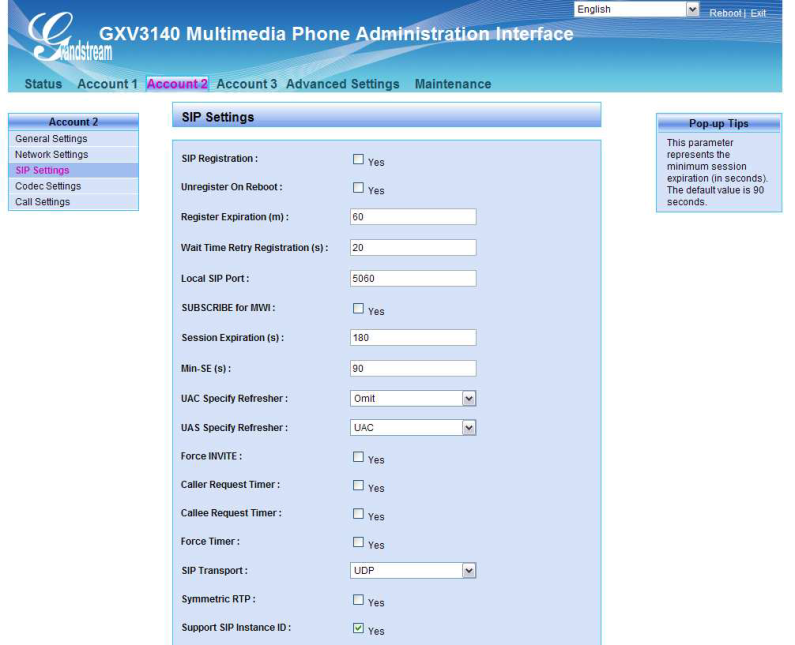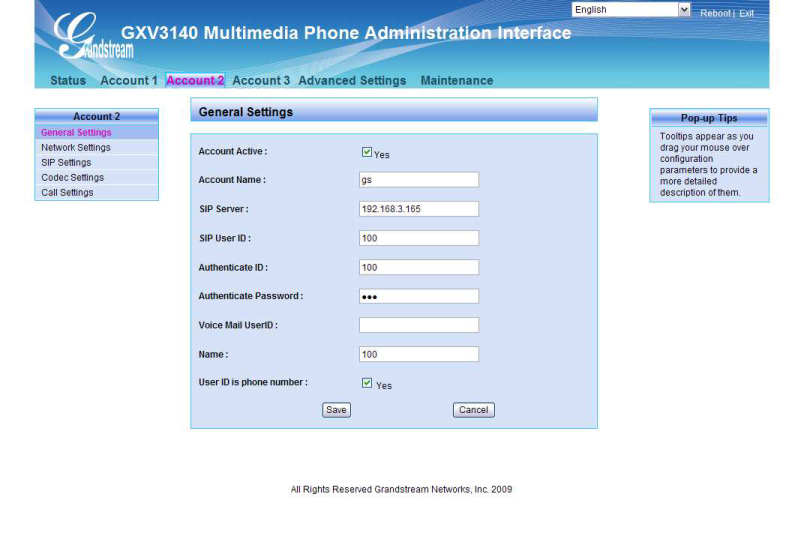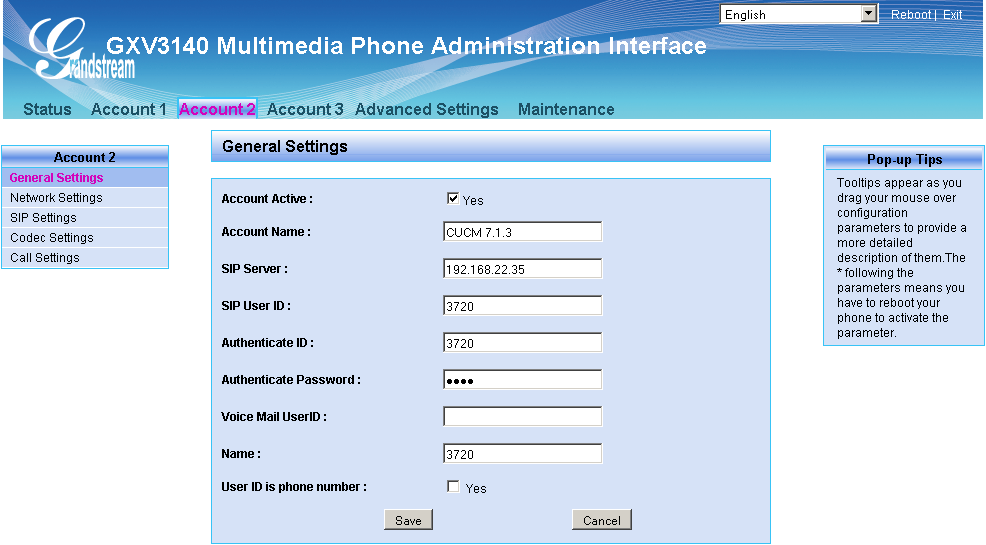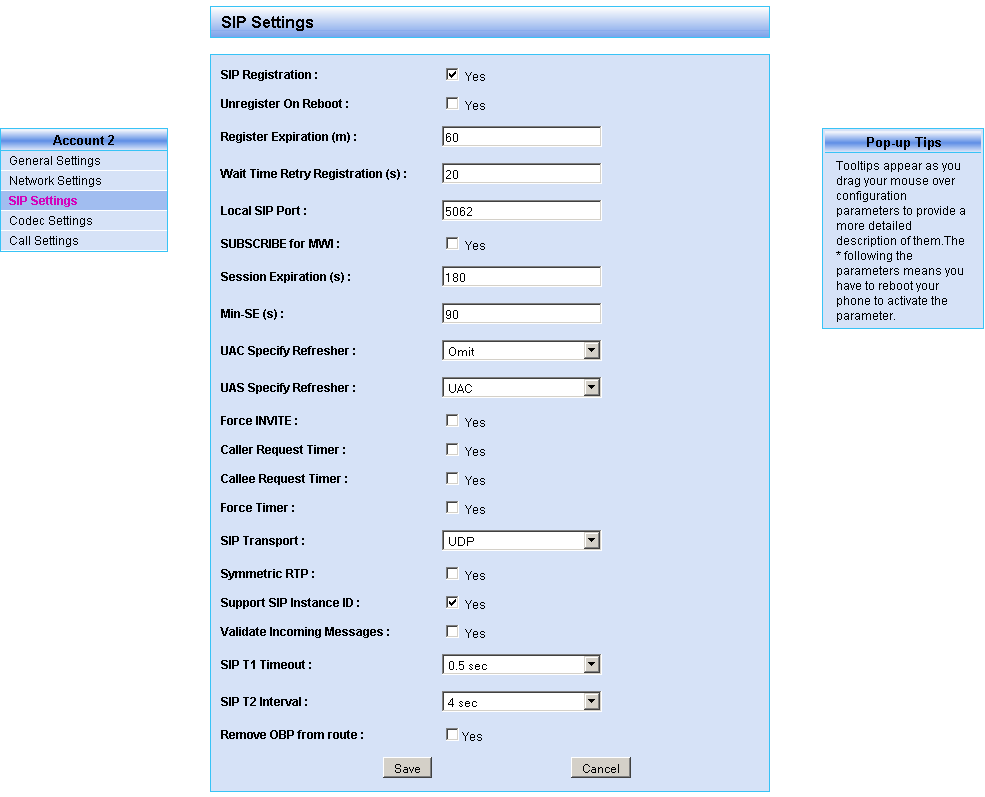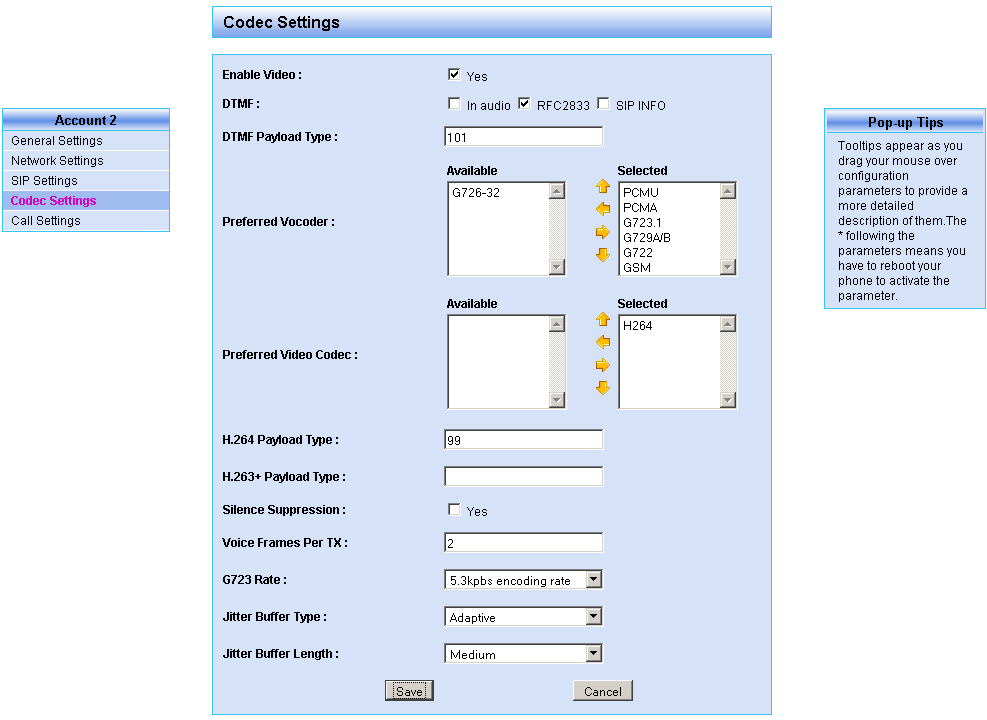Grandstream GXV3140
Content
About
Phone web page | Grandstream GXV3140 | |
| Default login | admin | |
| Default password | admin | |
| Video support | Yes |
Version 1
Tested Functions
| GXV3140 | 2N IP Intercom | Direct Call | Netstar 4.4 | Audio | Video | Switch Control | Video Preview | Call Completed Elsewhere | Secure RTP(SRTP) |
|---|---|---|---|---|---|---|---|---|---|
| 1.0.7.80 | 2.23.0.32.3 | ||||||||
| 1.0.7.80, 1.0.1.18 | 2.13.3.22.6 | Un-Tested |
Settings
Direct Call
For older versions of 2N Intercom and GXV3140
CUCM 6.0.1
CUCM 7.1.3
Used Symbols
- Verified with video
- Verified with audio only
- Work with limitation
- Incompatible