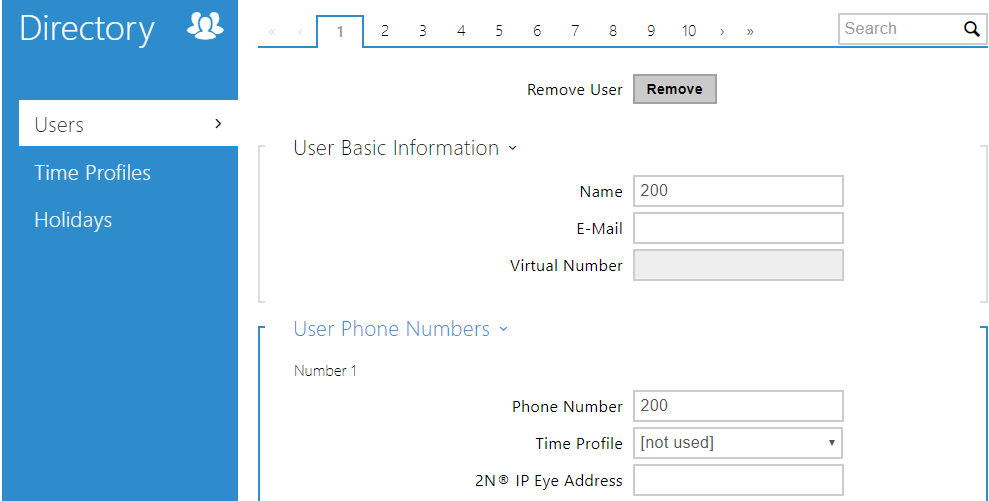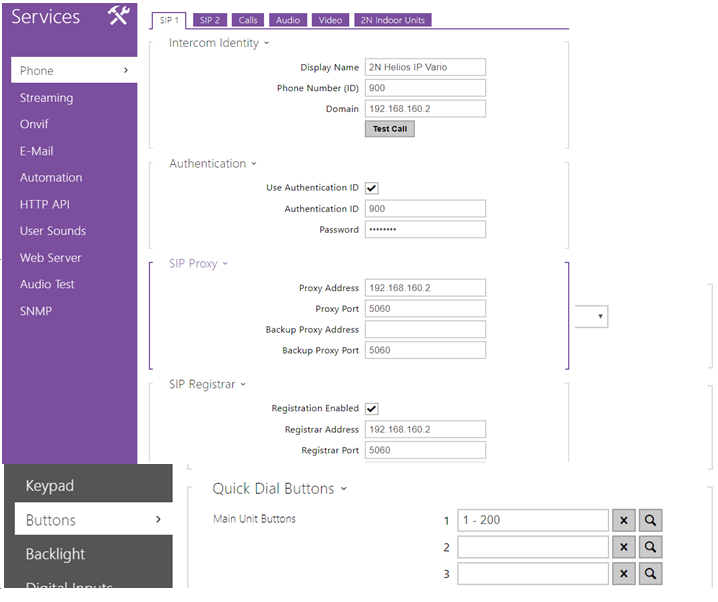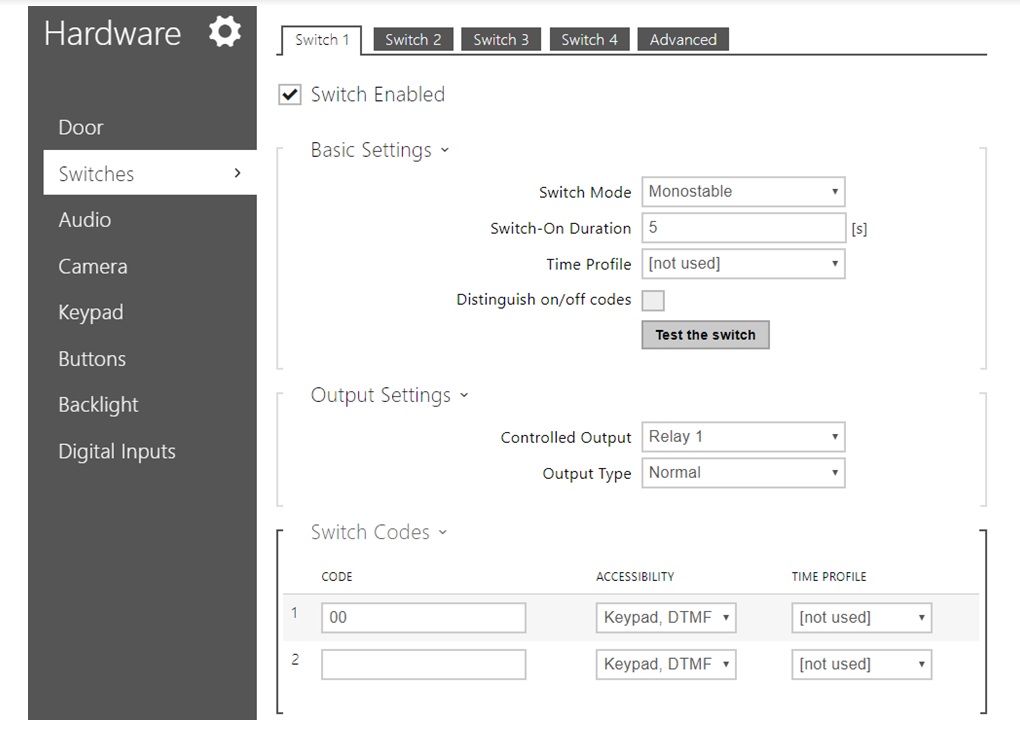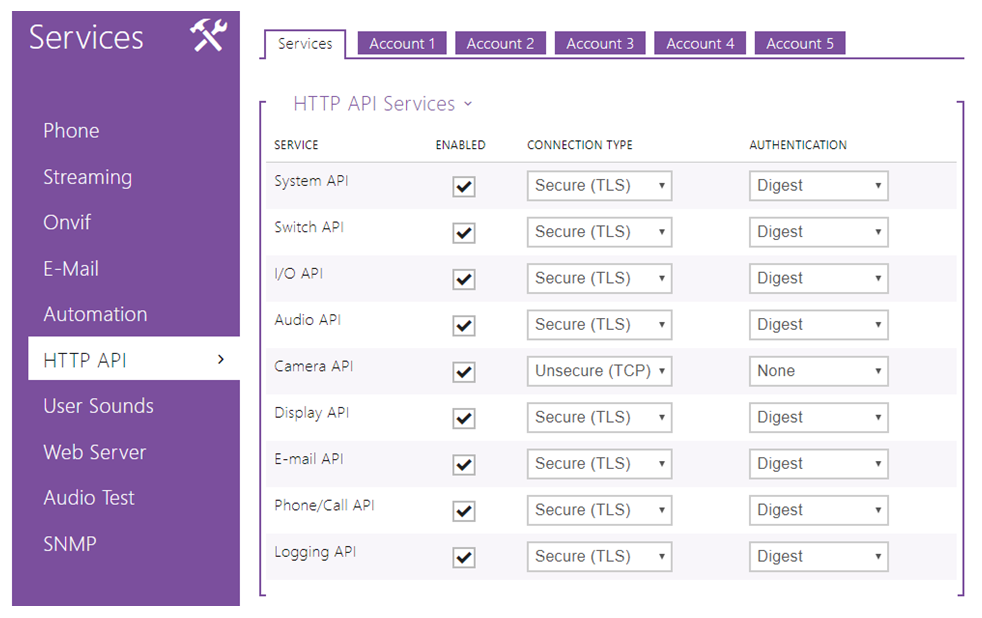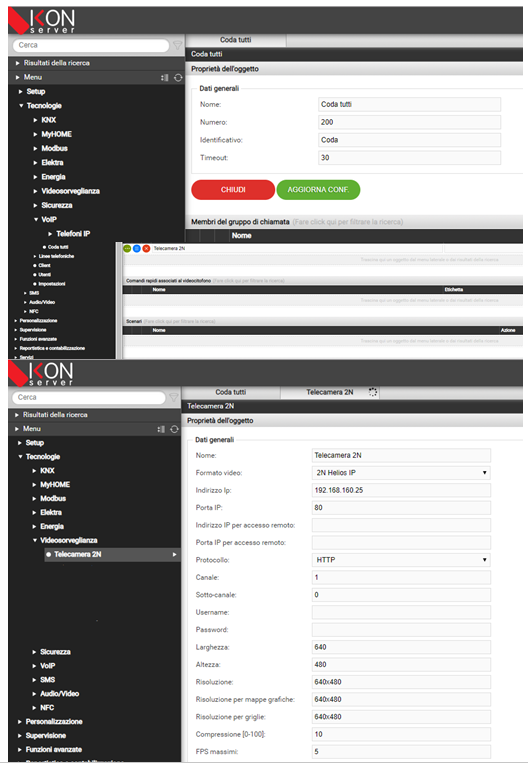Domotica Labs
About company
Domotica Labs develops supervision and control solutions, IOT devices and cloud applications for the management of intelligent buildings and systems. The goal of the solution is to improve the comfort, safety and energy saving of buildings by allowing constant monitoring of every technological system inside it, both locally and remotely, through any device. http://www.domoticalabs.com/
Solutions are based on the KNX protocol, the world standard for home & building automation, recognized worldwide as a normative reference for building automation. Since 2006 they are members of KNX ITALIA and since 2010 of KNX ASSOCIATION.
Integration with 2N products
The integration between the two systems enables using either the Domotica Labs indoor unit devices (Touchzone Imago) or the APPs Imago intercom, Divus videophone 4, for home automation supervision and as answering unit of the 2N IP video intercoms; through a simple and clear interface with hands-free functions it is possible answer the call from the intercoms, make the pre-view and open the door.
Supported features
The proposed integration allows:
- Video Preview – before active call
- Access to intercom´s camera view
- Audio and Video calls
- Activate a video call from the internal answering unit towards the intercom
- Door Control: only during an active call
Types of integration
Pre-view | Communication Audio+Video | Control opening of the door during a call from internal device | Show video from internal answering unit without active call | Activation of video call from internal answering unit | Control of the door without active call | events, status, commands |
Snapshot http | Audio + Video via SIP | DTMF | Snapshot HTTP | SIP | NO | NO |
Supported products and Versions
Product name | Model | FW |
HA Server | IKON Server | 2.6.1 |
Indoor Unit | Touchzone Imago |
|
APP for Indoor Unit | Imago intercom |
|
APP for Indoor Unit | Divus videophone 4 |
|
Model | Description | FW |
2N IP family | 2N IP intercoms | 2.23.1.32.10 |
Connections
The connection between the Intercom and the Domotica Labs home automation system is based on CAT.6 UDP LAN network cable. The power is supplied to the intercom via a 12Vdc power supply or via PoE.
Ikon configuration Manual
https://drive.google.com/file/d/0B0m4lV2QAt0mQmNuQU5ndF9uUTQ/view
Video tutorial Touch configuration:
http://www.domoticalabs.com/article/tutorial-configurare-imago