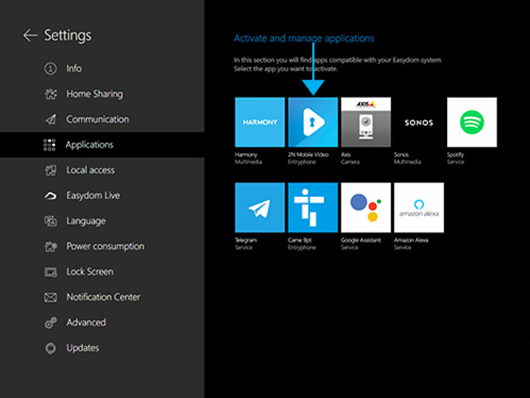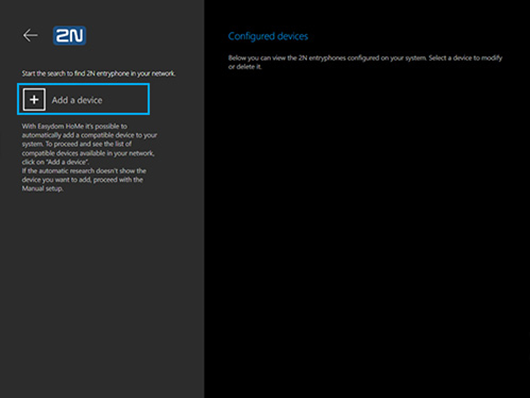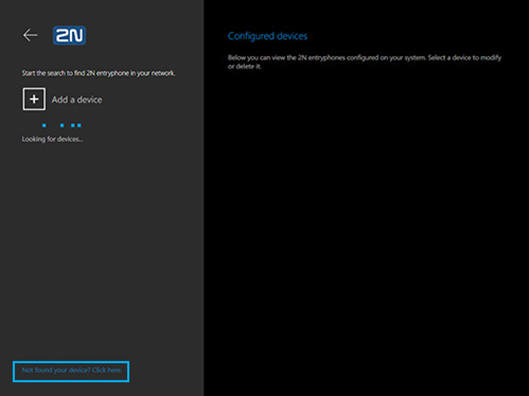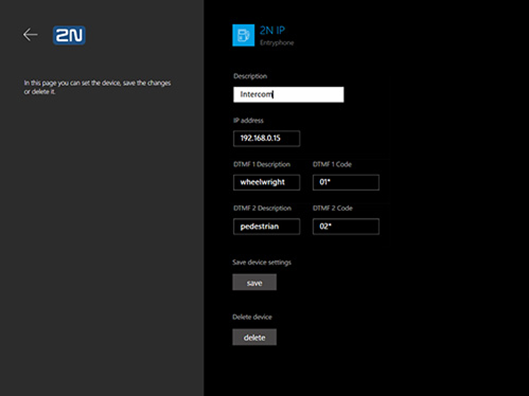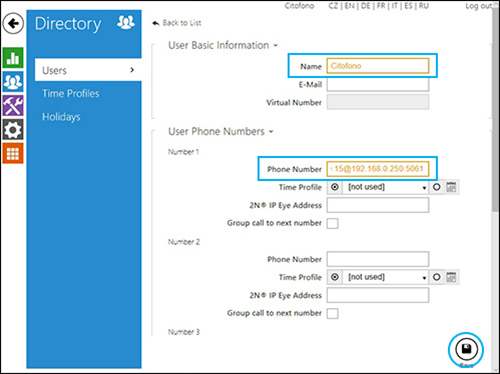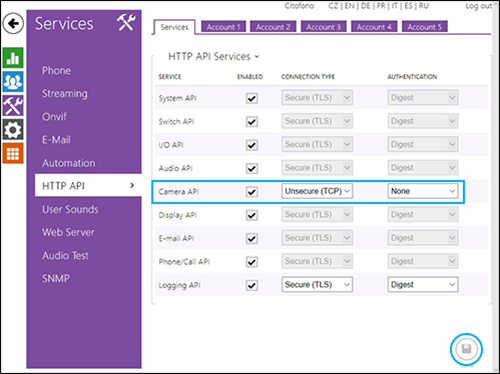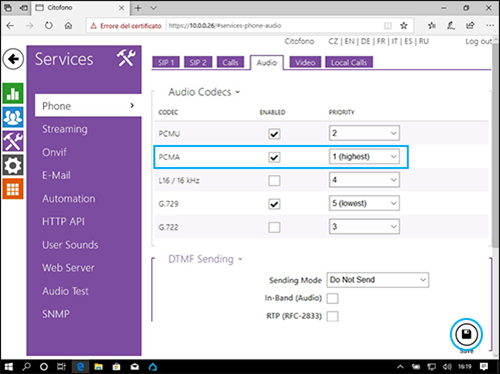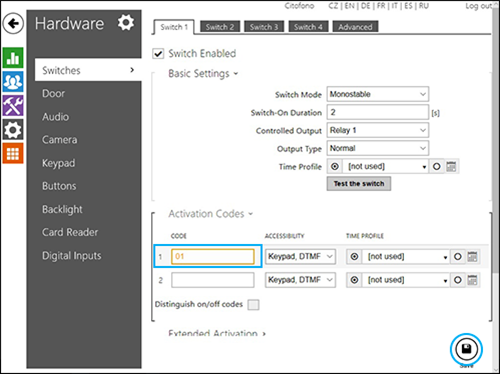Easydom Home Automation System & 2N IP intercoms
Description and objectives
Thanks to Easydom system's high flexibility, it's possible to integrate the most innovative and well-known brands' products and one of these is 2N IP Intercom.
Easydom partners include the leaders of audio/video, lightning, security, air-conditioning sectors and many other devices that can be connected to the system. All partners of integrated products have the best interaction with Easydom home automation system, giving a high-quality performance to the final Customer.
Company
Since its beginning, Easydom has developed a complete home automation system with a user interface accessible by everybody. For the users, the best guarantee it's that all the company investments and professional efforts are exclusively aimed at the products and integrations development and improvement. This is the reason why customers and technological partner choose Easydom every day.
| Product name | Model | FW |
|---|---|---|
| Easydom | HoMe | 1.0.248.19255 |
2N IP Intercom HW & SW
All 2N IP intercom portfolio can be used. It is preferable to use models with camera.
| Model | Description | FW |
|---|---|---|
| 2N® IP Solo | A compact IP intercom that would be a great addition to your smart home entrance. Despite that it has only one fitted button, it can astonish by a hidden HD camera, multiple functionalities including calls to your smart phone, and easy integration into an existing home automation system. Available also in black. | 2.27.0.36.6 |
| 2N® IP Verso | The 2N® IP Verso security intercom is configurable to your needs thanks to its modularity. It provides reliable access control and allows you to easily interface with other systems, achieving even higher site security. Now also in black, with a fingerprint reader, Bluetooth module, or touch display.. | 2.27.0.36.6 |
| 2N® IP Force | 2N® IP Force is an extremely durable IP intercom that can withstand even the most demanding conditions. It provides for visitor communication monitoring and access control. Take advantage of its superior features for maximum site security. | 2.27.0.36.6 |
| 2N® IP Base | 2N® IP Base is a compact IP intercom with a simple and fast installation. It is fitted out with one or two buttons and brings high quality audio and video. The intercom is designed especially for smaller scale installations. | 2.27.0.36.6 |
Connections
http://www.easydom.com/us/products-integrated/integrated-video-entry-phone
http://www.easydom.com/us/products-integrated/integrated-video-entry-phone/config-2n
Functions
The proposed integration allows:
1) when the button of the intercom is pressed, receive the preview of the image on the Touch Panel;
2) after pickup, on the Touch Panel, establish a two-way audio communication and visualize the video
3) control the opening of the door during the call;
4) view the video of the intercom, in absence of call, on the internal Touch Panel;
Type of Integration
| Pre-view | Audio + Video communication | Door lock control during a call | Show video from indoor answering unit without active call | Activation of video call from internal answering unit |
|---|---|---|---|---|
| Snapshot HTTP | SIP | DTMF | Snapshot HTTP | SIP |
Direct call
2N IP intercom configuration with Easydom HoMe
To add a 2N video door phone to Easydom HoMe you need to perform a part of the configuration inside Easydom HoMe and a part in the 2N configuration software.
1 – Open Easydom HoMe and click the three lines on the lower left.
2 – Access the Configurations menu by clicking on the gear icon at the bottom left
3 – Once inside the menu select the " Applications" item.
4 – Click on the "2N Mobile Video" icon.
NB: take note of the Switch Code because it will be useful later in the configuration.
9 - Exit then from the "Configurations". Easydom HoMe asks you to save the changes made, click "YES" and the system will restart automatically.
Attention
Assign a fixed IP address to the PC where Easydom is configured as a VOIP server.
We also advise you to set a fixed IP address also for the video door entry unit.
Now switch to the configuration of the video door entry unit in the 2N software.
10 – Open the browser and type the IP address of your video door phone in the URL bar.
11 – In the "Directory" section in the "Users" tab enter the phone number as follows:
sip: 2N IP address @ Easydom HoMe IP address: 5061
(ex: sip:192.168.0.15@192.168.0.250:5061)
12 – Click "Save" at the bottom right
14 – Click "Salva" at the bottom right
16 – In the "Audio Codecs" section, check the item PCMA and set it as Priority "1 (Highest)".
17 – Click "Save" at the bottom right.
19 – Click "Save" at the bottom right