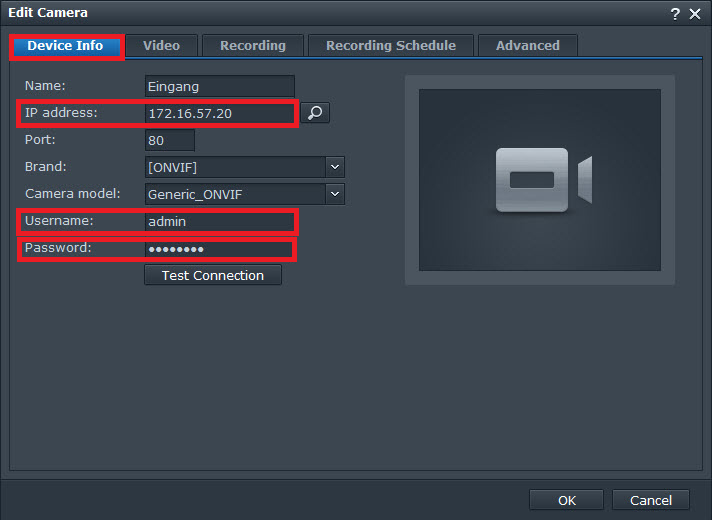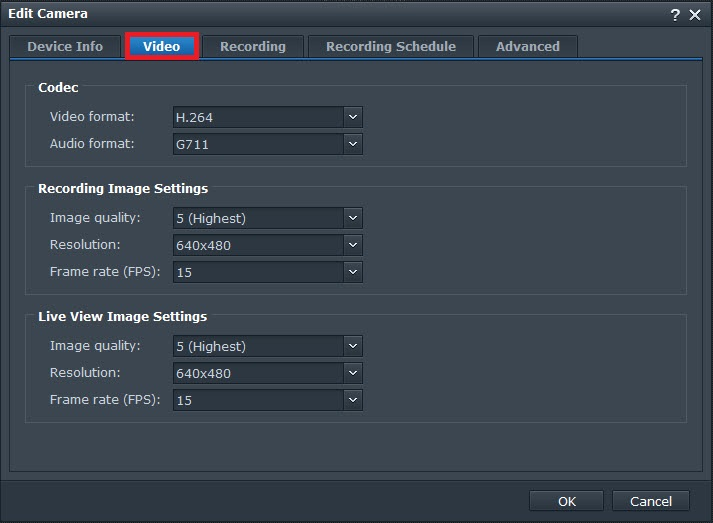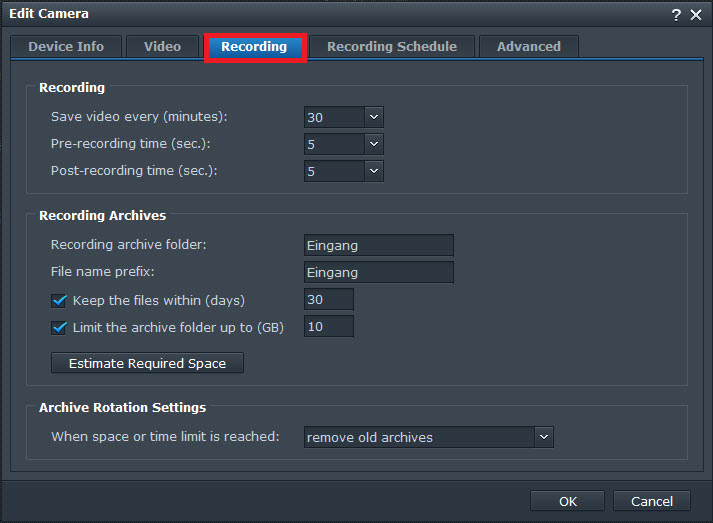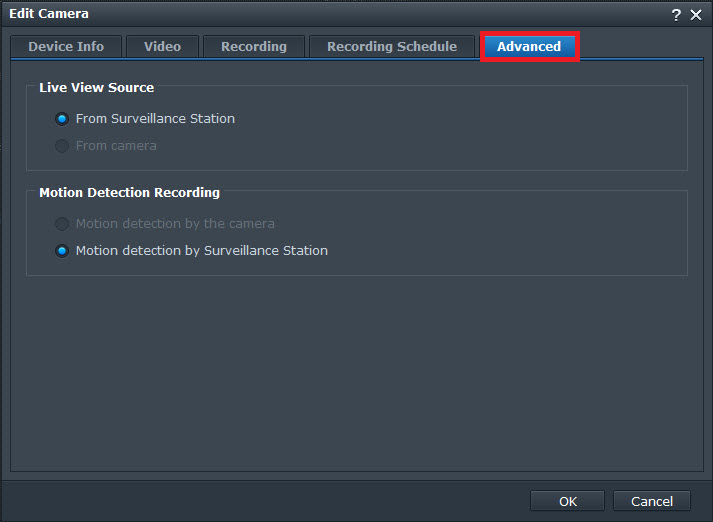Synology
Content
About
Synology offers everything you need to complete your NVR setup: the server for storing video recordings, device licenses for installing IP cameras, sleek video management software, as well as numerous value-added features. By combining software and storage in a single device, Synology becomes your single point of contact for troubleshooting and support, which saves you and your security personnel valuable time.
https://www.synology.com/en-us/
Version 6
Tested Functions
| Synology | IP Intercom Version | Scan device | Video from IP Intercom | Audio from IP Intercom | Audio to IP Intercom | Switch control | Events from IP Intercom |
|---|---|---|---|---|---|---|---|
6.0.2.8451 | - | N/S |
2N IP Intercom Settings
Tested Features
Used Symbols
- Compatible
- Work with limitation
- Incompatible