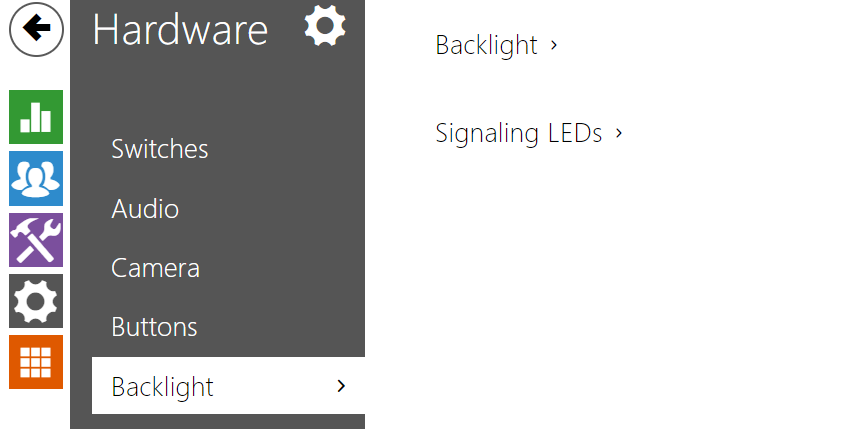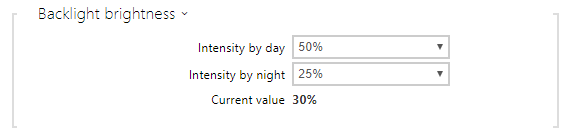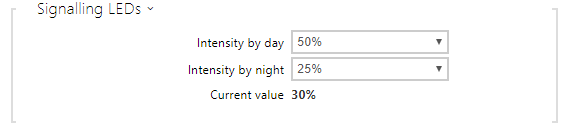5.5.4 Backlight
If equipped with an ambient light level sensor, the intercom automatically chooses the suitable backlight level within the set range of values. The selected intercoms allow you to control the backlight brightness of name tags (buttons) and signalling LEDs (illuminated pictograms). Refer to the table below:
| Property/Model | 2N® LTE Verso |
|---|---|
| Backlight level control | Yes |
Ambient light level sensor | Yes |
| Independent name tag and LED backlight level control | Yes |
- Intensity by day – set the LED intensity percentage value for the day mode.
- ntensity by night – set the LED intensity percentage value for the night mode. If the Intensity by day and Intensity by night are set to one and the same value, the ambient light level is ignored.
- Current brightness – display the current LED intensity value automatically selected according to the ambient daylight level.
Note
- The brightness parameters affect the function, power consumption and general appearance of your device. A high nametag and button backlight value may, if the ambient light level is low, dazzle the persons standing in front of the intercom and, in general, increase the power consumption of the device. A low LED intensity value, on the other hand, may, if the intercom is placed in direct sun, result in a lower LED on/off contrast and potential LED state identification problems.