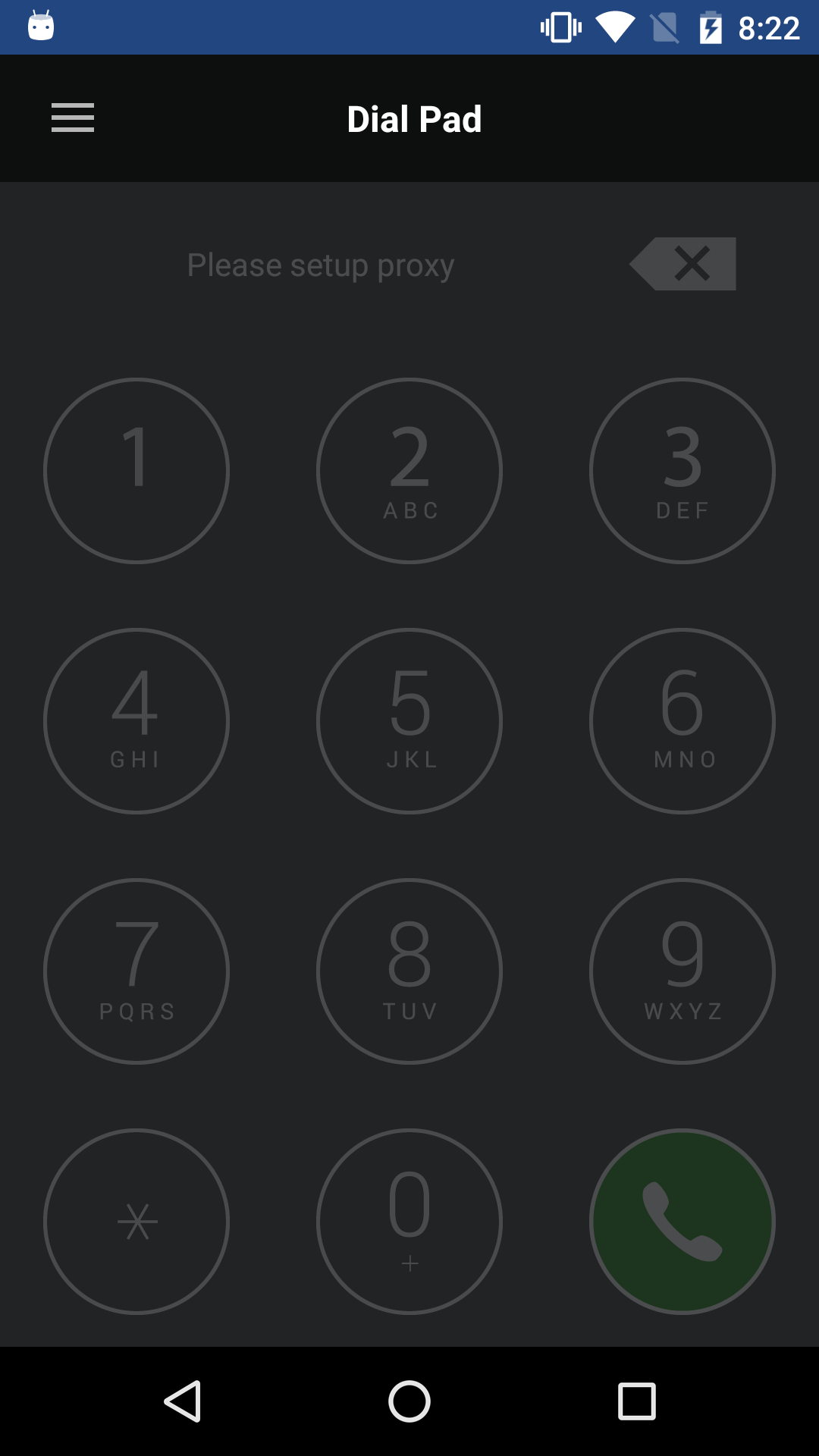4.1.2.3 Dial Pad
The Dial Pad menu helps you call SIP devices via the SIP Proxy server if you know the called line number. When 2N® IP Mobile is not registered with a SIP Proxy or 2N® Mobile Video server, the Dial Pad function is inactive.
When the 2N® IP Mobile application gets registered with a SIP Proxy or 2N® Mobile Video server, the Dial Pad will become active.
An avatar is displayed during Dial Pad call ringing in case the called device does not support video stream transmission. If the called device supports video transmission, the video stream is displayed like a call from a device added to Devices.
Caution
- Dial Pad disables sending tone signalling (DTMF) during calls.
- You can make calls to a My2N device via the Dial Pad too: connect to 2N® Mobile Video and dial the Device ID.