3.6.1.1 Button
Získání nastavení vybraného tlačítka
URL: | https://{{ip_addr}}/api/v1/homescreen/buttons/{{id}} |
HTTP Metoda: | GET |
| Path variable: | id – id tlačítka, viz request 3.6.1 Buttons |
Response code: | Standardní HTTP response code, ošetřuje syntaktické chyby. |
Response data: | {
"data": {
"application": {
"id": "com.android.documentsui",
"name": "File Manager"
},
"icon": 6,
"id": 1,
"label": "File Manager",
"position": 1
}
}
|
Nastavení vybraného tlačítka
URL: | https://{{ip_addr}}/api/v1/homescreen/buttons/{{id}} |
HTTP Metoda: | PUT |
| Path variable: | id – id tlačítka, viz request 3.6.1 Buttons |
| Request body: | {
"id": "<integer>",
"position": "<integer>",
"label": "<string>",
"icon": "<integer>",
"application": {
"id": "<string>",
"name": "<string>",
"version": "<string>",
"installDate": "<string>"
}
}
|
Response code: | Standardní HTTP response code, ošetřuje syntaktické chyby. |
Response data: | {
"data": {
"application": {
"id": "com.android.gallery3d",
"installDate": "1/1/09",
"name": "Gallery",
"version": "1.1.40030 (40030)"
},
"icon": 7,
"id": 4,
"label": "test",
"position": 5
}
}
|
Odstranění tlačítka
URL: | https://{{ip_addr}}/api/v1/homescreen/buttons/{{id}} |
HTTP Metoda: | DELETE |
| Path variable: | id – id tlačítka, viz request 3.6.1 Buttons |
| Request body: | {
"id": "<integer>",
"position": "<integer>",
"label": "<string>",
"icon": "<integer>",
"application": {
"id": "<string>",
"name": "<string>",
"version": "<string>",
"installDate": "<string>"
}
}
|
Response code: | Standardní HTTP response code, ošetřuje syntaktické chyby. |