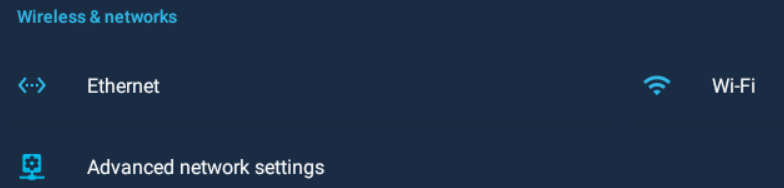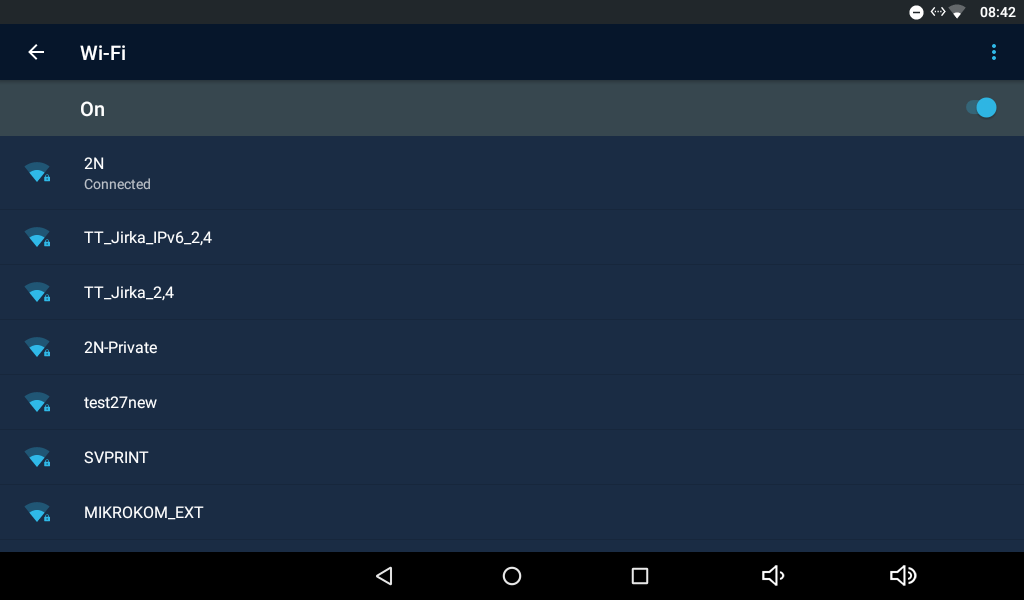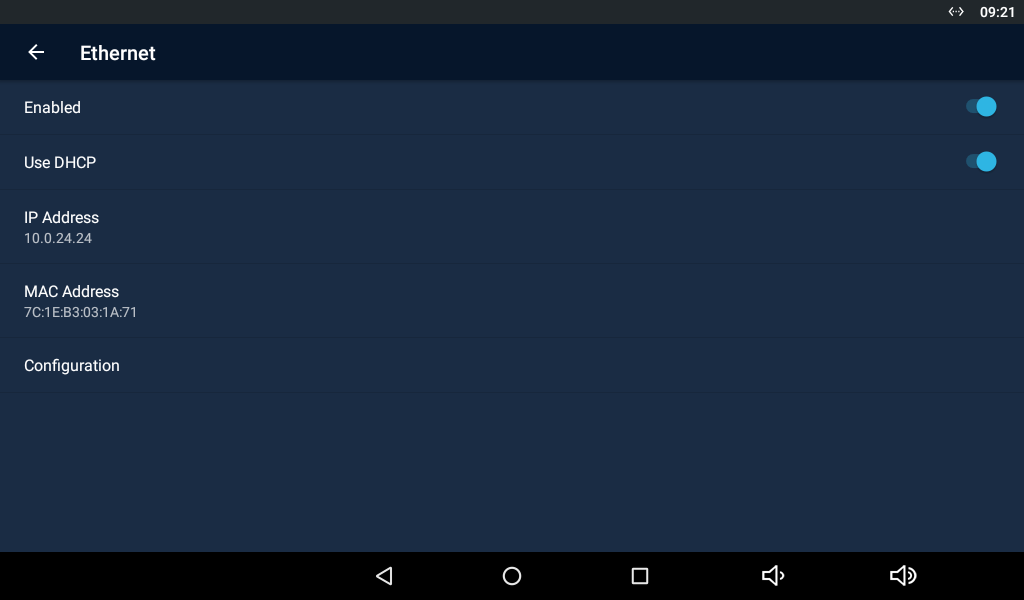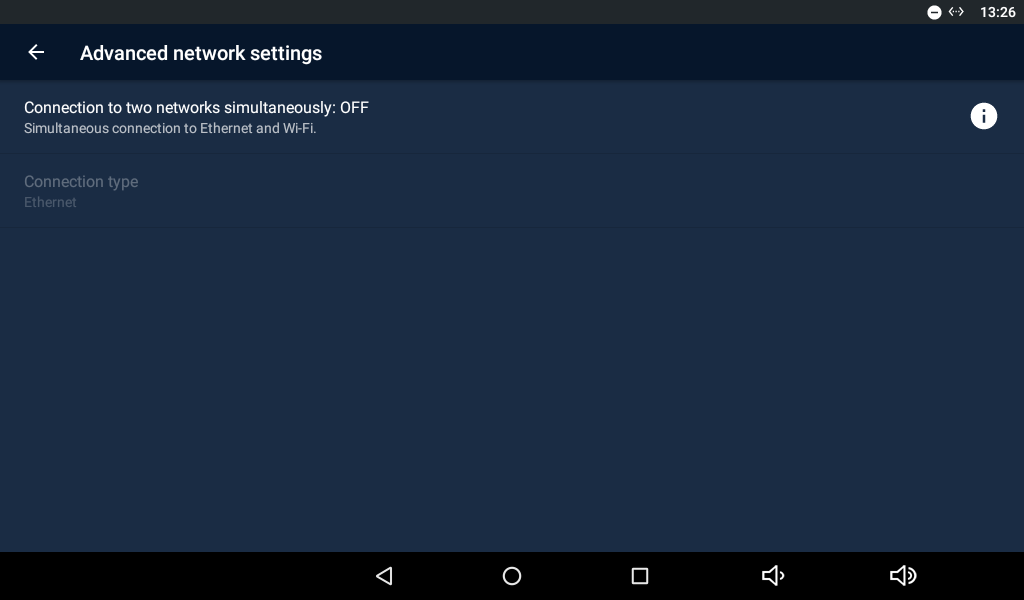3.3.2.2 Wireless & Networks
This section helps you set the network connection parameters. Connection can be set via Ethernet or Wi-Fi (depending on the Part No., refer to Subs. 1.2 Differences between Models and Associated Products).
- Wi-Fi – disable/enable the Wi-Fi connection.
- Ethernet – disable/enable the Ethernet connection.
- Advanced network settings – display the network connection mode.
Note
- Ethernet can be used together with Wi-Fi.
- By disabling the Ethernet connection you do not switch off the device when PoE is used.
- Enabled – enable/disable the adapter.
- Use DHCP – enable/disable the DHCP client.
- IP Address – display the IP address.
- MAC Address – display the MAC address.
- Configuration – configure the Ethernet manually.
- Connection to two networks simultaneously – display the Ethernet + Wi-Fi connection state.
- Connection type – display the Internet connecting network.