2.2 Before You Start
Product Completeness Check
Please check the 2N® MeterCom PRO delivery before installation:
- 2N® MeterCom PRO (without a plastic box that is part of the e-power meter)
- QuickStart guide
- paper label including parameters and serial number (to be placed under the meter plastic case)
Installation Conditions
- 2N® MeterCom PRO is designed for mounting into a FLEX L+G e-power meter thus creating a compact system that is perfectly safe against electrical accidents. Hang the set on a vertical surface with the aid of dedicated openings.
- Install the 2N® MeterCom PRO GSM antenna with respect to the GSM signal quality in the location – check the SIGNAL LED on 2N® MeterCom PRO or send an SMS message.
- No strong electromagnetic radiance is allowed on the installation site.
- Refer to the Technical Parameters section for the allowed range of working temperatures.
- 2N® MeterCom PRO may not be operated on sites exposed to direct sunshine or in the vicinity of heat sources.
- 2N® MeterCom PRO is designed for indoor use. Never expose it to rain, running water, condensation moisture, mist, etc.
- 2N® MeterCom PRO may not be exposed to aggressive gases, acid vapours, solvents and similar chemicals.
Firmware Versioning
2N® MeterCom PRO uses five-digit versioning (1.2.0.2.0, e.g.). The first three digits are relevant for the customer and the other two digits are reserved for development purposes. Debugging can be activated if necessary by special firmware. The last version number specifies which type of firmware is applied: an odd number means that debugging is allowed and an even number signals that debugging is disabled.
Caution
- Make sure that you are equipped with all necessary technical means, particularly a GPRS supporting SIM card with PIN request disable.