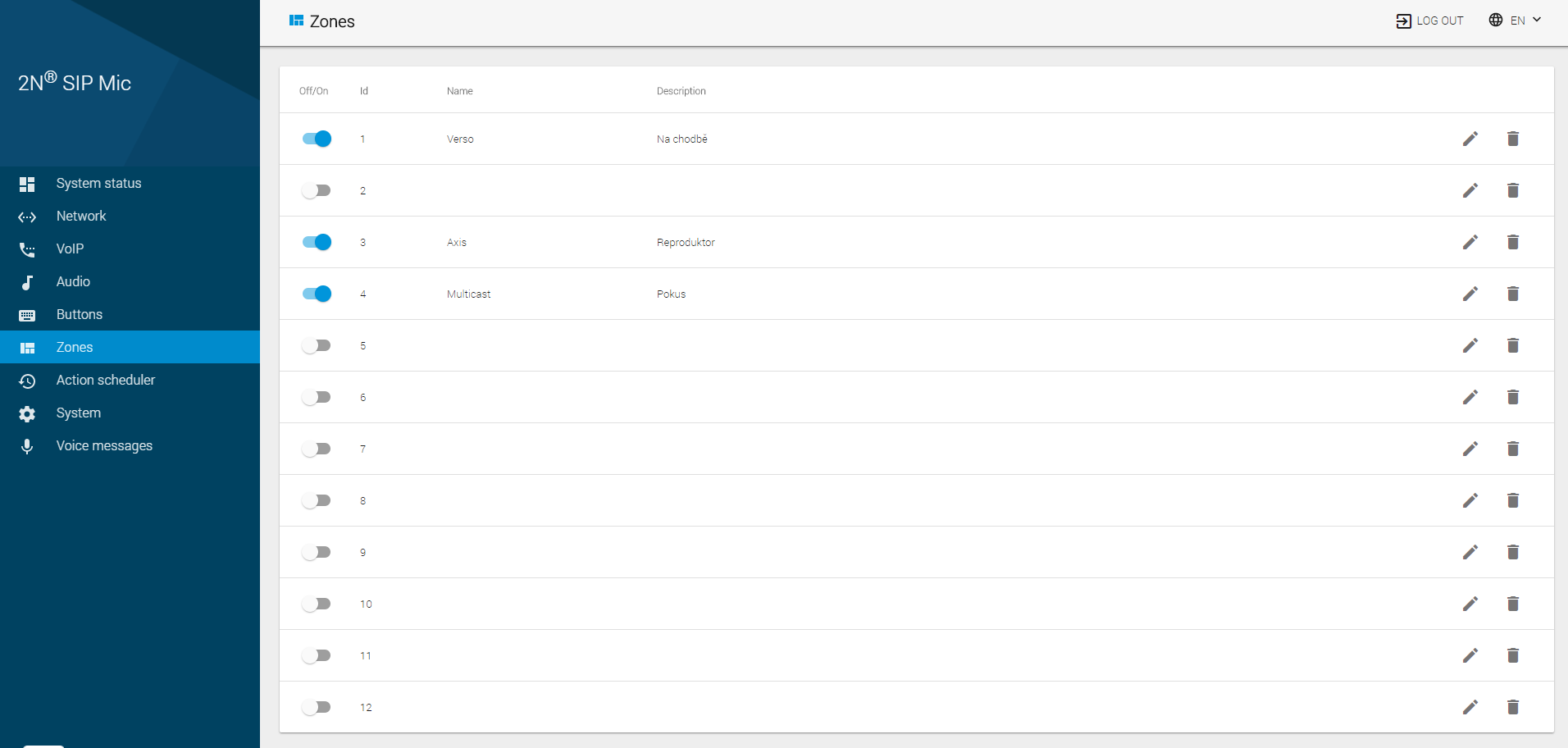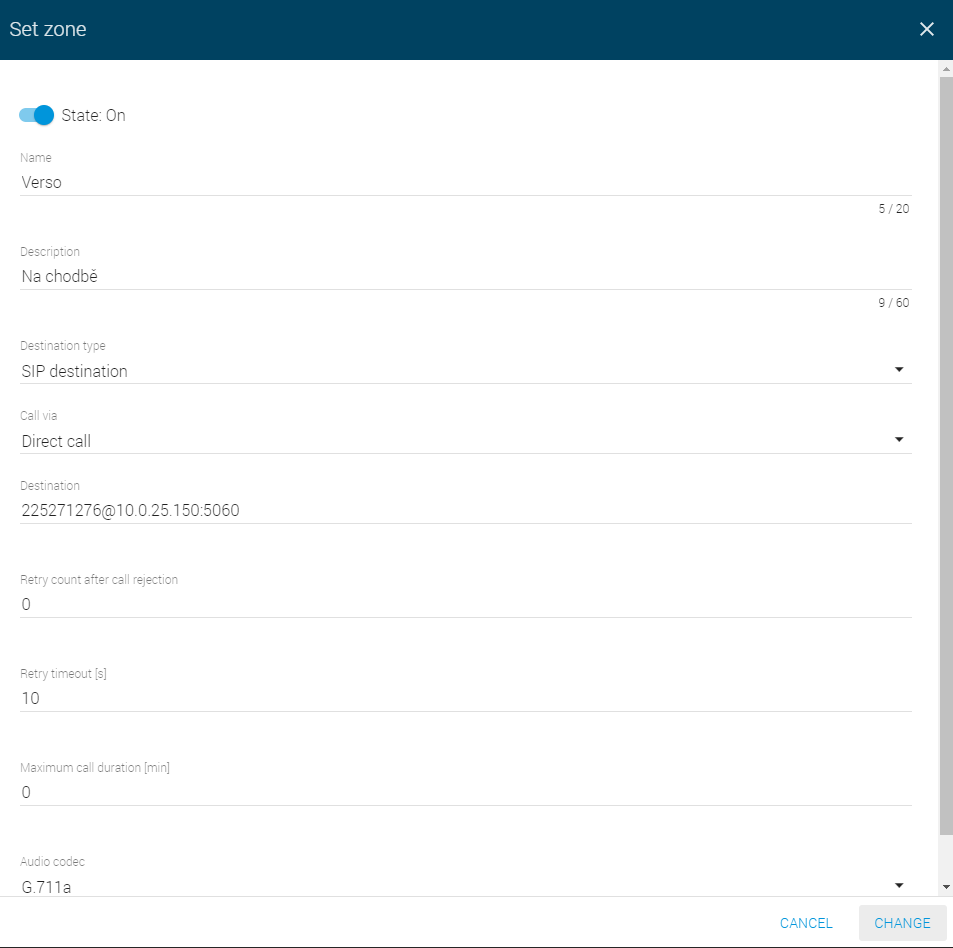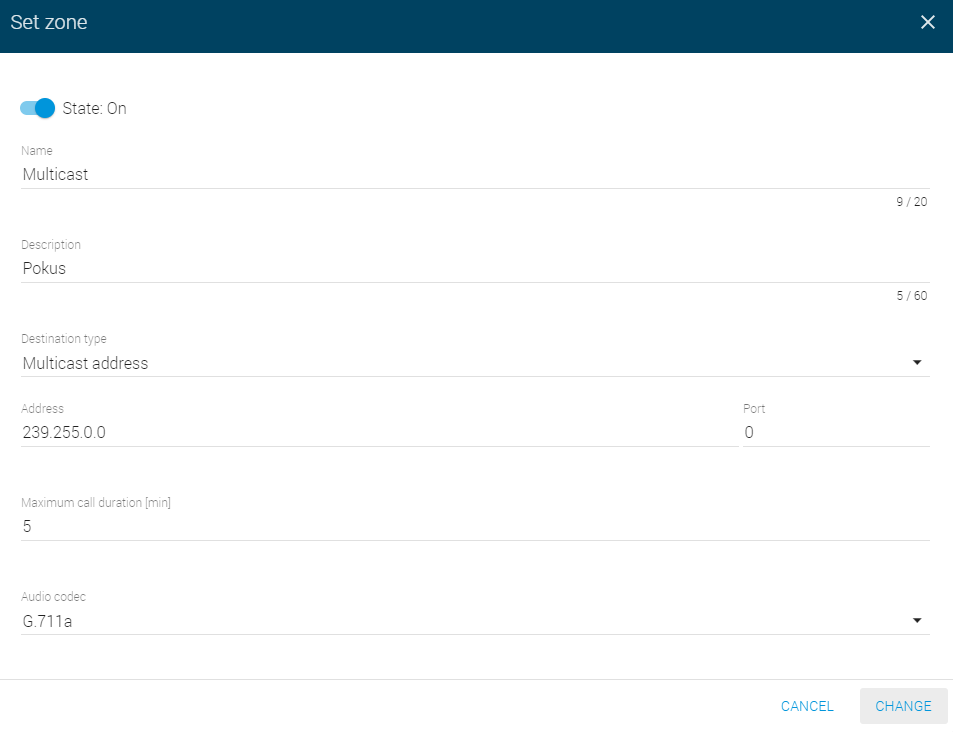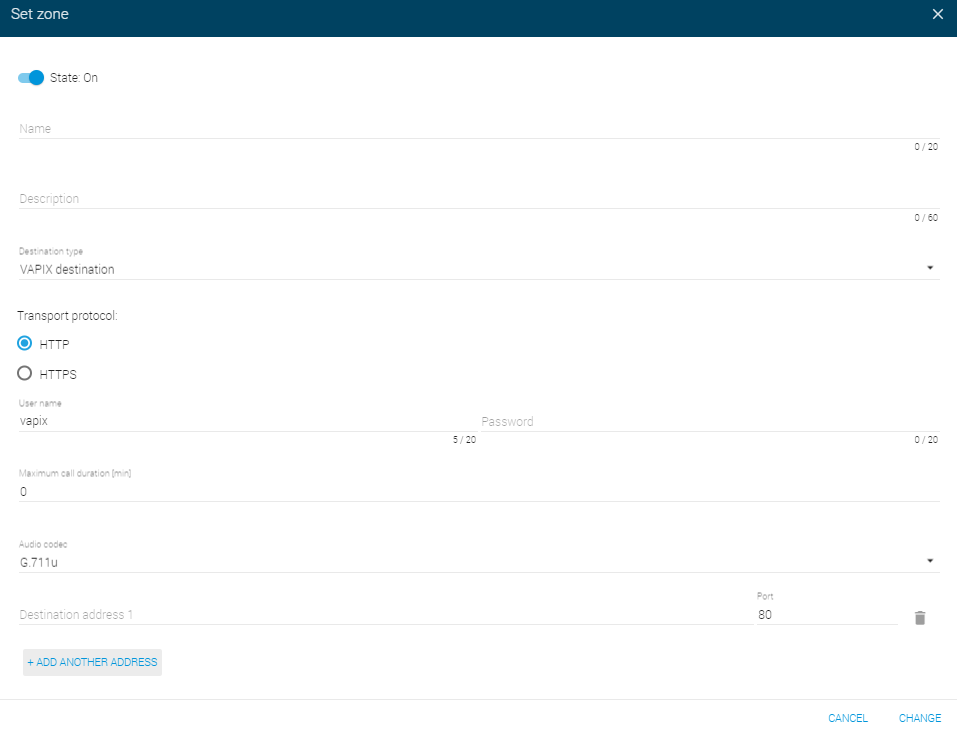3.1.6 Zones
Find 12 pre-defined zone positions in the menu. Activate the zones using a button. If set yet inactive, a zone cannot be called or announced to. Click the trash bin to delete a row setting.
- State – on or off
- Name – zone name, up to 20 chars
- Description – brief description, up to 60 chars
The setting forms are specific for the selected announcement destinations. See below. The following types of destinations are available:
- SIP destination – define the call type: SIP proxy or direct call.
- Multicast address – define the address to which the stream is sent for the announcing device.
- VAPIX destination – set the address for VAPIX communication.
SIP Destination
- Call via
- SIP Proxy – use the SIP Proxy set in the VoIP menu for outgoing calls.
- Direct call – route the call directly without the use of a SIP Proxy. The required destination format is identification@ip_address:port.
- Destination – enter the phone number for SIP Proxy or SIP URI for direct calls.
- Retry count after call rejection – set the count of call setup retries after call rejection: 0 to 10. The default value is 0.
- Retry timeout – set the timeout in seconds for call setup retries: 0 to 30. The default value is 10 s..
- Maximum call duration – set the maximum call duration after which the call shall be terminated: 0 to 60 min. The default value is 0 min – the parameter is not applied, the call duration is unlimited.
- Audio codec – set the audio codec for outgoing RTP packet encryption: G.711a (alaw) or G.711u (ulaw).
Multicast Address
- Address – set the multicast IP address to which multicast RTP packets are sent. The allowed range is 239.0.0.0 ~ 239.255.255.255.
- Port – set the destination port to which the audio stream is sent.
- Maximum call duration – set the maximum call duration after which the call shall be terminated: 0 to 60 min. The default value is 0 min – the parameter is not applied, the call duration is unlimited.
- Audio codec – set the audio codec for outgoing RTP packet encoding: G.711a (alaw) or G.711u (ulaw).
VAPIX Destination
- Transport protocol – select the type of audio stream transmission: unsecured HTTP or secured via ssl in HTTPS.
- Address – set the IP address to which RTP packets are sent.
- Port – set the destination port via which the device listens.
- User name – set the user name for authentication.
- Password – set the password for authentication.
- Maximum call duration – set the maximum call duration after which the call shall be terminated: 0 to 60 min. The default value is 0 min – the parameter is not applied, the call duration is unlimited.
- Audio codec – set the audio codec for outgoing RTP packet encoding: G.711u (ulaw) or G.711u/ 16 kHz.
- Destination address 1 – set the IP address or destination DNS for playback.
- Port – set the communacation port for selected destination.