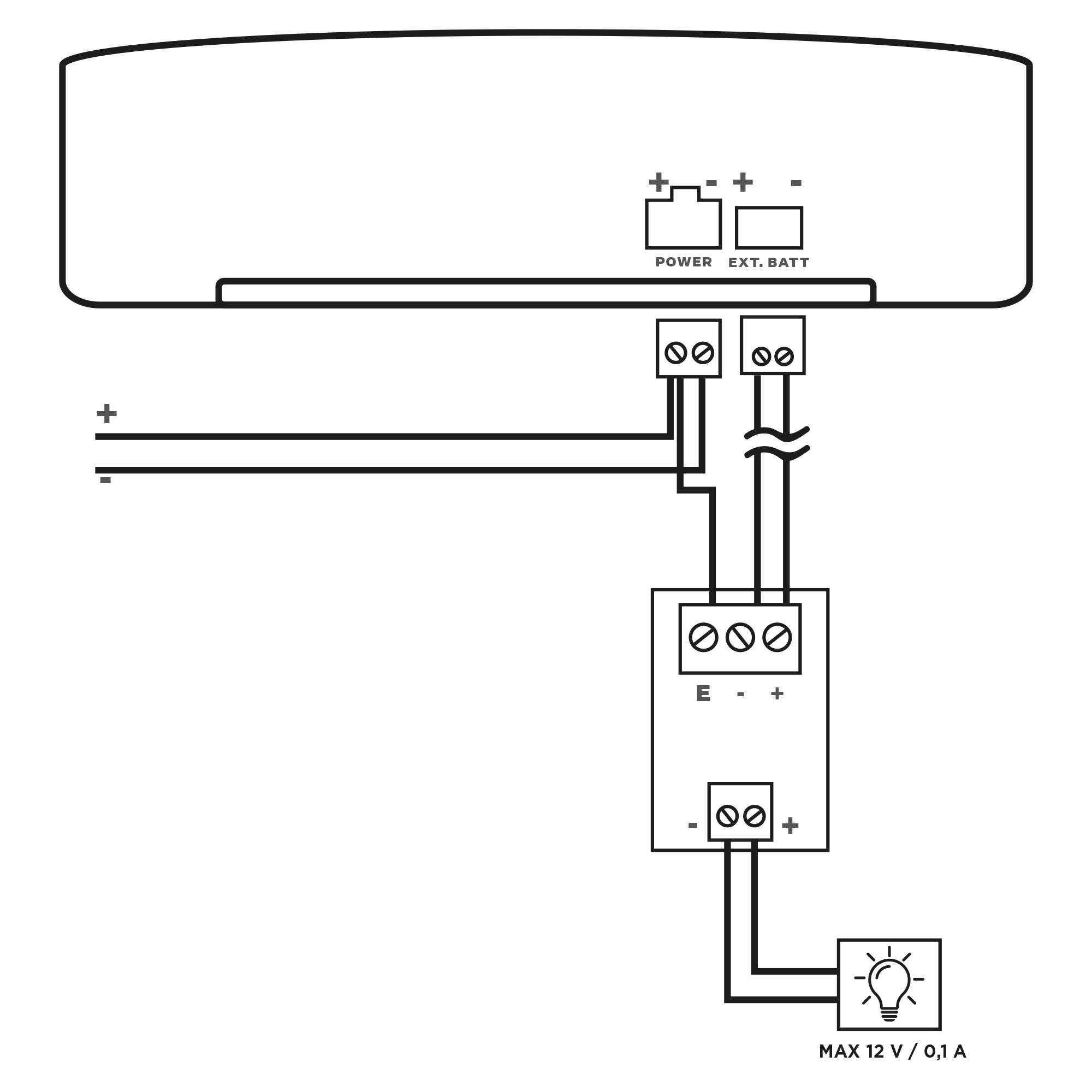2.7 Connection of Extending Modules
Emergency Lighting Accessories
The emergency lighting accessories help you connect an external emergency lighting system to the lift cabin. The external emergency lights turn on whenever a mains voltage failure occurs. In this moment, they are fed from the 2N® EasyGate IP backup batteries. The accessories support the emergency lighting connection up to 12 V / 0.1 A.
Connection instructions
- Open the plastic cover of the accessories. Connect the external emergency lighting system to the OUT terminal. Keep the polarity. Replace the plastic cover.
- Connect the terminal with the 2-wire leading from the accessories to the EXT BATT connector on the 2N® EasyGate IP backside.
- Connect the red wire from the accessories to the positive (+) pole of the power supply terminal on the 2N® EasyGate IP backside.
Caution
- The red wire connection prevents the lighting up of the emergency lights while 2N® EasyGate IP is fed from the power supply. This avoids discharging of the batteries that back up 2N® EasyGate IP at power outages.
Figure: Wiring Diagram |