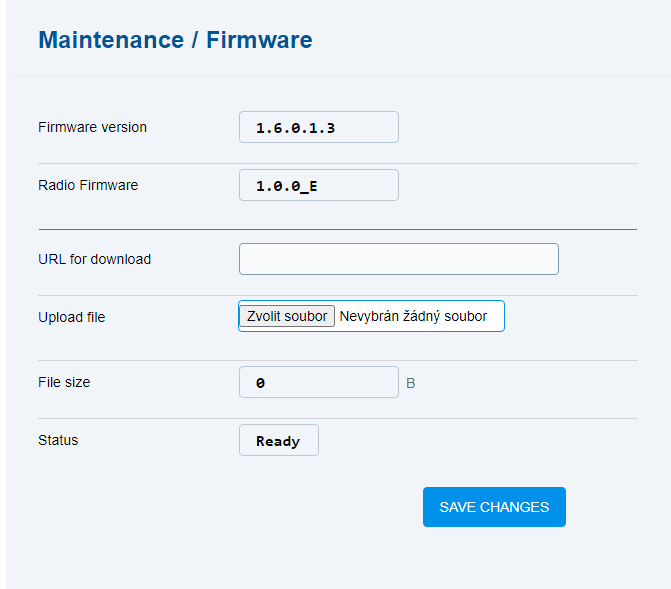5.10.1 Firmware
The Firmware folder is used for 2N EasyGate IP firmware administration.
- Firmware version – firmware version uploaded in the device.
- Radio Firmware – module firmware for certification purposes.
- URL for download – complete URL for FW download.
- Upload file – select a file to be uploaded to the device.
- File size – size of the uploaded file.
- Status – FW upload status in the device.
Caution
- It is recommended that the latest FW version is always kept for device security and proper access management.
- It is recommended that hard reset of the Internet browser window is made using Ctrl+F5 upon login to the device web interface after upgrade. Thus, all the previously made changes will be completely uploaded.
Note
2N EasyGate IP is equipped with the Secure Boot function in firmware version 1.5.0.0.4 and later. This protection guarantees that the firmware supplied by the manufacturer can only be uploaded, thus eliminating the risk of the use of unauthorized software. This provides the maximum security and harmless operation of the device.