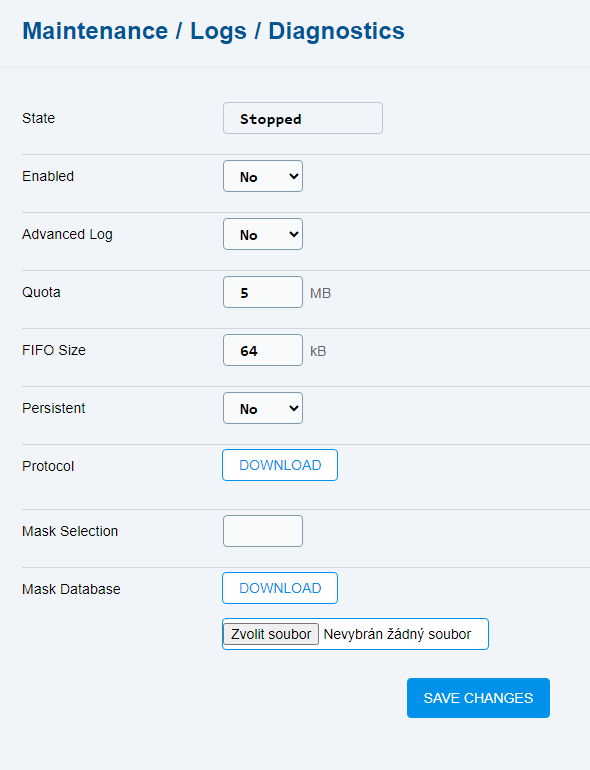5.10.6.2 Diagnostics
The interface allows to start capturing diagnostic logs, which can then be downloaded and sent to Technical Support. The captured diagnostic logs assist in identifying and resolving reported problems.
- State – display the capture state.
- Enabled – enable the diagnostic log capture.
- Advanced Log – allow writing into log summary records.
- Quota – set the maximum size of the diagnostic log archives.
- FIFO Size – set the buffer size for writing into a file (64–2048 kB).
- Persistent – set that the diagnostic logs shall be preserved even after restart. If this parameter is not allowed, the diagnostic logs will de deleted during the device restart.
- Mask Selection – select a mask from a predefined database. The mask defines the values to be recorded by diagnostics.
- Mask Database – allow the masks to be downloaded and other masks to be uploaded.