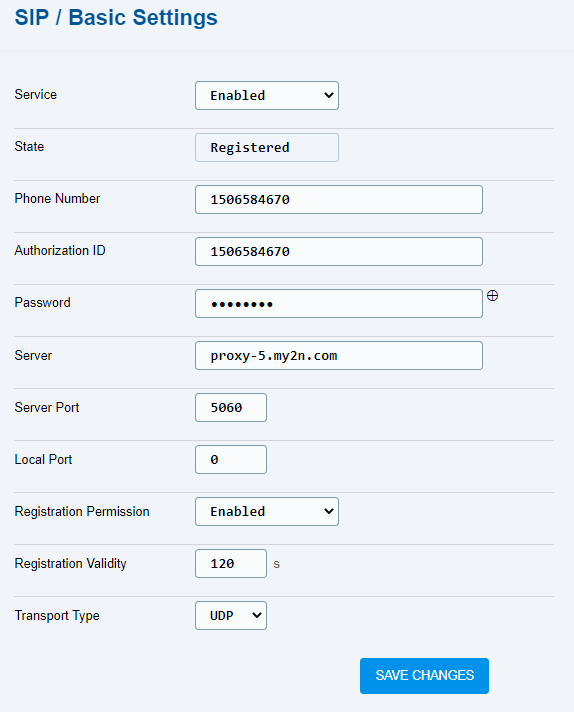5.4 SIP / Basic Setup
The SIP / Basic Setup folder helps you set all the required SIP credentials including the secure SIP certificates.
Allow the SIP service and save the settings. Complete the phone number and authorization ID. Enter the password paying attention to the lower/upper case. Complete the SIP server address.
This is the way to SIP registration. Check the SIP status on this folder or the Status folder, where general information on the device is displayed.
Caution
- The SIP registration is not performed in GSM (2G) due to the impossibility to ensure the call quality via this network.
- Service – enable/disable SIP calls.
- State – SIP status.
- Phone Number – complete the phone number to identify the device uniquely for calls.
- Authorization ID – ID to identify the device uniquely.
- Password – set the registration password.
- Server – set the SIP Proxy server URL.
- Server Port – set the server port. Value 0 is used for automatic selection for connection with the other party.
- Local Port – will be implemented in the future.
- Registration Permission – will be implemented in the future.
- Registration Validity – set the re-registration timeout.
- Transport Type – select the SIP signaling method:
- UDP – the most frequently used insecure transport protocol.
- TLS – secure protocol where SIP calls and SIP signaling are secured against tapping and third party modifications.