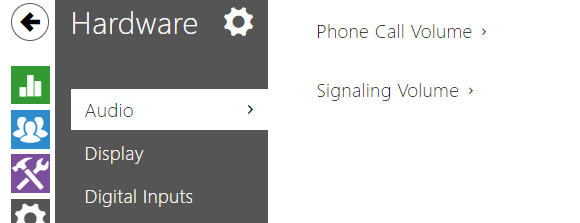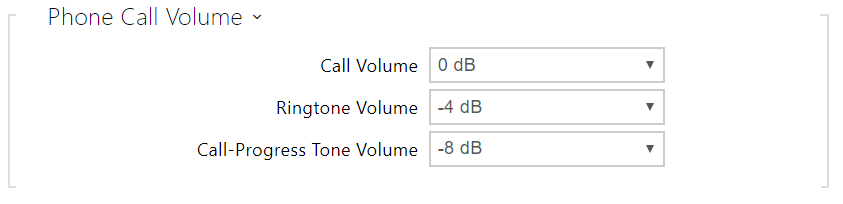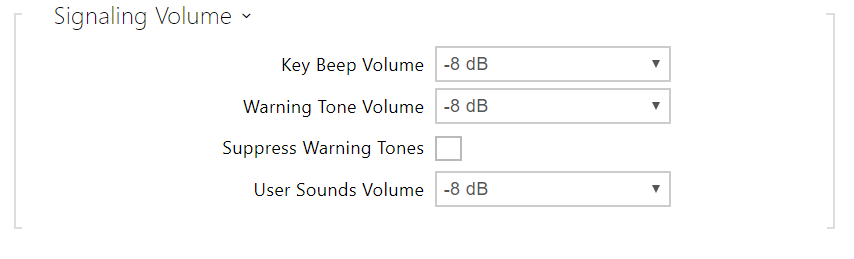3.2.5.1 Audio
List of Parameters
- Call Volume – set the phone call volume.
- Ringtone Volume – set the incoming call ringtone volume.
- Call-Progress Tone Volume – set the dialtone, ringtone and busy tone volume levels. In case the call progress tones are automatically generated by the PBX, this setting will not be applied.
- Key Beep Volume – set the key beep volume. The volume values are relative against the set master volume.
- Warning Tone Volume – set the volume of warning and signaling tones. The volume values are relative against the set master volume.
- Suppress Warning Tones – suppress signaling of the following operational states: Internal application started, IP address received and IP address lost.
- User Sound Volume – set the volume of the user sounds. The volume values are relative against the set master volume.