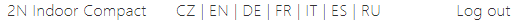3. Configuration
Login
Fill in the 2N® Indoor Compact address or domain name into the internet browser to display the login screen. The default login user name and password are as follows:
- Username: Admin
- Password: 2n
Should the login screen fail to appear, you must have typed a wrong IP address/port or the 2N® Indoor Compact administration web server has been switched off. To find the correct IP address, use the 2N® Network Scanner as described in 2.4 2N® Indoor Compact LAN Location via 2N ® Network Scanner.
Language Selection
Use the menu in the right-hand upper corner of the web interface to select language.
Language Selection