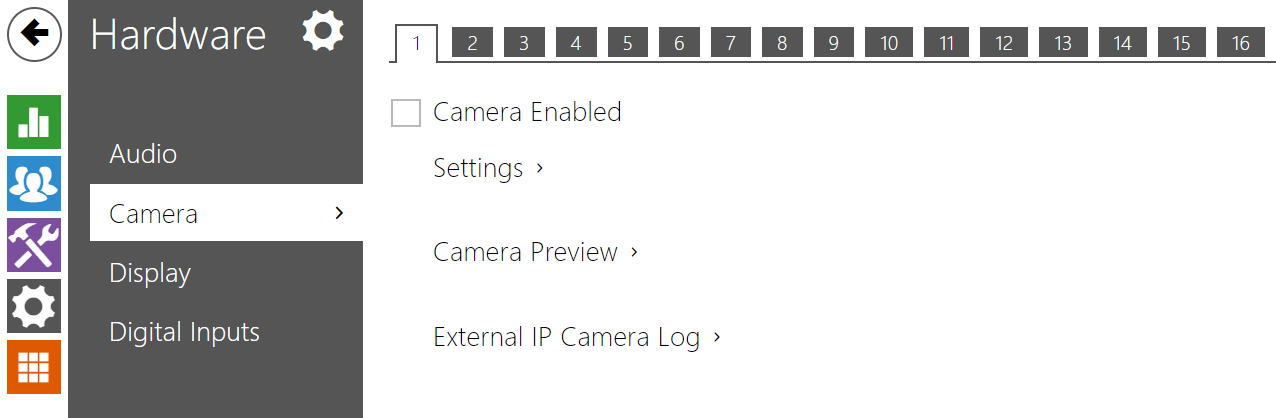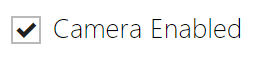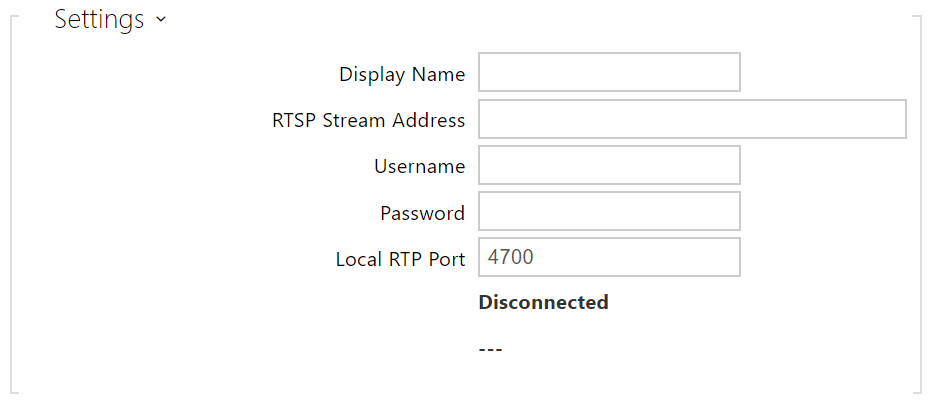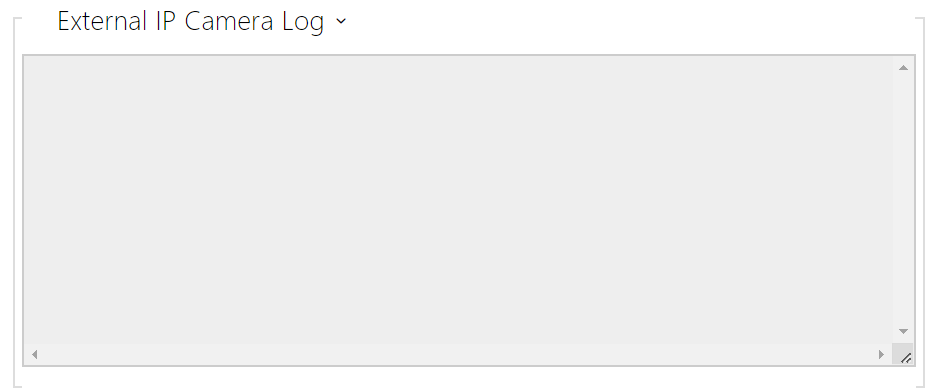3.2.4.2 Camera
2N® Indoor View helps you configure up to 16 external cameras for video call streaming. Standard external IP cameras supporting RTSP streams with the MJPEG or H.264 codecs can be connected. The maximum resolution of the stream received is 1280 x 720 px. The maximum recommended frame rates are 30 fps for H.264 and 15 fps for MJPEG. Higher frame rates may result in undesired effects (less smooth playing).
- Camera Enabled – enable RTSP stream download from the external IP camera. Complete the valid RTSP stream address or the username and password to make the function work properly.
Click the plus icon to open the device list and select the devices to which a camera is to be assigned. In the call with the device to which the camera is assigned, it is possible to show the selected camera preview on the answering unit and switch it to previews of other assigned and allowed cameras.
Click the cross icon to cancel all assignments of the selected camera.
Tip
- Cameras can also be assigned to devices in the device settings in Directory > Devices, refer to Subs. 3.2.2.1 Devices. Once saved, the change will automatically be written in both the sections.
- Display Name – set the name to be displayed at the camera preview in the directory on the device. If the parameter is empty, the default name set for the selected language is displayed.
- RTSP Stream Address – enter the IP camera RTSP stream address: rtsp://camera_ip_address/parameters. The parameters are specific for the selected IP camera model. If you choose another 2N IP intercom for the external camera, enter http://ip_address/mjpeg_stream or http://ip_address/h264_stream.
- Username – enter the username for the external IP camera authentication. The parameter is obligatory only if the external IP camera requires authentication.
- Password – enter the external IP camera authentication password. The parameter is obligatory only if the external IP camera requires authentication.
- Local RTP Port – set the local UTP port for RTP stream receiving.
The Camera Preview window displays the current image received from an external camera. In case the camera is disconnected or misconfigured, N/A is displayed on a black background.