2N® Indoor View User Manual
The current version of the manual can be found at manual.2n.com/en-GB/wiki/35318/.
Content:
- 1. Product Description
- 2. Description and Installation
- 3. Configuration
- 4. Device Control via Display
- 5. Operational Statuses
- 6. Maintenance – Cleaning
- 7. Technical Parameters
- 8. Supplementary Information