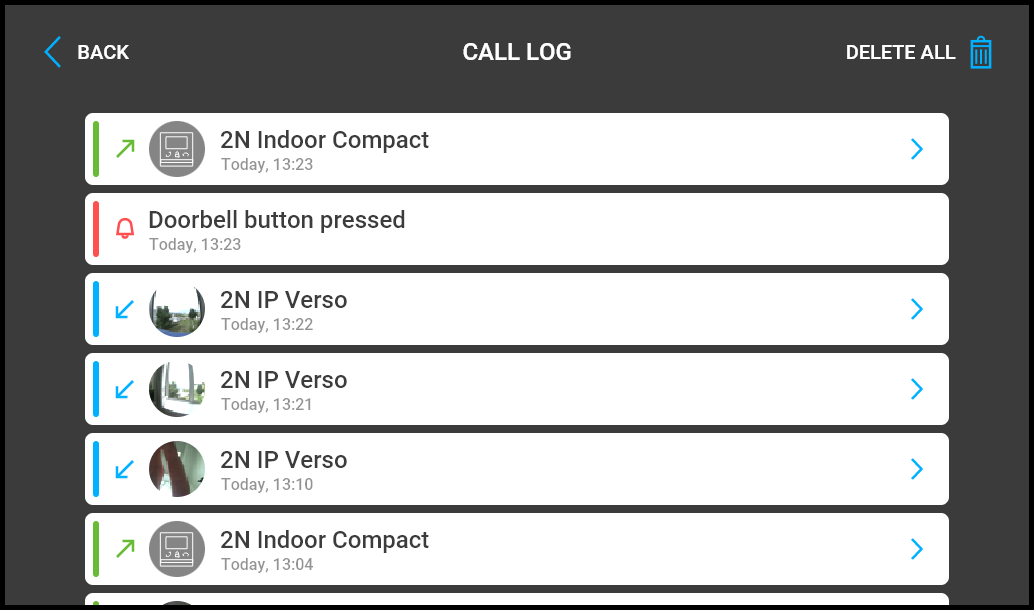4.1 Call Log
You can choose any of the following actions from the 2N® Indoor View call list:
- Return to Home page using the left-hand upper button.
- Display detail of the call which was made using the button. Display the camera snapshots if available, caller's ID and call time.
Move up and down through the list by a finger swipe.
Delete all records by pressing the button.
Caution
- The device restart results in a deletion of the call list.