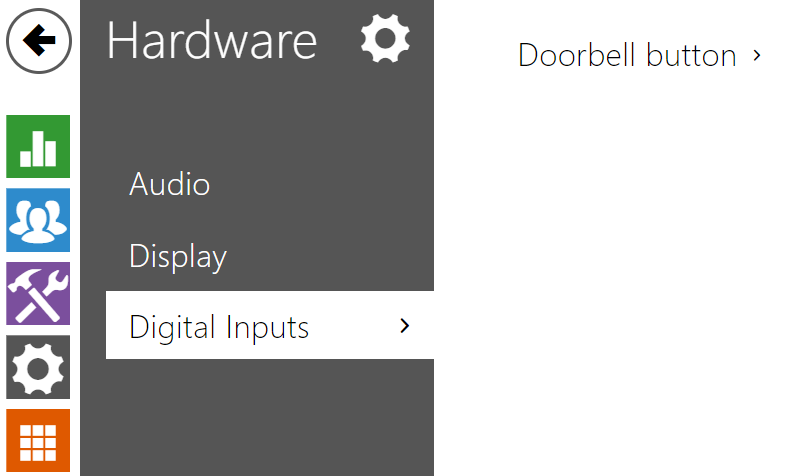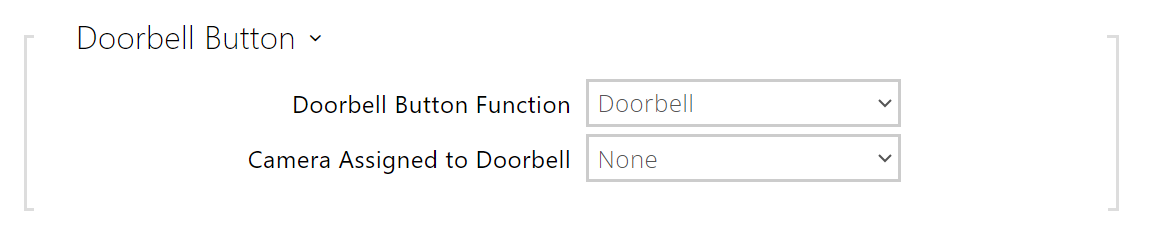3.2.4.4 Digital Inputs
- Doorbell Button Function – select the doorbell button function (doorbell, alarm call). The buttons works either as a classic doorbell or activates the alarm call.
If the Doorbell function is selected, the device behavior is affected during transition into the idle mode (refer to 3.2.4.3 Display). If the doorbell rings during a call, the device displays a notification for 4 seconds.
- Camera Assigned to Doorbell Button – select the external camera to be displayed when the door bell is ringing.
This camera video display does not interrupt any active call/ringing. Tap on the green bar in the display upper part to return to the call/ringing.