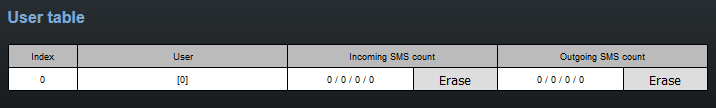3.4.3 Messaging
This group helps:
- Set the GSM gateway to send/receive SMS via SMTP/POP3 or SMPP
- Define the routing rules for incoming and outgoing SMS messages
- Check the GSM gateway SMS database filling capacity
Caution
- This service is file-licensed. Refer to Management / Licence key for the current GSM gateway licence details.
Modules Grouping
Global settings
SMS server enabled – enable/disable the SMS server at the GSM gateway (keep disabled if you select another SMS processing method).
AutoCLIP routing expires [hours] (1–10000, 0=off) – set the maximum time for keeping of the automatic SMS routing record (response) in the AutoCLIP table.
- Not sent SMS expires in [hours] (1–10000, 0=off) – delete an SMS in case it was not sent within the timeout.
- Received SMS expires in [hours] (1–10000, 0=off) – delete a received SMS in case it was not delivered to the e-mail / SMPP user within the timeout.
Delivery Report expires in [hours] (1–10000, 0=off) – delete an SMS waiting for delivery report and make an error record in the SDR table in case no delivery report arrives within the set period of time.
- Waiting for delivery expires in [minutes] (1–10000, 0=off) – set the maximum delivery waiting time.
- Delay for change of SIM in [seconds] (0–120) – set the time during which the currently blocked SIM stays logged in (IDLE), ready to receive SMS/deliveries.
Caution
- 0=off means disabled expiry, i.e. records are saved into the AutoCLIP routing table for an indefinite period of time. Therefore, make sure that the routing priorities are set properly for incoming SMS. Refer to Incoming SMS routing for details.
Detection of Delivery Report
- Number of digits (1-20) from the right – set a count of digits to be detected from the SMS text end in the case of positive evaluation according to Begin of text of received SMS. The found number is compared with the addressees of the outgoing messages.
- Begin of text of received SMS – any SMS whose text beginning matches this parameter is evaluated as a delivery report.
Note
- If multiple SMS are sent to one and the same number, delivery reports are assigned to them according to the sending time, starting from the oldest one.
Modules to SMS groups assignment
This section helps you assign GSM modules to SMS groups (according to the GSM provider, e.g.) to facilitate incoming/outgoing SMS routing.
SMS groups to User groups assignment
This section helps you assign SMS groups to User groups for SMS sending/receiving purposes. The GSM gateway can contain up to four User groups.
Caution
- The count of user accounts is file-licensed. Refer to Management / Licence key for the current GSM gateway licence details.
Users
This section helps you manage the SMS users. Select a communication protocol for user adding (SMTP/POP3 or SMPP).
Add user
- User group – assign the user to a User group.
- User full name – define the system user name.
- Replace dial for outgoing SMS – define the number (CPN) to which the user's outgoing SMS messages shall be sent.
- Access type – select the communication protocol for SMS processing:
- Login name (without domain) – define the login name for the client E-mail.
- E-mail (SMTP/POP3) – use SMTP for SMS sending and POP3 for SMS receiving.
- SMPP (SMSC) – set the GSM gateway into the 'SMS centre' mode.
- SMPP (ESME) – set the GSM gateway into the 'ESME – External Short Messaging Entity' mode.
- Web – define an account for sending SMS via the SMS web interface.
- System ID – SMSC user ID.
- Password – SMSC/SMTP user password.
- System ID (for authentication on remote side) – ESME user ID.
- Password (for authentication on remote side) – ESME user ID.
- TCP type – set the TCP parameter into the client/server mode.
- Server address – set the server IP address and TCP server transport port.
- Message direction of Esme – set the ESME user details:
- Transceiver – ESME works as a transmitter/receiver.
- Transmitter – ESME works as a transmitter.
- Receiver – ESME works as a receiver.
- Address range – set this parameter if required so by SMSC for SMS receiving
- SMPP timeout – set the EnquireLink timeout for active connection keeping.
- Delivery status required – set the SMS sending request for outgoing SMS delivery confirmation.
- Send message as Flash SMS – activate the Flash SMS function for outgoing SMS messages.
Note
- You can set the Delivery status required parameter only if the SMTP/POP3 protocol is used.
- With SMPP, the delivery information is active automatically in case the service is required by the SMPP counterparty or via an incoming SMS message from the GSM/UMTS network.
- The user count is licence-limited. The highest possible count of licensed users is 200. Refer to Management / Licence key for the current GSM gateway licence details.
- The maximum count of SMPP user accounts is 32. With the Email/Web user accounts, the maximum count is 200 as specified in the licence.
User Group
This section helps you edit the User group and set the routing rules for the group's incoming and outgoing SMS.
General settings
Set the basic parameters for SMS sending via SMTP/POP3 or SMPP.
Optional information
- Description – set the User group details.
Identical SMS limit – set the check of identical SMS messages, i.e. sequentially sent messages with identical SMS PDUs. When the set limit is exceeded, the excessive SMS messages are discarded without being sent.
E-mail settings
- Domain – define the domain name for SMS sending/receiving via SMTP/POP3. The maximum domain length is 63 characters.
- POP3 – Subject of e-mail – set the message subject to be added automatically to the SMS loaded from the GSM gateway via POP3.
- POP3 – Subject of e-mail (delivery acknowledgement) – set the SMS delivery acknowledging message subject.
- POP3 – Subject of e-mail (not delivered) – set the SMS non-delivery acknowledging message subject.
- POP3 – Subject of e-mail (send error) – set the SMS sending failure message subject.
Tip
- The following options are available for subject modification:
- %% – Insert the "%" character
- %n – CLIP number
- %u – Login name
- %f – User full name
- %d – Date and time
- %s – SIM IMSI
- %m – Module
- %g – Group
- SMTP – Maximum SMS per e-mail – set the maximum count of SMS messages to be sent within one Email message. Any characters exceeding the set length will be ignored.
- SMTP – Add "From" to SMS – add 'From' from the Email message to the outgoing SMS. The sender information will be displayed at the beginning of the SMS message.
- SMTP – Add "Subject" to SMS – add 'Subject' from the Email message to the outgoing SMS. The subject information will be displayed at the beginning of the SMS message.
SMPP address modification
- Source address of message incoming from SMPP – set how to modify the message sender ID received via SMPP.
- Never replace original address
- Replace if the original address is empty
- Always replace original address
- address – enter sender's new ID
- TON – type of number
- NPI – numbering plan indicator
- Destination address of message incoming from SMPP – set how to modify the message addressee telephone number received via SMPP.
- Never replace original address
- Replace if the original address is empty
- Always replace original address
- address – enter addressee's new telephone number
- TON – type of number
- NPI – numbering plan indicator
- Source address of message outgoing to SMPP – set how to modify the message sender ID to be sent via SMPP.
- Never replace original address
- Replace if the original address is empty
- Always replace original address
- address – enter sender's new ID
- TON – type of number
- NPI – numbering plan indicator
- Destination address of message outgoing to SMPP – set how to modify the message addressee telephone number to be sent via SMPP.
- Never replace original address
- Replace if the original address is empty
- Always replace original address
- address – enter addressee's new telephone number
- TON – type of number
- NPI – numbering plan indicator
Incoming SMS routing
This section helps you set the incoming SMS routing rules, which are included in the incoming SMS routing table.
Add record
- Disabled – enable/disable the selected routing rule.
- Message from SMS group – select the SMS group that receives the SMS.
- Action type – select the action for the received SMS:
- Autoclip routing – the incoming SMS will be routed according to the AutoCLIP table records.
- Deliver to user – the SMS will be delivered to the selected user.
- Drop message – the SMS will be dropped.
- Deliver to user – select the SMS addressee. This option is valid only if Action type = Deliver to user is selected.
- Time limitation – set the rule validity time.
- Days limitation – set the days in a week on which the rule shall be valid.
- Clip mask – set the filter for the SMS sender telephone number (CLIP). If the selected mask matches the CLIP, the SMS will be routed according to the rules set above. If not, the SMS will be dropped. The * character replaces any string of characters (789789789=789*, e.g.). The ? character replaces any character (789789789=789??????, e.g.).
- Text begin – set the string to be matched against the SMS text beginning. If a match is found, the SMS will be routed according to the rules set above.
Note
- The rules are applied to incoming SMS sequentially, starting from the first rule. If all the set rules are met in a row, the SMS is routed according to the row.
- Sending SMS depends on the outgoing routing rules set in Messaging / User group / Outgoing SMS routing and limits defined in Gateway / Gateway configuration / GSM outgoing group. When the limits get exhausted, the SMS will be stored in the outgoing SMS database until the set limits are restored.
Outgoing SMS routing
This section helps you define the outgoing SMS routing rules, which are included in the outgoing SMS routing table.
Add record
- Disabled – enable/disable the selected routing rule.
- Message to SMS group – select the SMS group via which the SMS will be sent.
- Action type – select the action for the outgoing SMS:
- Submit from user – enable sending SMS from the selected user.
- Submit from all users – enable sending SMS from all the SMS group users.
- Submit from user – select the user in case Action type = Submit from user is selected.
- Time limitation – set the rule validity time.
- Days limitation – set the days in a week on which the rule shall be valid.
- Dial mask – set the filter for the SMS addressee telephone number (Dial). If the selected mask matches the Dial, the SMS will be routed according to the rules set above. If not, the SMS will be rejected and deleted. The * character replaces any string of characters (789789789 = 789*, e.g.). The ? character replaces any character (789789789 = 789??????, e.g.).
- Text begin – set the string to be matched against the SMS text beginning. If a match is found, the SMS will be routed according to the rules set above.
Note
- The rules are applied to outgoing SMS sequentially, starting from the first rule. If all the set rules are met in a row, the SMS is routed according to the row.
Control
This section helps you monitor the system. It includes storage filling information and AutoCLIP records.
SMS queues
The subsection displays the current SMS storage state.
Incoming SMS database
The subsection displays current information on the incoming SMS storage filling percentage and maximum count of incoming storage records.
Caution
- The POP3 protocol enables you to set how long a copy of the loaded message shall be kept in the SMS server. The SMS keeping time depends on your e-mail client setting. Make sure that you have chosen a correct time value to avoid database overfilling. When the storage has been filled up, no new SMS messages will be received!
Outgoing SMS database
The subsection displays current information on the outgoing SMS storage filling percentage and maximum count of outgoing storage records.
User table
The table shows the count of incoming and outgoing SMS stored in the above-mentioned databases from the user's point of view and helps you delete the SMS stored.
- Incoming SMS count – Received / Ack OK / Ack error / Failed
- Received – count of received common SMS messages
- Ack OK – count of SMS delivery acknowledging messages
- Ack error – count of SMS non-delivery acknowledging messages
- Failed – count of SMS sending failure messages (failed due to network error, invalid number, etc.)
- Outgoing SMS count – Waiting/Sending/Sent
- Waiting – count of waiting SMS messages
- Sending – count of currently sent SMS messages
- Sent – count of sent SMS messages waiting for delivery acknowledgement
- Not complete – count of long incomplete SMS waiting for more parts from SMPP.
Note
- If the GSM network shows a temporary error or unavailability, short SMS are sent three times and long (multipart) SMS five times. If none of the SMS sending attempts is successful, the SMS will be deleted from the outgoing SMS database and an Incoming SMS count - Failed message is generated by the gateway.
AutoCLIP routing table
The window displays the current state of the AutoCLIP table.
Send SMS
This section includes a web interface for SMS sending via the available user accounts. Sending SMS depends on the outgoing routing rules set in Messaging / User group / Outgoing SMS routing and limits defined in Gateway / Gateway configuration / GSM outgoing group.
- User – select the user account for SMS sending.
- Phone number – enter the SMS recipient's phone number.
- Message – enter the SMS text to be sent.
Note
- The maximum message length is 10 SMS. The message can use 7-bit encoding (up to 1520 characters) or 16-bit encoding (up to 670 characters).