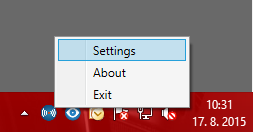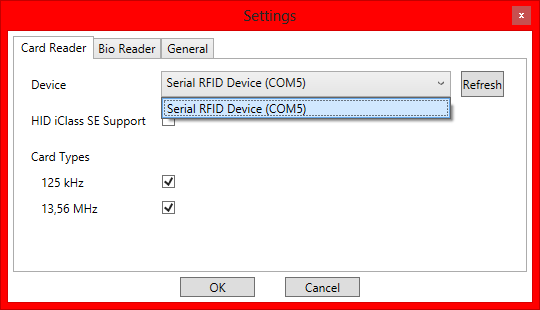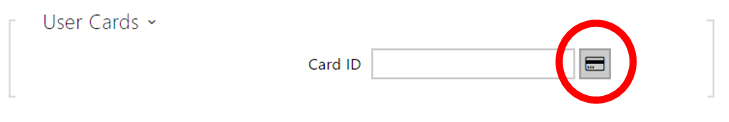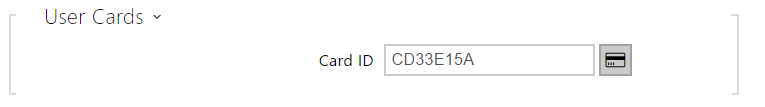5.2.1.3 USB RFID Card Reader
It is possible to read the card ID via an RFID card reader. Proceed as follows:
Go to the 2N USB Driver settings.
Set up the COM port for the connected reader.
Press the Read button via the 2N IP intercom web interface.
Tap the card on the card reader.
The card ID is successfully read.
Do not forget to save the configuration.