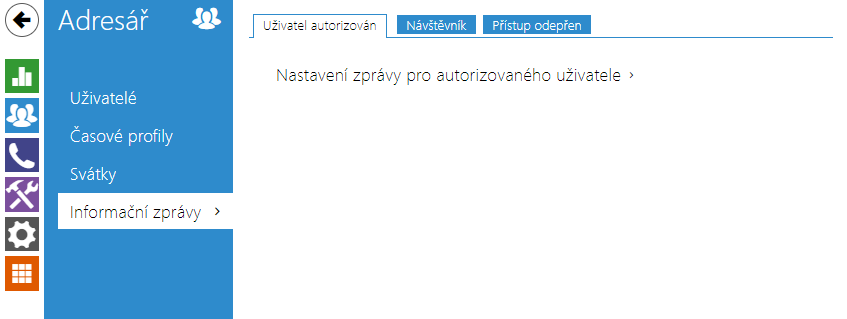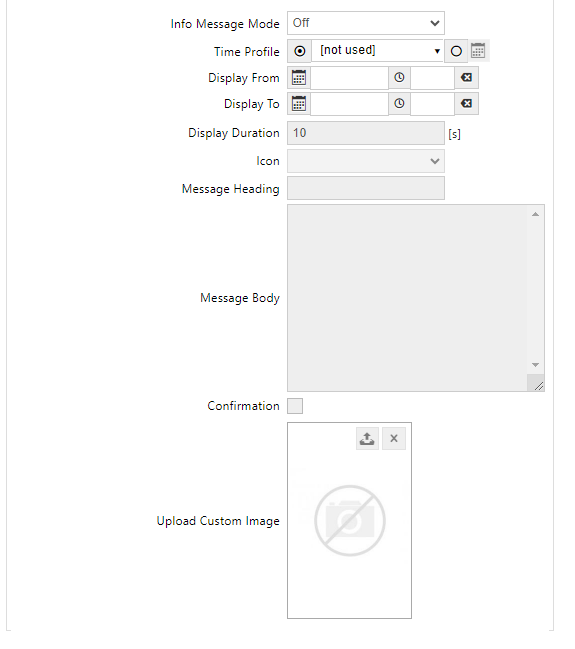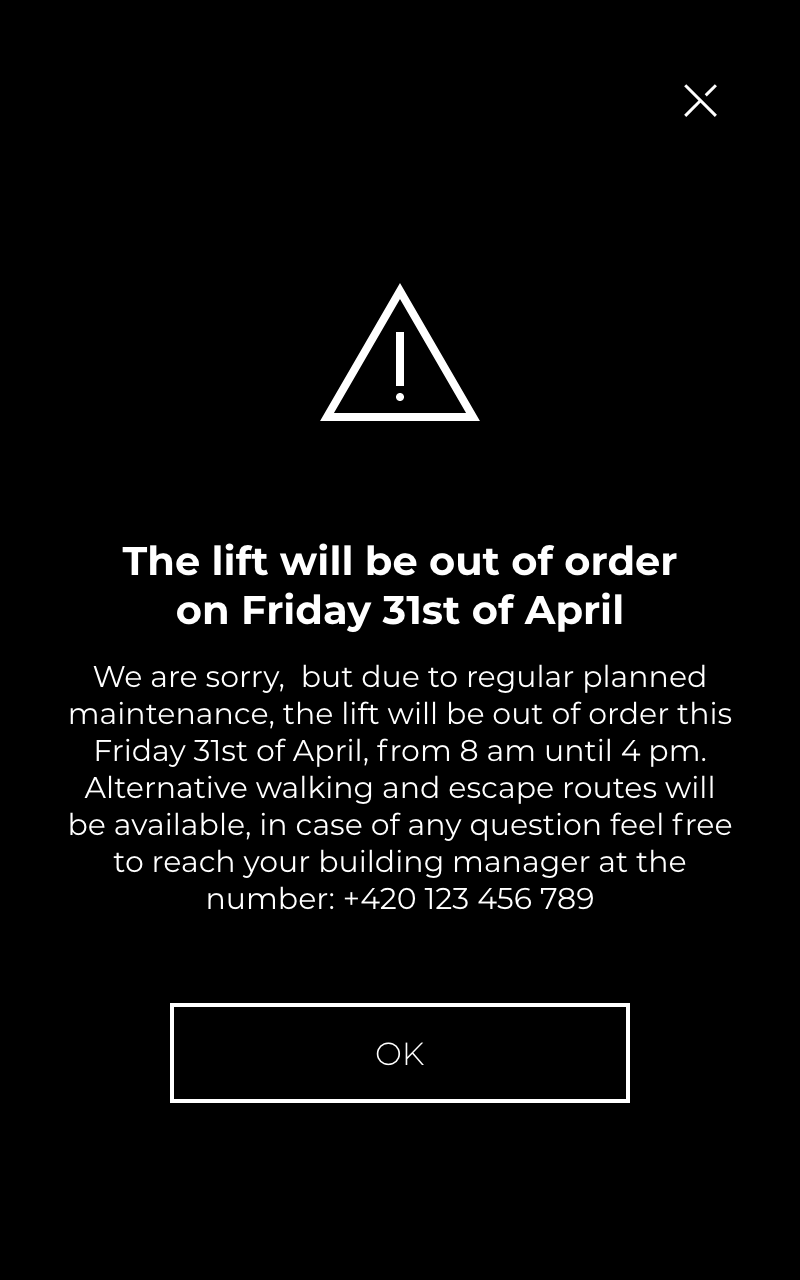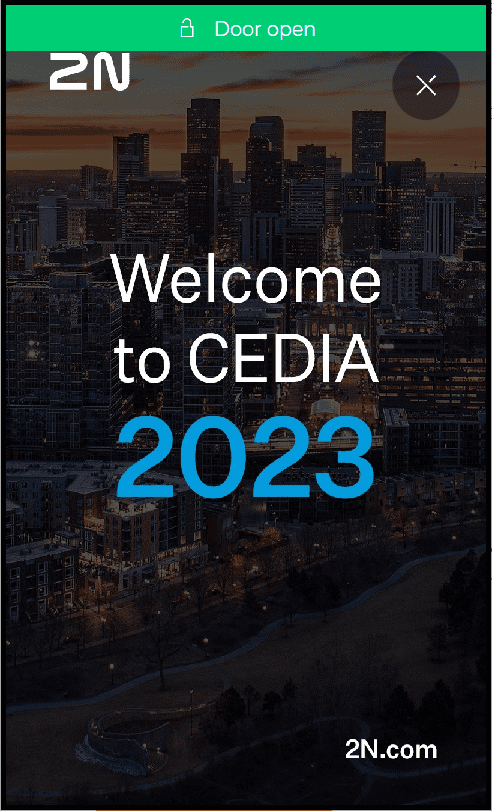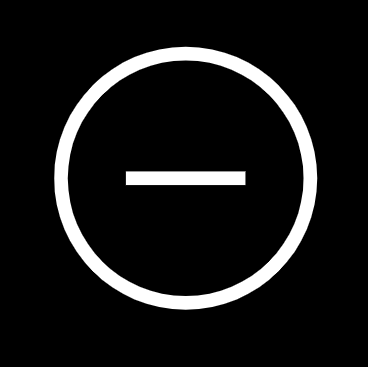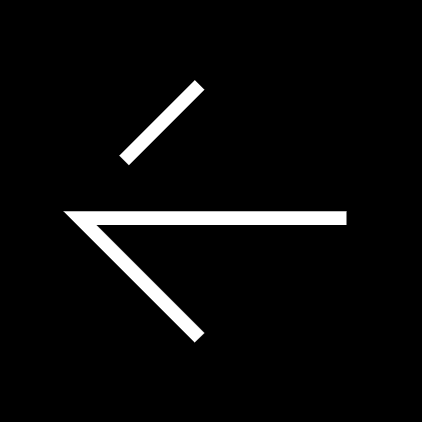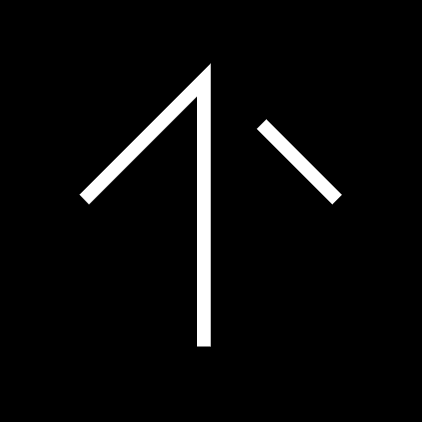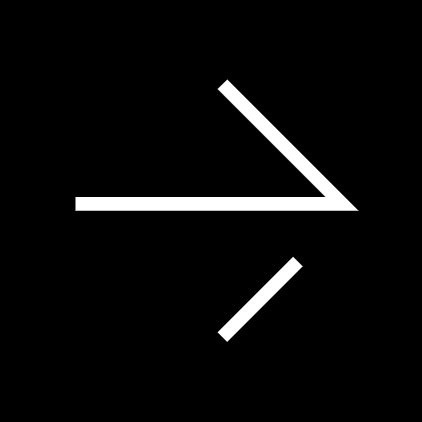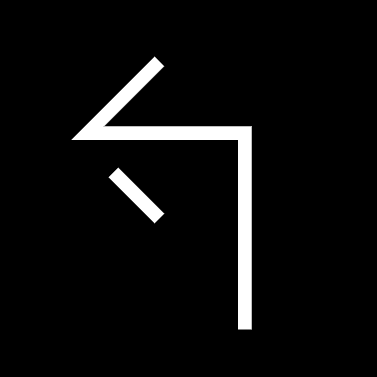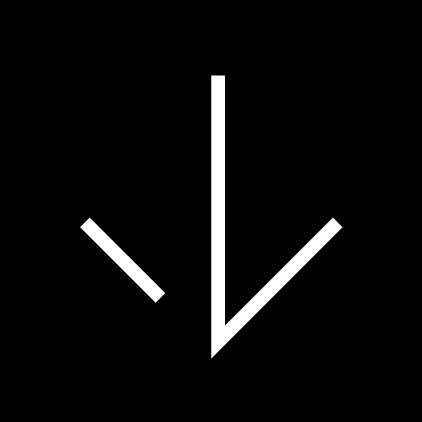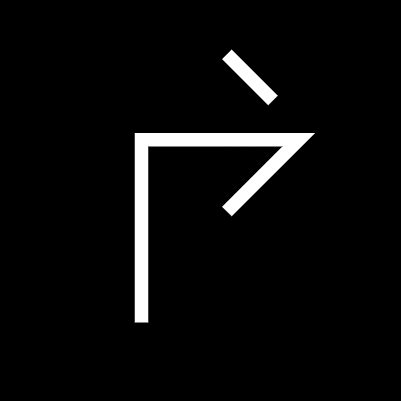5.2.4 Info Messages
Set specific info messages for each of the following events on the appropriate cards:
- User Authorized – this message is displayed after a successful user authentication on the device.
- Visitor – this message is displayed whenever a visitor is granted access during a call. The visitor is a person that started a call from the device to a user from the directory. The message is displayed whenever the user allows access to the device during the call.
Set individual messages for the users on the Users card, refer to 5.2.1 Users. - Access Denied – this message is displayed whenever the device denies access.
Info Message Mode – select the type of the info message content.
Text Message Custom Image - Display Time – set the info message displaying time.
Icon – select one of the info text icons:
Info
Caution
No Entry
Left Arrow
Up Arrow
Right Arrow
Left Turn Arrow
Down Arrow
Right Turn Arrow
- Message Heading – set the info text heading.
- Message Body – set the info text body.
- Confirmation – set whether or not the info text is provided with an OK confirmation button.
- Upload Custom Image – upload an image to be used as a info message. Make sure that the image resolution is 800 x 1280 px and the format is JPEG or PNG.