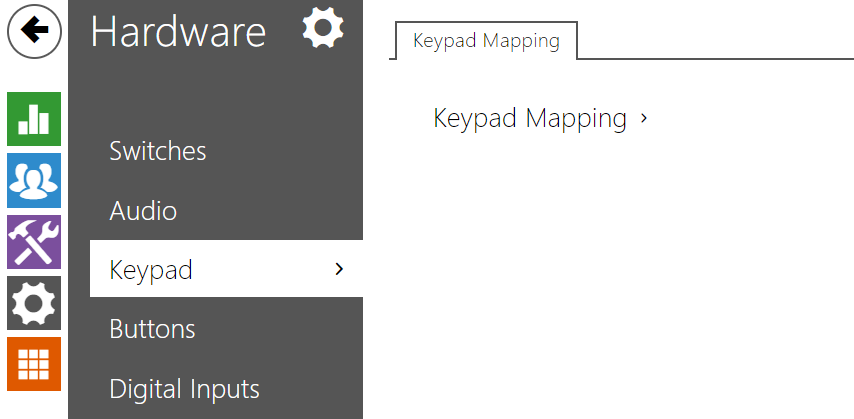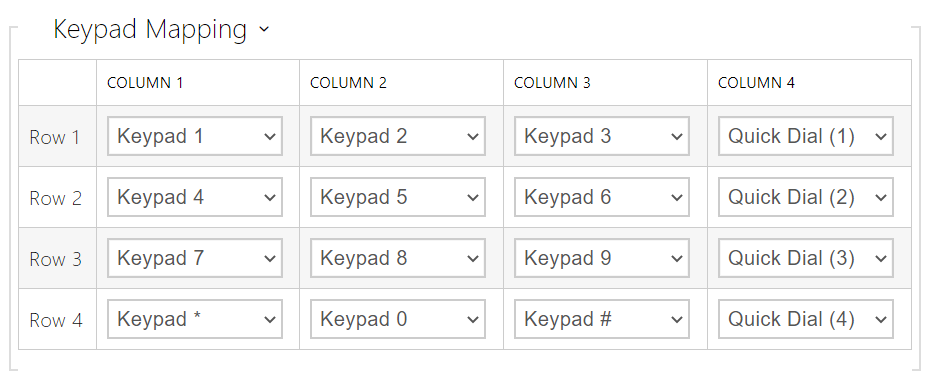5.5.4 Keypad
This configuration section helps you set the numeric keypad and quick dial button functions. 2N IP intercoms allows you to:
- use the numeric keypad for making calls by dialing a virtual user number
- use the numeric keypad for entering the access code for door unlocking, e.g.
- set the # function
- set the timeout for entering codes and phone numbers
- set the function of the buttons and keys of the connected 2N IP Audio/Video Kit units
Keypad Mapping
The 2N IP Audio Kit and 2N IP Video Kit models are equipped with eight terminals for up to 16 external buttons or a keypad. The functions can be set for each button separately.
The buttons and their settings are arranged in a matrix of 4 columns x 4 rows; see the figure below.
The figure below shows the default button settings.
You can assign one function to each matrix position: numeric keypad keys 0 through 9, *, # or one of the quick dial buttons 1–16.